Loading ...
Loading ...
Loading ...
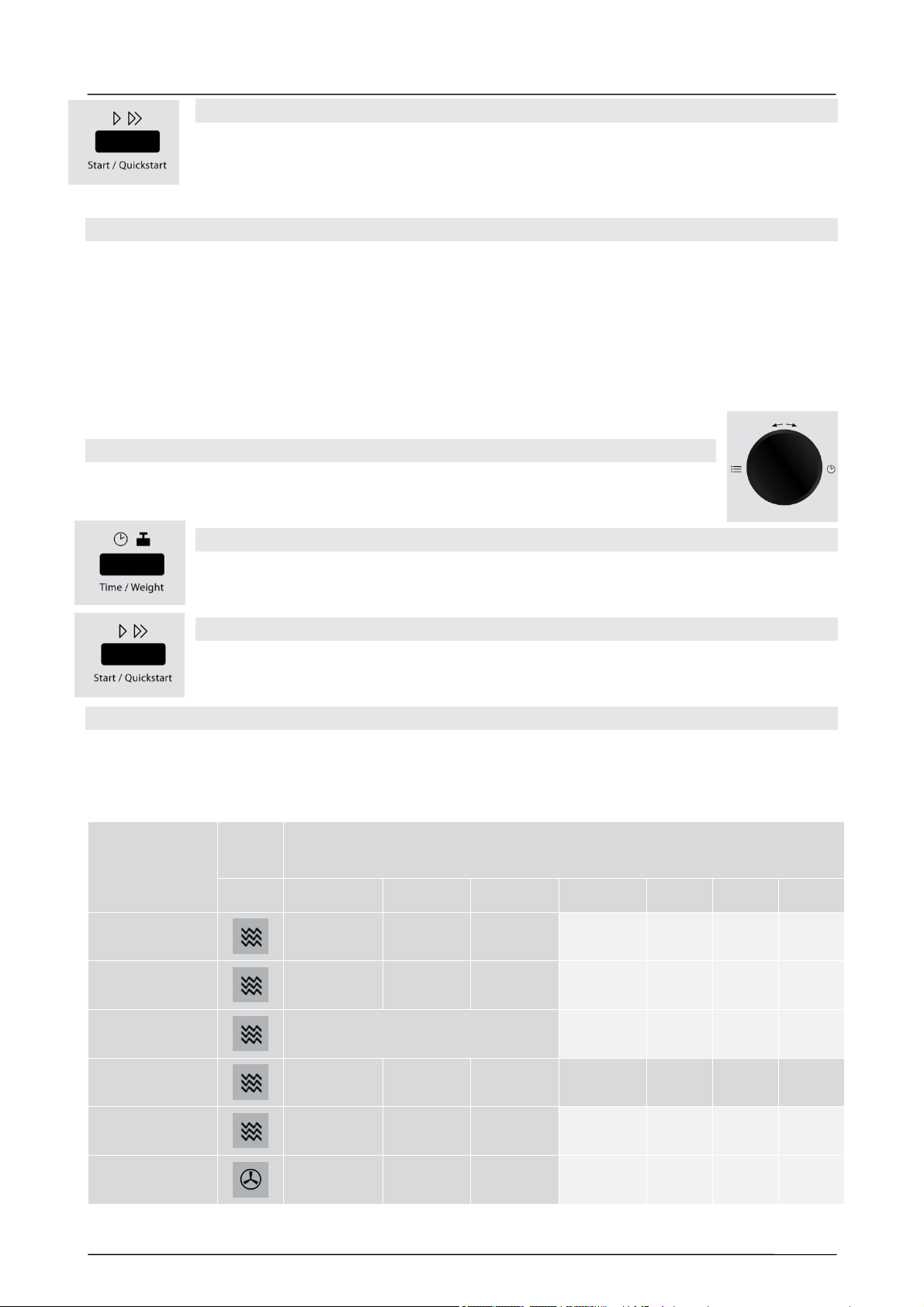
72
Starting the multi-level cooking programme
After selecting the program, press the button Start /Quick start, to start the
preset the multi-level cooking programme.
End of the cooking programme
Once the end of the cooking time is reached, four signal tones will be emitted and END will
appear in the display.
13.15 “Cooking Program” Mode
In this operating mode, the cooking programme can be selected from 9 different menus.
Please refer to the table on the next page for more detailed information.
Selecting the Program
First turn the Time/Menu knob briefly anticlockwise and then clockwise to
select the desired program.
Setting the quantity / weight
Select the quantity/weight you require by pressing the Time/Weight button
until you reach the level you require (see following table).
Starting the cooking programme
After selecting the program, press the button Start /Quick start, to start the
preset cooking programme.
End of the cooking programme
Once the end of the cooking time is reached, four signal tones will be emitted and END will
appear in the display.
Cooking
Program
Func-
tion
Button presses Time/Weight
1 2 3 4 5 6 7
Potatoes
(each 230 g)
1 2 3 - - - -
Hot drink
(200 ml/cup)
1 2 3 - - - -
Popcorn
99 g – 2:40 minutes - - - -
reheat (g)
200 g 300 g 400 g 500 g 600 g 700 g 800 g
Pasta (g)
100 g 200 g 300 g - - - -
Fresh dough
Pizza
150 g 300 g 450 g - - - -
Loading ...
Loading ...
Loading ...