Loading ...
Loading ...
Loading ...
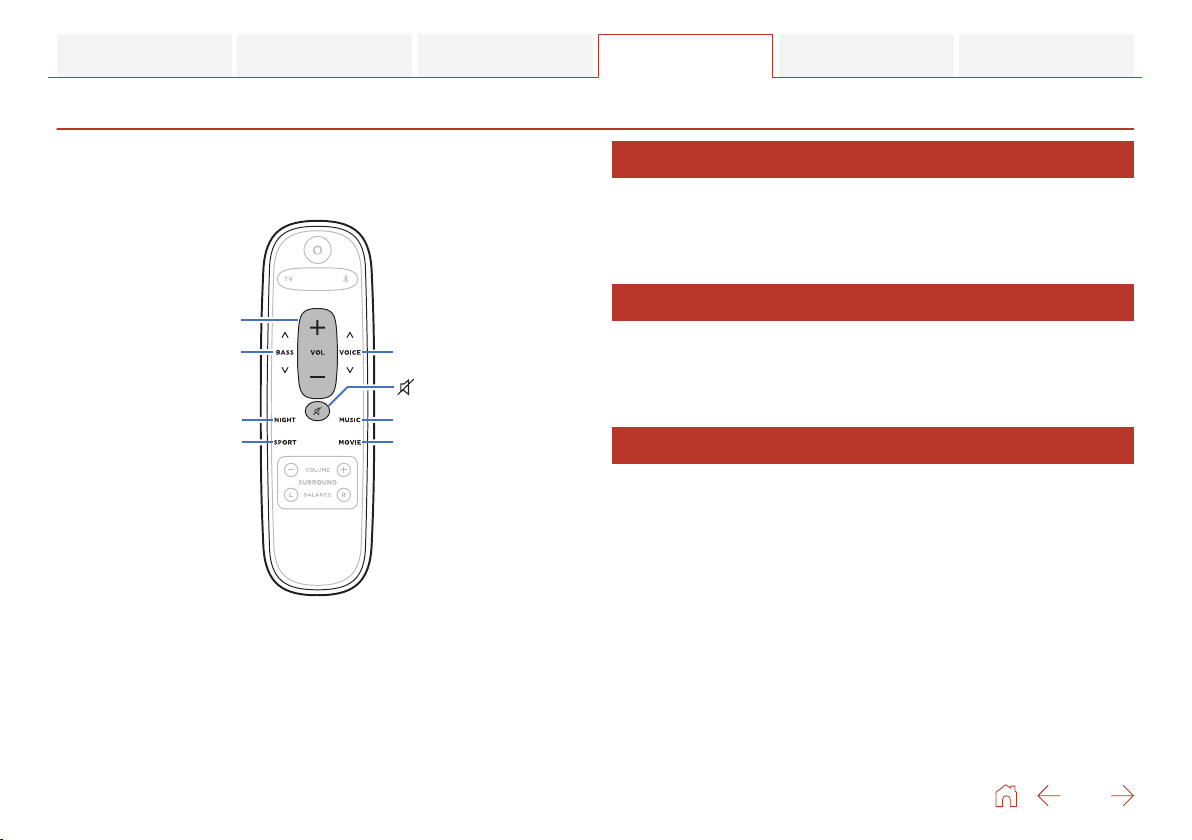
Settings
Perform the below operations and settings as needed.
.
VOL
+, –
BASS
+, –
+, –
NIGHT button
SPORT button
MUSIC button
VOICE
MOVIE button
Adjusting the volume
1
Use VOL + or VOL – to adjust the volume.
The light bar changes to the volume display when these
buttons are pressed.
Adjusting the subwoofer volume
1
Use BASS + or BASS – to adjust the bass volume.
The light bar changes to the volume display when these
buttons are pressed.
Adjusting the dialogue sound
Adjust the volume of dialog in movies, vocals in music, etc. so
these can be heard more easily.
1
Use VOICE + or VOICE – to adjust the voice volume.
The light bar changes to the volume display when these
buttons are pressed.
Contents Connections Playback Settings Tips Appendix
26
Loading ...
Loading ...
Loading ...