Loading ...
Loading ...
Loading ...
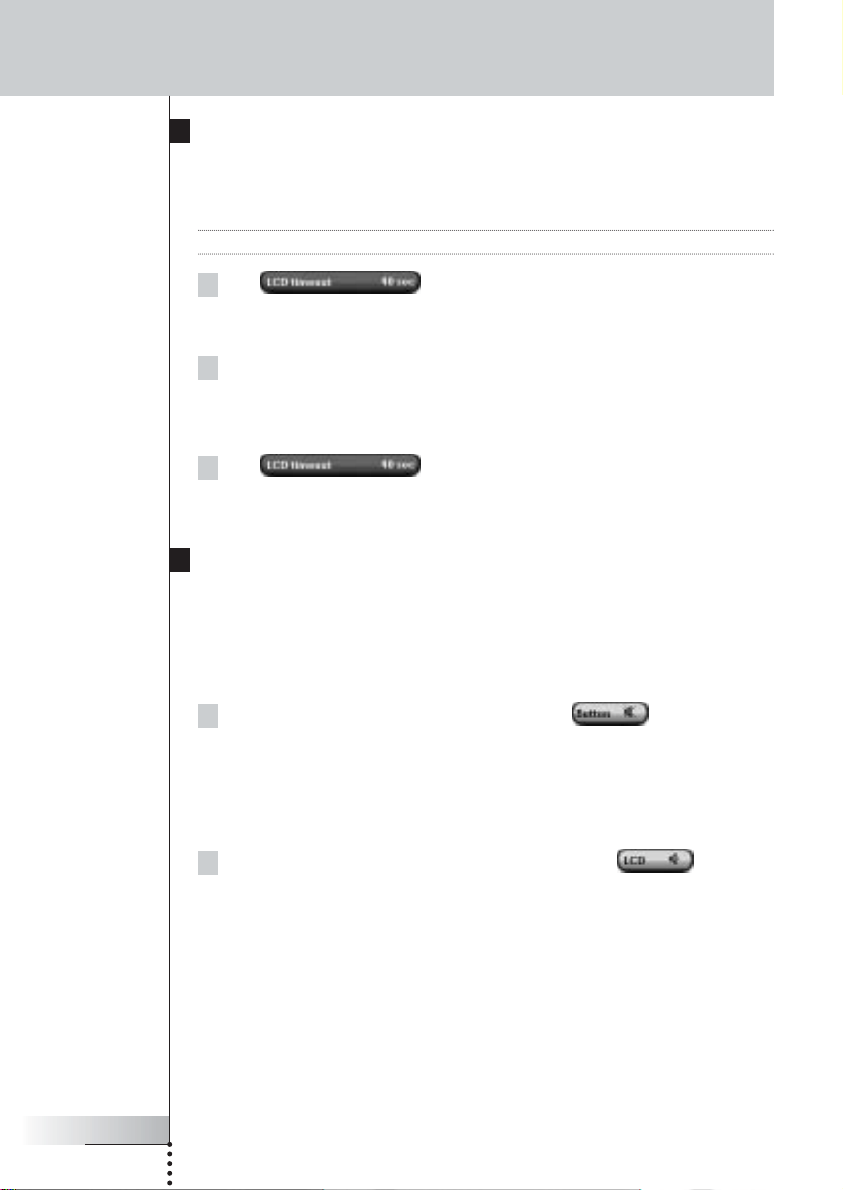
User Guide
34
Customizing Pronto
Setting the Timeout of the LCD Screen
The timeout of the LCD screen determines how long the LCD touch screen stays
active before turning off. Shortening the active time will increase Pronto’s battery
life.
Note The LCD screen will only time out when you are not using Pronto.
1Tap in the second Settings Page.
The LCD Timeout button is selected. The ‘+’ and ‘-’ labels appear on the two
middle firm keys below the touch screen.
2To increase the timeout, press (and hold) the firm key labeled ‘+’.
-or-
To decrease the timeout, press (and hold) the firm key labeled ‘-’.
3Tap again.
The new LCD screen timeout is set.
Setting the Volume Level
You can set the volume level for the hard buttons as well as for the touch screen
buttons. The volume of the button refers to the loudness of the beep you hear
when you press or tap a button.
Setting the Volume Level of the Hard Buttons
To adjust the volume of the hard buttons, tap in the second
Settings Page.
You can either select 1 of the 3 volume levels or choose to mute. Every time
you press, the volume level increases with one step up to level 3.
Setting the Volume Level of the Touch Screen
To adjust the volume level of the touch screen, tap in the
second Settings Page.
You can either select 1 of the 3 volume levels or choose to mute. Every time
you tap, the volume level increases with one step up to level 3.
ProntoNG_0705_ML_1EN.qxd 22-08-2005 10:57 Pagina 34
Loading ...
Loading ...
Loading ...