Loading ...
Loading ...
Loading ...
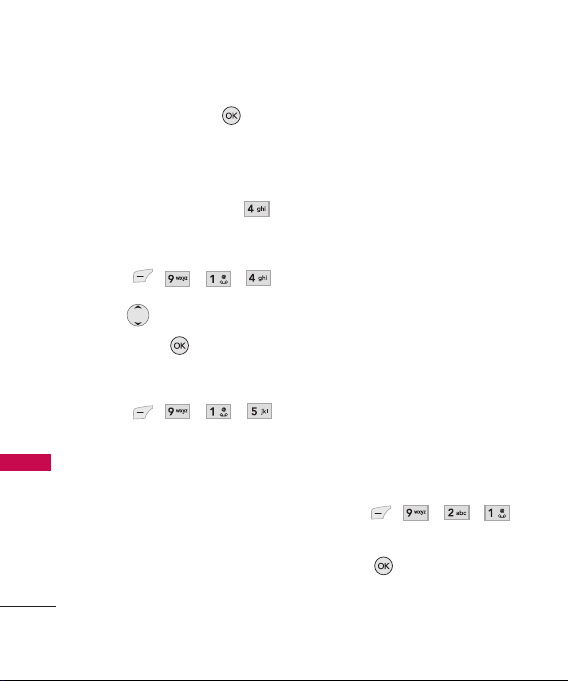
volume, then press to
save the change.
1.4 Power On/Off
Allows you to set the phone to
sound a tone when the phone is
powered on and off.
1. Press , , , ,
2. Use to select
On or Off,
then press .
1.5 Alerts
1. Press , , , .
1.5.1 Service Change
Alerts you when service
changes. (On/Off)
1.5.2 Minute Beep
Alerts you 10 seconds before the
end of every minute during a
call. (On/Off)
1.5.3 Call Connect
Alerts you when the call is
connected. (On/Off)
1.5.4 Call Lost
Alerts you when the call is drop.
(On/Off)
1.5.5 No Service
Alerts you when there is no
service. (On/Off)
2. Display
Options to customize the phone's
display screen.
2.1 Banner
Allows you to enter a string of up
to 15 characters which display
on the LCD screen.
1. Press , , , .
2. Enter your banner text, then
press .
Settings
52
Settings
Loading ...
Loading ...
Loading ...
