Loading ...
Loading ...
Loading ...
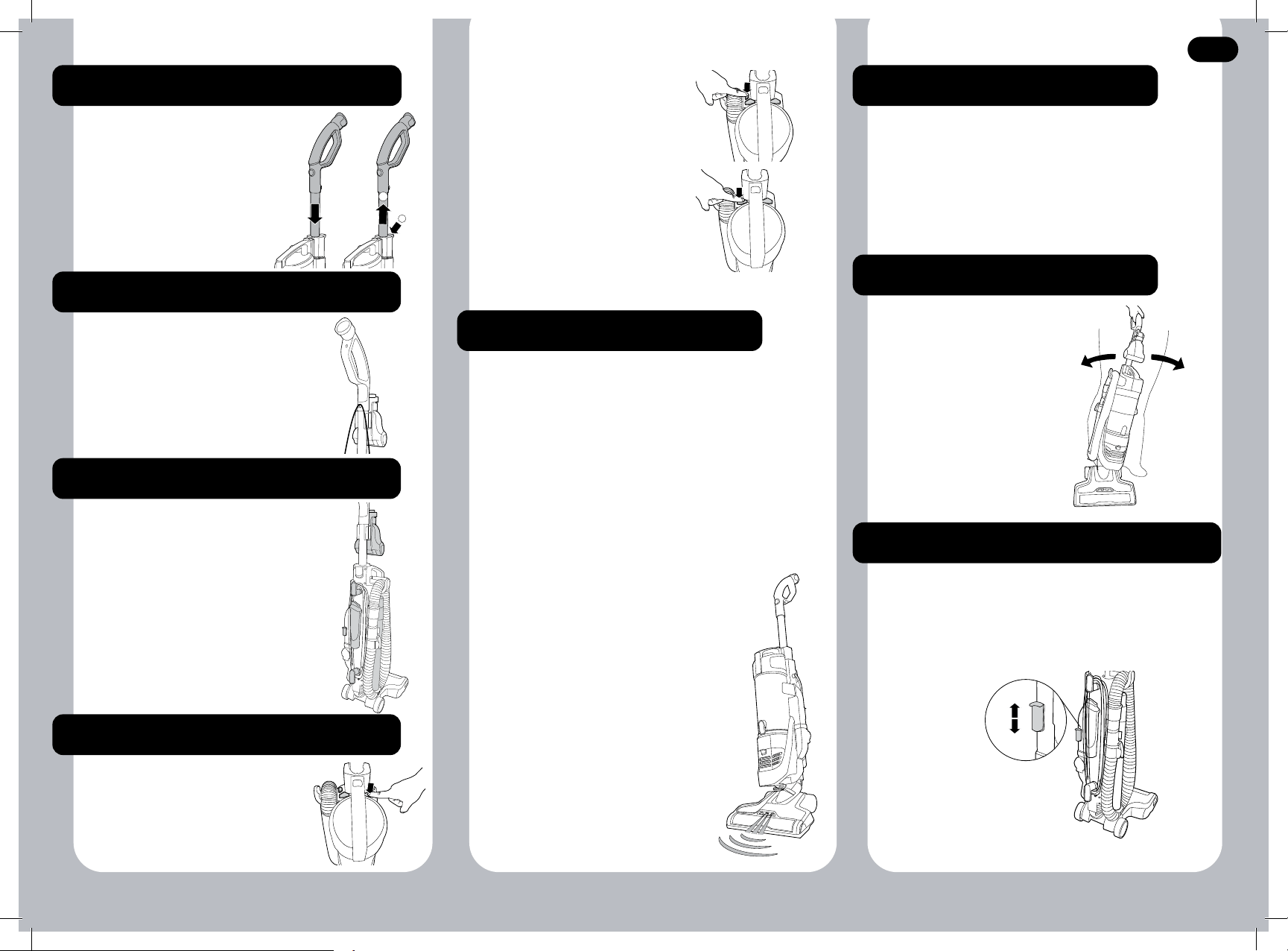
PREPARING YOUR CLEANER
Insert the main handle in the
cleaner body and then adjust
handle up/down to the desired
height.
Assemble the mini turbo brush
holder to the handle tube of
the cleaner,then put the mini
turbo nozzle to the holder.
MINI TURBO BRUSH ASSEMBLY*
SUPPLY CORD
Put 2-in-1 tool and crevice tool
on board storage area.
- 3 -
* Certain models only
1
2
GB
1. The FLOOR SENSOR function is ON by default
when you switch the product ON. When the cleaner is
reclined and unlocked, in few seconds the FLOOR
SENSOR function automatically detects the type
of floor and adjusts the suction power and agitator
rotating speed.
2. The FLOOR SENSOR function has 3 different
power modes for different floors:
- On hard floor: maximum suction power and lower
agitator rotating speed, which are better suited to
clean hard floor while protecting it.
Do not run over the supply cord.
Clip the supply cord in the cord
clip at the back of the handle
to avoid accidentally running
the cleaner over the cord and
causing any damage.
This vacuum cleaner features Intellicare technology
which helps to protect your carpet from unnecessary
wear. When you stop moving the cleaner, the nozzle
power will be automatically cut off. You can still use
on hose mode with accessories. When the cleaner
is moved, the power nozzle automatically starts to
work.
Twist the handle to
manoeuvre under or
around the funiture.
- On short pile carpet: maximum
suction power and maximum
agitator rotating speed, for an
intensive cleaning.
- On medium/long pile carpet:
lower suction power, maximum
agitator rotating speed. The
brush bar helps to drive forward,
reducing the push force.
3. When the FLOOR SENSOR
function is OFF, suction power
and agitator speed are both
maximum. You can adjust the
suction control to reduce the
operating push force if required.
Your product is fitted with suction control which
allows you to select the desired suction level
by sliding the regulator up or down. It can also
be used to reduce the operating push force if
required.
FLOOR SENSOR TECHNOLOGY
INTELLICARE TECHNOLOGY
MANOEUVRABILITY
SUCTION CONTROL
1. Main power on/off button
Press the Main power ON/OFF
button to operate the cleaner.
If the cleaner is ON, the nozzle
LED will always be ON.
SWITCH AND OPERATION
2. AUTO button
Press the Auto button to
turn ON or OFF the FLOOR
SENSOR function.
3. Brush bar on/off button
You can press the brush bar
ON/OFF button at the top of
the unit only when the FLOOR
SENSOR function is OFF.
It is advised to turn the brush
bar OFF if you have to clean
deep pile area rugs.
Loading ...
Loading ...
Loading ...
