Loading ...
Loading ...
Loading ...
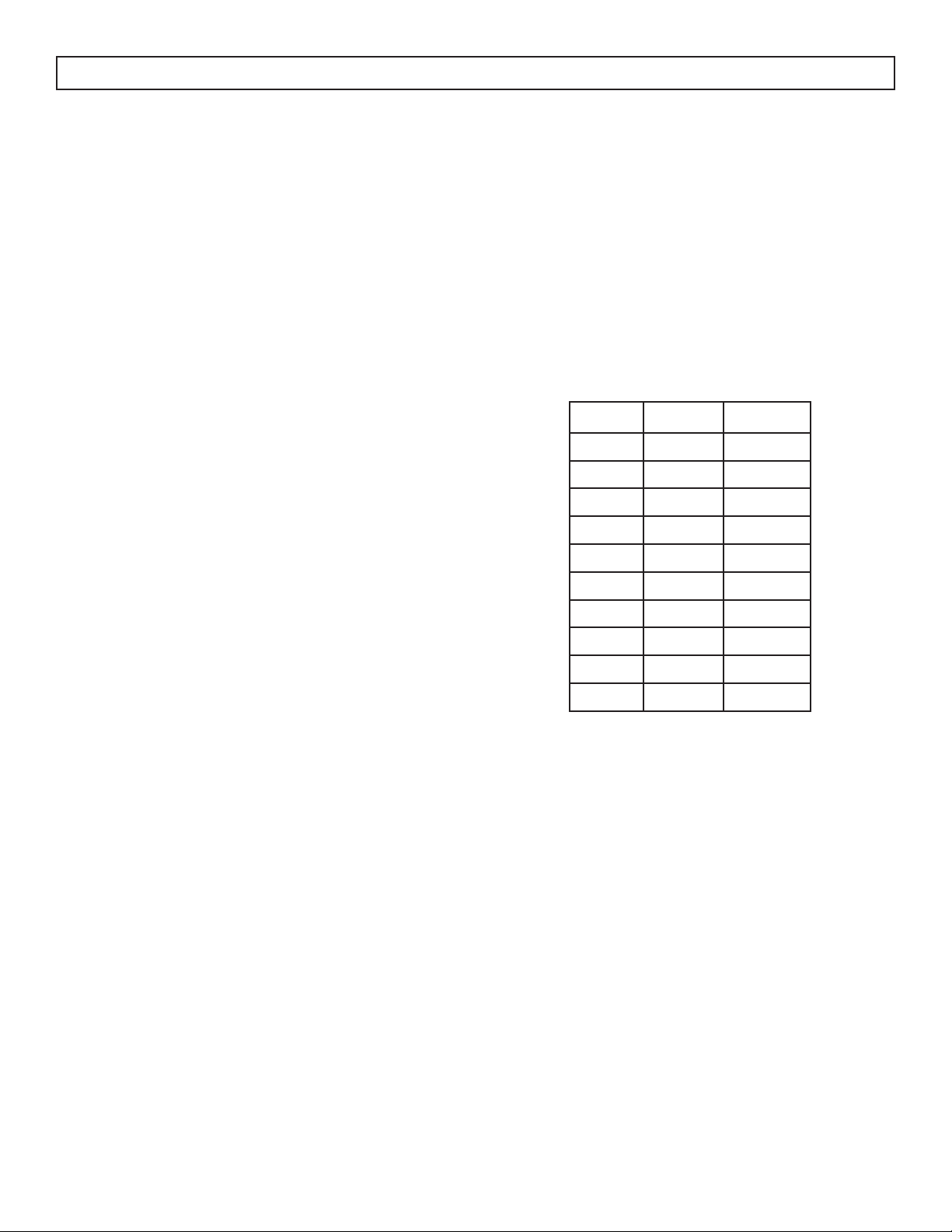
8
CLOCK
The clock can be only be set as a 12 hour clock.
To set the current time:
1. Press the clock/timer button once. The display
will show “00:00”.
2. Turn the control knob to set the current hour.
Press the clock/timer button to confi rm selection.
3. Turn the control knob to set the current minute.
Press the clock/timer button to confi rm selection.
During operation, press the clock/timer button to
see the current time.
TIMER
The time can be set to a maximum of 95 minutes.
To set the timer:
1. Press the clock/timer button twice. The display
will show “00:00”
2. Turn the control knob to set the desired time.
3. Press the start/+30sec button to confi rm
selection.
Note: Programs cannot be set while the timer is
running.
BASIC FUNCTIONS
• The oven will beep 5 times when a program is
complete.
• Press the stop/clear button to pause a program.
• Press the start/+30sec button to start or continue
a program.
OPERATING INSTRUCTIONS
MICROWAVE COOKING
1. Press the microwave button repeatedly to choose
the desired power level as per the below chart.
2. Press the start/+30sec button to confi rm.
3. Turn the control knob to set the desired cook
time.
4. Press the start/+30sec button to begin the
chosen program.
5. When the program is complete the microwave
will beep 5 times.
Level Power Display
10 100% P100
9 90% P90
8 80% P80
7 70% P70
6 60% P60
5 50% P50
4 40% P40
3 30% P30
2 20% P20
1 10% P10
FAST MICROWAVE COOKING
Turning the control knob can add or subtract cook
time. The setting time of the rotary knob has stages
as follows:
• 0 ~ 1min, step 5 seconds
• 1 ~ 5min, step 10 seconds
• 5 ~ 10min, step 30 seconds
• 10 ~ 30min, step 1 minute
• 30 ~ 95 min, step 5 minutes
During a normal microwave program, press the
start/+30sec button to add 30 seconds to the cook
time.
Loading ...
Loading ...
Loading ...