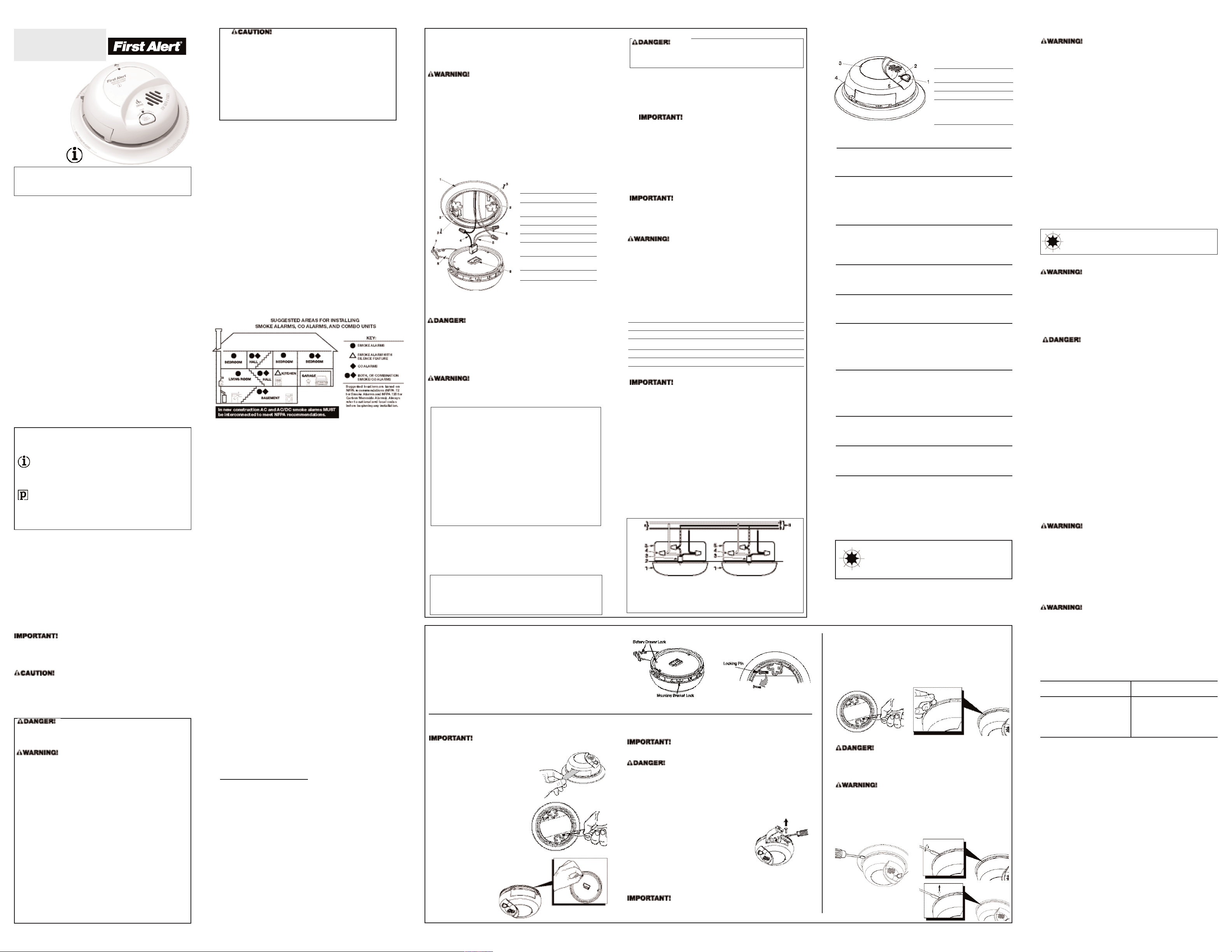
1 2 3
INTRODUCTION
T
hank you for choosing BRK Brands, Inc. for your Smoke and Carbon
M
onoxide Alarm needs. You have purchased a state-of-the-art Smoke &
C
O Alarm designed to provide you with early warning of a fire or Carbon
M
onoxide.
One alarm protects
a
gainst two deadly household threats.
Advanced electrochemical
CO sensor technology.
designed to help reduce unwanted or
n
uisance alarms.
can be interconnected to BRK Smoke Alarms.
O
ne interconnect wire carries both smoke and CO alarm signals.
eliminates confusion. Depending on what
m
ode the alarm is in, pushing the button provides different functions
s
uch as testing the alarm, silencing the alarm, re-testing the alarm
w
hen in silence and clearing the Latching feature.
Temporarily silence low battery chirp for up to
e
ight hours before replacing low battery or silence an unwanted alarm
f
or several minutes.
Alarm Latch: Easily identifies initiating alarm
e
ven after alarm condition has subsided. Low Battery Latch: Identifies
w
hich unit is in low battery condition.
includes a gasketless base for easy installation
a
nd a new mounting bracket that keeps the alarm secure over a wide
r
otation range to allow for perfect alignment.
Provides audible and visual confirmation alarm
needs to be replaced.
*A
s compared to other sensing technologies
©
2014 BRK Brands, Inc. All rights reserved.
D
istributed by BRK Brands, Inc.
3
901 Liberty Street Road, Aurora, IL 60504-8122
C
onsumer Affairs: (800) 323-9005
w
ww.brkelectronics.com • www.firstalert.com
FIRE SAFETY TIPS
Follow safety rules and prevent hazardous situations: 1) Use smoking
materials properly. Never smoke in bed. 2) Keep matches or lighters
away from children; 3) Store flammable materials in proper containers;
4) Keep electrical appliances in good condition and don’t overload elec-
trical circuits; 5) Keep stoves, barbecue grills, fireplaces and chimneys
grease- and debris-free; 6) Never leave anything cooking on the stove
unattended; 7) Keep portable heaters and open flames, like candles,
away from flammable materials; 8) Don’t let rubbish accumulate.
Keep alarms clean, and test them weekly. Replace alarms immediately
if they are not working properly. Smoke Alarms that do not work cannot
alert you to a fire. Keep at least one working fire extinguisher on every
floor, and an additional one in the kitchen. Have fire escape ladders or
other reliable means of escape from an upper floor in case stairs are
blocked.
BASIC SAFETY INFORMATION
• Dangers, Warnings, and Cautions alert you to important
operating instructions or to potentially hazardous situations.
Pay special attention to these items.
• This Smoke/CO Alarm is approved for use in single-family
residences. It is NOT designed for marine or RV use.
•
This combination Smoke/Carbon Monoxide Alarm has two
separate alarms. The CO Alarm is not designed to detect fire
or any other gas. It will only indicate the presence of carbon
monoxide gas at the sensor. Carbon monoxide gas may be
present in other areas. The Smoke Alarm will only indicate the
presence of smoke that reaches the sensor. The Smoke Alarm
is not designed to sense gas, heat or flames.
A
ll BRK
®
a
nd
F
irst Alert
®
S
moke Alarms conform to regulatory
r
equirements, including UL217 and are designed to detect particles
o
f combustion. Smoke particles of varying number and size are
p
roduced in all fires.
Ionization technology is generally more sensitive than photo-
electric technology at detecting small particles, which tend to be
produced in greater amounts by flaming fires, which consume
combustible materials rapidly and spread quickly. Sources of these
fires may include paper burning in a wastebasket, or a grease fire in
the kitchen.
P
hotoelectric technology is generally more sensitive than ionization
t
echnology at detecting large particles, which tend to be produced
i
n greater amounts by smoldering fires, which may smolder for
h
ours before bursting into flame. Sources of these fires may include
c
igarettes burning in couches or bedding.
F
or maximum protection, use both types of Smoke Alarms on
e
ach level and in every bedroom of your home.
ELECTRICAL SHOCK HAZARD. Turn off the power to the area
where the Smoke/CO Alarm is installed before removing it from
the mounting bracket. Failure to turn off the power first may
result in serious electrical shock, injury or death.
• This unit will not alert hearing impaired residents. It is
recommended that you install special units which use devices
like flashing strobe lights to alert hearing impaired residents.
• Installation of this unit must conform to the electrical codes
in your area; Articles 210 and 300.3 (B) of NFPA 70 (NEC),
NFPA 72, NFPA 101; ICC; SBC (SBCCI); UBC (ICBO);
NBC (BOCA); OTFDC (CABO), and any other local or building
codes that may apply. Wiring and installation must be
performed by a licensed electrician. Failure to follow these
guidelines may result in injury or property damage.
• This unit must be powered by a 24-hour, 120V AC pure sine
wave 60 Hz circuit. Be sure the circuit cannot be turned off
by a switch, dimmer, or ground fault circuit interrupter.
Failure to connect this unit to a 24-hour circuit may prevent it
from providing constant protection.
Unit may be connected to
an arc fault circuit interrupter.
•
This Smoke/CO Alarm must have AC or battery power to
operate. If AC power fails and the battery is dead or missing,
the alarm cannot operate.
• Never disconnect the power from an AC powered unit to
stop an unwanted alarm. Doing so will disable the unit and
remove your protection. In the case of a true unwanted
alarm, use the Silence Feature (if equipped), open a window
or fan the smoke away from the unit. The alarm will reset
automatically when it returns to normal operation. Never
remove the batteries from a battery operated unit to stop an
unwanted alarm (caused by cooking smoke, etc.). Instead
open a window or fan the smoke away from the unit. The
alarm will reset automatically.
4 5 6
INSTALLATION
W
HERE TO INSTALL THIS ALARM
M
inimum coverage for Smoke Alarms, as recommended by the
National Fire Protection Association (NFPA), is one Smoke Alarm on
every floor, in every sleeping area, and in every bedroom (See
“Regulatory Information For Smoke Alarms” for details on the NFPA
r
ecommendations).
F
or CO Alarms, the National Fire Protection Association (NFPA)
r
ecommends that a CO Alarm should be centrally located outside of
e
ach separate sleeping area in the immediate vicinity of the bedrooms.
F
or added protection, install additional CO Alarms in each separate
b
edroom, and on every level of your home.
In general, install combination Smoke and Carbon Monoxide
Alarms:
•
On every level of your home, including finished attics and basements.
•
Inside every bedroom, especially if people sleep with the door partly
o
r completely closed.
• In the hall near every sleeping area. If your home has multiple
s
leeping areas, install a unit in each. If a hall is more than 40 feet
(
12 meters) long, install a unit at each end.
• At the top of first-to-second floor stairs.
•
At the bottom of the basement stairs.
•
For additional coverage, install Alarms in all rooms, halls, and storage
a
reas, where temperatures normally remain between 40˚ F and
1
00˚ F (4.4˚ C and 37.8˚ C).
R
ecommended Placement
• When installing on the wall, the top edge of Smoke Alarms should
be placed between 4 inches (102 mm) and 12 inches (305 mm)
from the wall/ceiling line.
• When installing on the ceiling, place the alarm as close to the
center as possible.
•
In either case, install at least 4 inches (102 mm) from where the
w
all and ceiling meet. See “Avoiding Dead Air Spaces” for more
i
nformation.
N
OTE: For any location, make sure no door or other obstruction could
keep carbon monoxide or smoke from reaching the Alarm.
For minimum security install one Smoke/CO Alarm as close to each
sleeping area as possible. For more security, put one unit in each room.
Many older mobile homes (especially those built before 1978) have little
or no insulation. If your mobile home is not well insulated, or if you are
unsure of the amount of insulation, it is important to install units on
inside walls only.
WHERE THIS ALARM SHOULD NOT BE INSTALLED
Do NOT locate this Smoke/CO Alarm:
• In garages, kitchens, furnace rooms, crawl spaces and unfinished
attics. Avoid extremely dusty, dirty or greasy areas.
• Where combustion particles are produced. Combustion particles
form when something burns. Areas to avoid include poorly ventilated
kitchens, garages, and furnace rooms. Keep units at least 20 feet
(6 meters) from the sources of combustion particles (stove, furnace,
water heater, space heater) if possible. In areas where a 20-foot
(6 meter) distance is not possible – in modular, mobile, or smaller
homes, for example – it is recommended the Smoke/CO Alarm be
placed as far from these fuel-burning sources as possible. The
placement recommendations are intended to keep these Alarms at
a reasonable distance from a fuel-burning source, and thus reduce
“unwanted” alarms. Unwanted alarms can occur if a Smoke/CO
Alarm is placed directly next to a fuel-burning source. Ventilate
these areas as much as possible.
• Within 5 feet (1.5 meters) of any cooking appliance. In air streams
near kitchens. Air currents can draw cooking smoke into the smoke
sensor and cause unwanted alarms.
• In extremely humid areas. This Alarm should be at least 10 feet
(3 meters) from a shower, sauna, humidifier, vaporizer, dishwasher,
laundry room, utility room, or other source of high humidity.
• In direct sunlight.
• In turbulent air, like near ceiling fans or open windows. Blowing air
may prevent CO or smoke from reaching the sensors.
• In areas where temperature is colder than 40˚ F (4.4˚ C) or hotter
than 100˚ F (37.8˚ C). These areas include non-airconditioned crawl
spaces, unfinished attics, uninsulated or poorly insulated ceilings,
porches, and garages.
• In insect infested areas. Insects can clog the openings to the
sensing chamber.
• Less than 12 inches (305 mm) away from fluorescent lights.
Electrical “noise” can interfere with the sensor.
• In “dead air” spaces. See “Avoiding Dead Air Spaces”.
AVOIDING DEAD AIR SPACES
“Dead air” spaces may prevent smoke from reaching the Smoke/CO
Alarm. To avoid dead air spaces, follow installation recommendations
below.
On ceilings, install Smoke/CO Alarms as close to the center of the
ceiling as possible. If this is not possible, install the Smoke/CO Alarm
at least 4 inches (102 mm) from the wall or corner.
For wall mounting (if allowed by building codes), the top edge of
Smoke/CO Alarms should be placed between 4 inches (102 mm) and
12 inches (305 mm) from the wall/ceiling line.
On a peaked, gabled, or cathedral ceiling, install the first Smoke/CO
Alarm within 3 feet (0.9 meters) of the peak of the ceiling, measured
horizontally. Additional Smoke/CO Alarms may be required depending
on the length, angle, etc. of the ceiling's slope. Refer to NFPA 72 for
details on requirements for sloped or peaked ceilings.
BEFORE YOU BEGIN INSTALLATION
This unit is designed to be mounted on any standard wiring junction
box up to a 4-inch (10 cm) size, on either the ceiling or wall. Read
“Where to Install This Alarm” and “Where This Alarm Should Not Be
Installed ” before you begin installation.
• Make sure the alarm is not receiving excessively noisy power.
Examples of noisy power could be major appliances on the
same circuit, power from a generator or solar power, light dim-
mer on the same circuit or mounted near fluorescent lighting.
Excessively noisy power may cause damage to your Alarm.
F
ind the pair of self-adhesive labels included with this Smoke/CO Alarm.
• On each label write in the phone number of your emergency
responder (like 911) and a qualified appliance technician.
•
Place one label near the Smoke/CO Alarm, and the other label in
t
he “fresh air” location you plan to go if the alarm sounds.
N
OTE: A qualified appliance technician is defined as “a person, firm,
c
orporation, or company that either in person or through a representa-
t
ive, is engaged in and responsible for the installation, testing, servicing,
or replacement of heating, ventilation, air conditioning (HVAC) equipment,
combustion appliances and equipment, and/or gas fireplaces or other
d
ecorative combustion equipment.”
1 Mounting Bracket
2 Mounting Slot and Screw*
3 Locking Pins (break out of
bracket)
4
Hot (Black) AC Wire
5
Neutral (White) AC Wire
6
Interconnect Wire (Orange)
7 Lever to Open Battery
Compartment
8 Swing-Out Battery
Compartment
9
Quick-Connect Power
*Not Included
P
ARTS OF THIS SMOKE/CO ALARM
Tools you will need: Standard Flathead screwdriver, wire strippers.
E
LECTRICAL SHOCK HAZARD. Turn off power to the area where you
w
ill install this unit at the circuit breaker or fuse box before beginning
i
nstallation. Failure to turn off the power before installation may
r
esult in serious electrical shock, injury or death.
T
o install this unit:
1. Remove the mounting bracket from the base. Position the screw
slots on the mounting bracket over the screws in the junction box.
Tighten the screws.
I
mproper wiring of the power connector or the wiring leading to
t
he power connector will cause damage to the Alarm and may lead
t
o a non-functioning Alarm.
2
. Using wire nuts, connect the power connector to the AC power.
3. Plug the power connector into the back of the Smoke/CO Alarm.
4
.
P
osition the base of the Smoke/CO Alarm over the mounting bracket
a
nd turn. The Alarm will remain secure over a wide rotation range to
a
llow for perfect alignment. When wall mounting, this will allow fine-
t
uning on the positioning to compensate for out of aligned wall studs
a
nd to keep the wording level. The Alarm can be positioned over the
b
racket every 120°. Rotate the Alarm until aligned properly.
S
TAND ALONE ALARM ONLY:
• Connect the white wire on the power connector to the neutral
wire in the junction box.
•
Connect the black wire on the power connector to the hot wire
i
n the junction box.
•
Tuck the orange wire inside the junction box. It is used for
i
nterconnect only.
I
NTERCONNECTED ALARMS ONLY:
S
trip off about 1/2” of the plastic coating on the orange
i
nterconnect wire on the power connector.
•
Connect the white wire on the power connector to the neutral
w
ire (usually white) in the junction box.
• Connect the black wire on the power connector to the hot wire
(usually black) in the junction box.
• Connect the orange wire on the power connector to the inter-
connect wire in the junction box. Repeat for each unit you are
interconnecting. Never connect the hot or neutral wires in the
junction box to the orange interconnect wire. Never cross hot
and neutral wires between interconnected Alarms.
S
PECIAL REQUIREMENTS FOR INTERCONNECTED ALARMS
•
F
ailure to meet any of the above requirements could dam-
a
ge the units and cause them to malfunction, removing your
protection.
•
AC and AC/DC Smoke/CO Alarms can be interconnected.
U
nder AC power, all units will alarm when one senses smoke
o
r CO. When power is interrupted, only the AC/DC units in
t
he series will continue to send and receive signals.
A
C powered Smoke/CO Alarms will not operate. See “Smart
I
nterconnect” Feature.
Interconnected units can provide earlier warning of a Smoke/CO problem
than stand-alone units, especially if the problem starts in a remote area of
t
he dwelling. If any unit in the series senses Smoke/CO, all units will alarm.
T
o determine which Smoke/CO Alarm initiated an alarm, refer to the table.
D
uring an Alarm:
O
n Initiating Alarm(s) – Red LED(s) flashes (flash) rapidly
O
n All Other Alarms – Red LED is Off
A
fter an Alarm (Latching):
On Initiating Alarm(s) – Red LED(s) On for 2 seconds/Off for 2 seconds
O
n All Other Alarms – Green LED(s) On, Red LED(s) is Off
C
ompatible Interconnected Units
I
nterconnect units within a single family residence only. Otherwise all
h
ouseholds will experience unwanted alarms when you test any unit in the
s
eries. Interconnected units will only work if they are wired to compatible
units and all requirements are met. This unit is designed to be compatible
w
ith:
S
moke Alarm Models SA4120, SA4121B, SA100B,
SA520 and
Smoke Alarm Models 9120, 9120B, SC6120B,
S
C9120B, 7010, 7010B, 7020B, SC7010B, SC7010BV, 100S, 4120,
4
120B, 4120SB;
C
O Alarm Models CO5120BN, CO5120PDBN;
Heat Alarm Models HD6135F and HD6135FB;
Auxiliary
D
evices Models RM3 and RM4 (Relay Modules), SL177 (Strobe Light).
See www.brkelectronics.com for most current interconnect list.
I
nterconnected units must meet ALL of the following requirements:
• A maximum of 18 compatible BRK Electronics
®
Smoke, Heat or CO
Alarms may be interconnected. No more than 12 of the 18 can be
Smoke Alarms per NFPA 72.
• The same fuse or circuit breaker must power all interconnected units.
•
The total length of wire interconnecting the units should be less
t
han 1000 feet (300 meters). This type of wire is commonly available
a
t Hardware and Electrical Supply stores.
• All wiring must conform to all local electrical codes and NFPA 70 of
t
he National Electrical Code. Refer to NFPA 72, NFPA 101, and/or
y
our local building code for further connection requirements.
6
.
M
ake sure the Smoke/CO Alarm is receiving AC power. Under normal
o
peration, the green indicator light will shine continuously.
I
f the green
p
ower indicator light does not light, TURN OFF POWER TO THE
J
UNCTION BOX and recheck all connections. If all connections are
c
orrect and the green power indicator still does not light when you
r
estore the power, the unit should be replaced immediately.
7
. ACTIVATING THE BATTERY BACK-UP
Activate the battery back-up by removing the “Pull to Activate
Battery Back-Up” tab. You do not need to open the battery
compartment and reposition the battery during installation.
DO NOT
remove the battery activation tab until AC power is turned on to
conserve battery power.
8
. Single Station Alarms: Test each Alarm. Press and hold the
T
est/Silence button until you hear the acknowledge “chirp” or the
u
nit alarms.
I
nterconnected Alarms: Press and hold the Test/Silence button
u
ntil the unit alarms. All interconnected Alarms should sound. The
o
ther Alarms sounding only tests the interconnect signal between
A
larms. It does not test each Alarm’s operation. You must test each
A
larm individually to check if the Alarm is functioning properly.
I
f any unit in the series does not alarm during testing, TURN OFF POWER,
R
EMOVE BATTERIES, and recheck connections. If it does not alarm when
y
ou restore power, replace it immediately.
A. Unswitched 120VAC B. To Additional Alarms,
60 Hz source Maximum = 18 Alarms
1. Smoke/CO Alarm
2. Ceiling or Wall
3. Power Connector
4. Wire Nut
5. Junction Box
6. Neutral Wire (White)
7. Interconnect Wire
(Orange)
8
. Hot Wire (Black)
S
TAND ALONE ALARM ONLY:
• If you are only installing one unit, restore power to the junction box.
INTERCONNECTED ALARMS ONLY:
•
If you are interconnecting multiple Smoke/CO Alarms, repeat
S
tep 1-5 for each Smoke/CO Alarm in the series. When you are
finished, restore power to the junction box.
E
LECTRICAL SHOCK HAZARD. Do not
r
estore power until all
A
larms are completely installed. Restoring power before installation
HOW TO INSTALL THIS SMOKE/CO ALARM
INSTALLATION, Continued
1. Test/Silence Button: Press
and hold to activate test,
or to silence the alarm.
2
. POWER Light (GREEN)/
S
MOKE ALARM Light (RED)
3
. CO ALARM Light (RED)
4
. Battery Drawer
5. (Behind the Cover) Alarm
Horn: 85 dB audible alarm
for test, alarm, and unit
malfunction warning.
H
OW YOUR SMOKE/CO ALARM WORKS
THE COVER OF YOUR SMOKE/CO ALARM
The optional locking features are designed to discourage unauthorized
removal of the battery or alarm. It is not necessary to activate the locks
in single-family households where unauthorized battery or alarm
removal is not a concern.
These Smoke/CO Alarms have two separate locking features: one locks
the battery compartment, and the other locks the Smoke/CO Alarm to the
mounting bracket. You can choose to use either feature independently, or
use them both.
Tools you will need: • Needle-nose pliers or utility knife
• Standard/Flathead screwdriver.
USING THE OPTIONAL LOCKING FEATURES
THE BATTERY COMPARTMENT LOCK
TO LOCK THE BATTERY COMPARTMENT:
Do not lock the battery compartment until you have activated the battery
and tested the battery back-up.
1. Activate the battery back-up by removing
the “Pull to Activate Battery Back-Up”
tab. Push and hold the test button on the
Smoke/CO Alarm’s cover until the alarm
sounds: 4 beeps, pause, 4 beeps, pause,
3 beeps, pause, 3 beeps, pause.
If the unit does not alarm during
testing, DO NOT lock the battery
compartment! Install a new battery
and test again. If it still does not
alarm, replace the Smoke/CO
Alarm immediately.
2. Using needle-nose pliers or a utility
knife, detach one locking pin from
the mounting bracket.
3. Push the locking pin
through the black dot on
the label on the back of
the Smoke/CO Alarm.
THE MOUNTING BRACKET LOCK
TO ACTIVATE THE BRACKET LOCK:
1. Using needle-nose pliers, detach one locking pin from the mounting
bracket.
2. Insert the locking pin into the lock located on the base as shown in
the diagram.
3. When you attach the Smoke/CO Alarm to the mounting bracket,
the locking pin’s head will fit into a notch on the bracket.
TO DEACTIVATE THE BRACKET LOCK:
ELECTRICAL SHOCK HAZARD. Turn off the power to the area
where the Smoke/CO Alarm is installed before removing it from the
mounting bracket. Failure to turn off the power first may result in
serious electrical shock, injury or death.
Always discharge the branch circuit before
servicing an AC or AC/DC Smoke/CO Alarm. First, turn off the AC
power at the circuit breaker or fuse box. Next, remove the battery
from Smoke/CO Alarms with battery back-up. Finally, press and
hold the test button.
1.
Insert a flathead screwdriver between the mounting bracket pin and
the mounting bracket.
2. Pry the Smoke/CO Alarm away from the bracket by turning both
the screwdriver and the Smoke/CO Alarm counterclockwise (left)
at the same time.
TO PERMANENTLY REMOVE
THE BRACKET LOCK
Insert the flathead screwdriver
between the locking pin and the
lock, and pry the pin out of the lock.
TO UNLOCK THE BATTERY COMPARTMENT:
Once the Smoke/CO Alarm is installed, you must disconnect it from the AC
power before unlocking the battery compartment.
ELECTRICAL SHOCK HAZARD. Turn off the
power to the area where
the Smoke/CO Alarm is installed before removing it from the mounting
bracket. Failure to turn off the power first may result in serious electrical
shock, injury or death.
1. Remove the Smoke/CO Alarm from the mounting bracket. If the unit is
locked to the bracket, see the section “To Deactivate the Locking
Feature.”
2. Disconnect the power connector by gently prying it away
from the back of the Smoke/CO Alarm.
3. Insert a flathead screwdriver under the head of the
locking pin, and gently pry it out of the battery
compartment lock. (If you plan to re-lock the
battery compartment, save the locking pin.)
4. To re-lock the battery compartment, close the
battery door and reinsert the locking pin in the
lock.
5. Reconnect the power connector to the back of the Smoke/CO Alarm,
reattach the Smoke/CO Alarm to the mounting bracket, and restore the
power.
When replacing the battery, always test the Smoke/CO Alarm before
re-locking the battery compartment.
IF YOUR SMOKE/CO ALARM SOUNDS
WHAT TO DO IF CARBON MONOXIDE IS DETECTED
I
F THE CO ALARM SOUNDS:
1. Operate the Test/Silence button.
2. Call your emergency services, fire department or 911. Write down
the number of your local emergency service here:
_____________________________________________________________
3. Immediately move to fresh air—outdoors or by an open door or
window. Do a head count to check that all persons are accounted
for. Do not re-enter the premises, or move away from the open door
or window until the emergency services responder has arrived, the
premises have been aired out, and your Smoke/CO Alarm remains
in its normal condition.
4
. After following steps 1-3, if your Smoke/CO Alarm reactivates within
a
24-hour period, repeat steps 1-3 and call a qualified appliance
t
echnician to investigate for sources of CO from fuel-burning
e
quipment and appliances, and inspect for proper operation of
t
his equipment. If problems are identified during this inspection
h
ave the equipment serviced immediately. Note any combustion
e
quipment not inspected by the technician, and consult the
m
anufacturers’ instructions, or contact the manufacturers directly,
f
or more information about CO safety and this equipment. Make
s
ure that motor vehicles are not, and have not, been operating in
a
n attached garage or adjacent to the residence. Write down the
n
umber of a qualified appliance technician here:
_____________________________________________________________
WHAT TO DO IF SMOKE IS DETECTED
• If the unit alarms and you are not testing the unit, it is warning
you of a potentially dangerous situation that requires your imme-
diate attention. NEVER ignore any alarm. Ignoring the alarm may
result in injury or death.
•
Never disconnect the AC power to quiet an unwanted alarm.
D
isconnecting the power disables the Alarm so it cannot
s
ense smoke. This will remove your protection. Instead, open
a
window or fan the smoke away from the unit. The Alarm will
r
eset automatically.
•
If the unit alarms get everyone out of the house immediately.
•
E
LECTRICAL SHOCK HAZARD: Attempting to disconnect the
p
ower connector from the unit when the power is on may result
i
n electrical shock, serious injury or death.
When an interconnected system of AC powered units is in alarm,
the alarm indicator light on the unit(s) that initiated the alarm will blink
rapidly. It will remain OFF on any remaining units.
I
f the unit alarms, get everyone out of the dwelling immediately.
If the unit alarms and you are certain that the source of smoke is not a
fire—cooking smoke or an extremely dusty furnace, for example—open a
nearby window or
door and fan the smoke away from the unit. Use the
Silence Feature to silence the Alarm. This will silence the alarm, and
once the smoke clears the unit will reset itself automatically.
WHAT TO DO IN CASE OF FIRE
•
Don’t panic; stay calm. Follow your family escape plan.
• Get out of the house as quickly as possible. Don’t stop to get
dressed or collect anything.
•
Feel doors with the back of your hand before opening them.
I
f a door is cool, open it slowly. Don’t open a hot door. Keep doors
a
nd windows closed, unless you must escape through them.
•
Cover your nose and mouth with a cloth (preferably damp).
T
ake short, shallow breaths.
• Meet at your planned meeting place outside your home,
and do a head count to make sure everybody got out safely.
•
Call the Fire Department as soon as possible from outside.
G
ive your address, then your name.
• Never go back inside a burning building for any reason.
•
Contact your Fire Department for ideas on making your home safer.
A
larms have various limitations. See "General Limitations of
S
moke/CO Alarms" for details.
“SMART INTERCONNECT” FEATURE
T
his Alarm includes "Smart Interconnect" which enables the Alarm to be
i
nterconnected with other BRK Smoke, Heat, and "Smart Interconnect"
C
O Alarms. When smoke is detected, all Alarms will sound the smoke
h
orn pattern. When CO is detected, "Smart Interconnect" Alarms will
s
ound the CO horn pattern. Alarms that do not have the "Smart
I
nterconnect" Feature will remain silent during a CO alarm.
If you hear the alarm horn sound 3 beeps, pause, 3 beeps,
pause and the RED SMOKE light is flashing, smoke has
been detected. Evacuate everyone from the building.
Actuation of your CO Alarm indicates the presence of carbon
monoxide (CO) which can kill you. In other words, when your CO
Alarm sounds, you must not ignore it!
•
Connect this unit ONLY to other compatible units. See “How
T
o Install This Smoke/CO Alarm” for details. Do not connect
i
t to any other type of alarm or auxiliary device. Connecting
a
nything else to this unit may damage it or prevent it from
o
perating properly.
• The battery compartment resists closing unless a battery is
installed. This warns you the unit will not operate under DC
power without a battery.
• Do not stand too close to the unit when the alarm is sounding.
It is loud to wake you in an emergency. Exposure to the horn
at close range may harm your hearing.
• Do not paint over the unit. Paint may clog the openings to the
sensing chambers and prevent the unit from operating properly.
USER’S MANUAL
Smoke & Carbon
Monoxide Alarm
AC Powered Smoke &
Carbon Monoxide Alarm
w
ith Battery Back-up,
Silence Feature and
Latching Alarm
Model SC9120B
Input: 120V AC ~
60 Hz, 0.09A
IMPORTANT! PLEASE READ CAREFULLY AND SAVE
This user’s manual contains important information about your Alarm’s
operation. If you are installing the Alarm for use by others, you must
leave this manual — or a copy of it — with the end user.
Model
SC9120B
Printed in Mexico
M08-0094-030 K1 04/14
Both locking features use locking pins, molded into the mounting bracket. Using needle nose pliers or a utility knife, remove one or both pins, depending on
which locking features you use.
“ALARM-MOVE TO FRESH AIR”
If you hear the alarm horn sound 4 beeps, pause,
4 beeps, pause, and the RED CO light is flashing,
move everyone to a source of fresh air.
L
ISTED TO
UL 217 and
UL 2034
S
TANDARDS
WHAT YOU WILL SEE AND HEAR WITH THIS ALARM
Under Normal Operations
H
orn: Silent
P
ower/Smoke LED: Constant Green
CO LED: Off
When You Test the Alarm
Horn: 3 beeps, pause, 3 beeps
P
ower/Smoke LED: AC Power (LED Green); Battery Power (LED off)
CO LED: Off, followed by
H
orn: 4 beeps, pause, 4 beeps
P
ower/Smoke LED: Turns back On
CO LED: Flashes Red in sync with the horn pattern
If Battery Becomes Low or is Missing
Horn: chirps once a minute
Power/ Smoke LED: Flashes Green once a minute until reset. Low
Battery latch is now engaged. (See Latching Features note
b
elow.) Green LED On for 2 seconds/Off for two seconds.
C
O LED: Off
I
f Alarm is Not Operating Properly (MALFUNCTION SIGNAL)
Horn: 3 chirps every minute
P
ower/Smoke LED: Green LED 3 Flashes approx. once a minute
C
O LED: Off
A
larm has reached its End of Life
H
orn: 5 chirps every minute
Power/Smoke LED: Green LED 5 Flashes approx. once a minute
C
O LED: Off
Alarm Levels of CO are Detected
H
orn: 4 beeps, pause, 4 beeps
Power/Smoke LED: On
C
O LED: During Alarm: Flashes Red in sync with the horn pattern.
A
fter Alarm: Flashes Red On for 2 seconds/Off for 2 seconds.
C
O Alarm Latch is now engaged. (See LATCHING FEATURES
s
ection for details).
Smoke is Detected
H
orn: 3 beeps, pause, 3 beeps
Power/Smoke LED: During Alarm: Flashes Red in sync with the
horn pattern. After Alarm: Flashes Red On for 2 seconds/Off
for 2 seconds. Smoke Alarm Latch is now engaged. (See
LATCHING FEATURES section for details).
C
O LED: Off
Smoke Alarm is Silenced
H
orn: Off
P
ower/Smoke LED: Flashes Red
CO LED: Off
C
O Alarm is Silenced
Horn: Off
P
ower/Smoke LED: AC Power (LED Green); Battery Power (LED off)
C
O LED: Flashes Red
Latching Features Note: Without AC Power and running on battery
only, Low Battery Latch or Alarm Latch are only engaged for about
15 minutes to conserve power. Low Battery Latch and Alarm Latch
do not operate with a missing battery and no AC Power.
USING THE SILENCE FEATURES
Never remove the batteries to quiet an unwanted alarm. Removing
the batteries disables the alarm and removes your protection.
The Silence Feature is intended to temporarily silence the horn while
you identify and correct the problem. Do not use the Silence Feature in
emergency situations. It will not correct a CO problem or extinguish a
fire.
The Silence Feature can temporarily quiet an unwanted alarm for several
minutes. You can silence this Smoke/CO Alarm by pressing the Test/
Silence button on the alarm cover until you hear an acknowledge chirp.
After the Test/Silence button is released, the Red LED blinks during the
silence mode.
SILENCING THE LOW BATTERY WARNING
This Silence Feature can temporarily quiet the low battery warning
“chirp” for up to 8 hours if AC power is present. Press the Test/Silence
button on the Alarm cover until you hear the acknowledge “chirp”.
Once the low battery warning “chirp” silence feature is activated, the
unit continues to flash the green light once a minute for 8 hours. After
8 hours, the low battery “chirp” will resume. The Alarm will continue to
operate as long as AC power is supplied. Note, if battery is missing or
dead, Low Battery Silence cannot be activated and alarm with continue
to chirp approximately once per minute. However, replace the batteries
as soon as possible, to maintain protection in event of a power outage.
To deactivate this feature: Press the Test/Silence button again.
The unit will go into Test Mode and the low battery warning will resume
(LED flashes and unit sounds “chirp” once a minute).
To silence Alarms in an interconnected series:
To silence an interconnected series of Smoke/CO Alarms, you must
press the Test/Silence button on the initiating alarm (The unit with the
flashing red light; the red light will be off on all other Alarms.). If you
press the Test/Silence on any other Alarm, it will only silence that unit,
not the whole interconnected series.
When the Smoke Alarm is
Silenced
When the CO Alarm is
Silenced
The Smoke Alarm will remain
silent for up to 15 minutes, then
return to normal operation.
If the smoke has not cleared–or
continues to increase–the device
will go back into alarm.
The CO alarm will remain silent
for up to 4 minutes.
After 4 minutes, if CO levels
remain potentially dangerous the
horn will start sounding again.
SILENCING THE END OF LIFE SIGNAL
This silence feature can temporarily quiet the End of Life warning “chirp”
for up to 2 days. You can silence the End of Life warning “chirp” by
pressing the Test/Silence button. The horn will chirp, acknowledging
that the End of Life silence feature has been activated.
After approximately 2 days, the End of Life “chirp” will resume. After
approximately 2-3 weeks the End of Life warning cannot be silenced.
Loading ...
