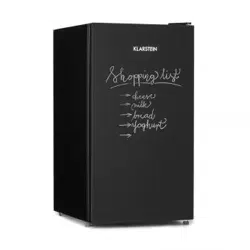Loading ...
Loading ...
Loading ...

22
EN
Maintenance
• Have the lamps replaced by a specialist.
• When you move the unit, hold it by the sides or on the oor. Do not hold it by the
edges of the top
• The unit should be serviced by an authorized technician and only original spare
parts should be used. Never attempt to repair the device yourself. Repairs by
inexperienced persons can lead to injuries or serious malfunctions.
• If the unit will not be used for a long time, disconnect it from the power supply.
Remove all food and clean the unit. Leave the door open to avoid unpleasant
odours.
TROUBLESHOOTING
Problem Possible cause Solution
Appliance does not work. Temperature regulation
knob is set at number “0”.
Set the knob at other
number to switch on the
appliance.
Mains plug is not plugged
in or is loose
Insert mains plug.
Fuse has blown or is
defective
Check fuse, replace if
necessary.
The food is too warm. Temperature is not properly
adjusted.
Please look in the initial
Temperature Setting
section.
Door was open for an
extended period.
Open the door only as
long as necessary.
A large quantity of warm
food was placed in the
appliance within the last
24 hours.
Turn the temperature
regulation to a colder
setting temporarily.
The appliance is near a
heat source.
Please look in the
installation location
section.
Appliance cools too much. Temperature is set too cold. Turn the temperature
regulation knob to a
warmer setting temporarily.
Loading ...
Loading ...
Loading ...