Loading ...
Loading ...
Loading ...
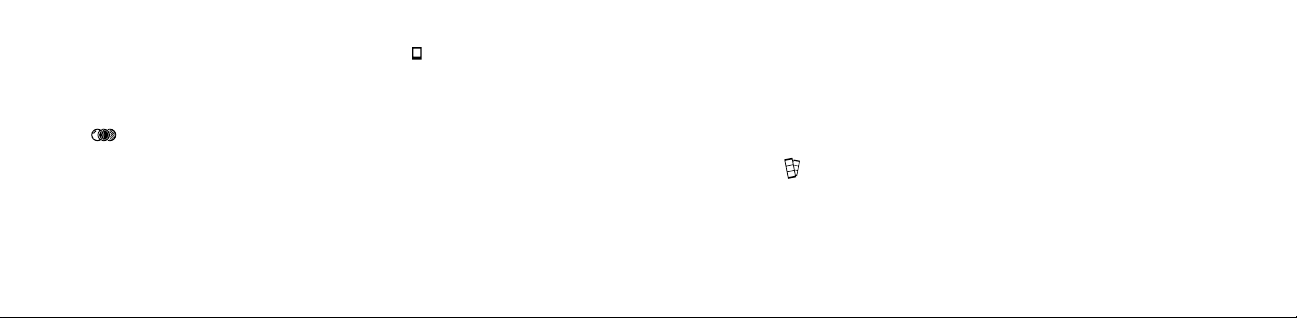
16 | EN EN | 17
can only save the 3 most recent photos that
were taken. We highly recommend using a
microSD™ card to get the most out of your
KODAK SMILE Camera.
FILTER
The Filter
menu oers a variety of ilters
to choose from that will be applied to your
photo. Press the OK button and then use the
arrows to navigate through the ilters
available. The LCD screen will give you a live
preview of that ilter; press the OK button
again to conirm and apply the ilter.
BORDERS
The Borders
menu oers the option to add
a border to your photo. Press the OK button
to open the Borders menu.
The Borders menu gives you two options to
choose from: O and On.
• O: a photo with no border. If you choose
this option, you’ll be taken back to the live
viewinder.
• On: a photo with a border. If you choose
this, you’ll be taken to the live viewinder
with a solid white border around the im-
age. There will be an icon on the bottom
right side of the status bar in the live
viewinder to indicate your border status
as well. The border will stay applied until
you manually re-enter the border menu
and deactivate it, or until you turn the
camera o.
PHOTOBOOTH
The Photobooth
menu allows you to print
out two photos side-by-side in the same
image.
• The live viewinder will give you guide-
lines to make sure your image its within
the space allotted, and there will be an
icon on the bottom right side of the status
bar in the live viewinder to indicate booth
mode status.
• Tap the shutter button once and you’ll see
guidelines for you to take your irst shot
on the screen. For the second shot, the
other side of the screen will be active, and
the irst image you captured will be visible
on the left side of the image.
• The camera will stay in photobooth mode
until you return to the border menu and
deactivate it, or until you turn the camera
o, so you can take as many photobooth
Loading ...
Loading ...
Loading ...