Loading ...
Loading ...
Loading ...
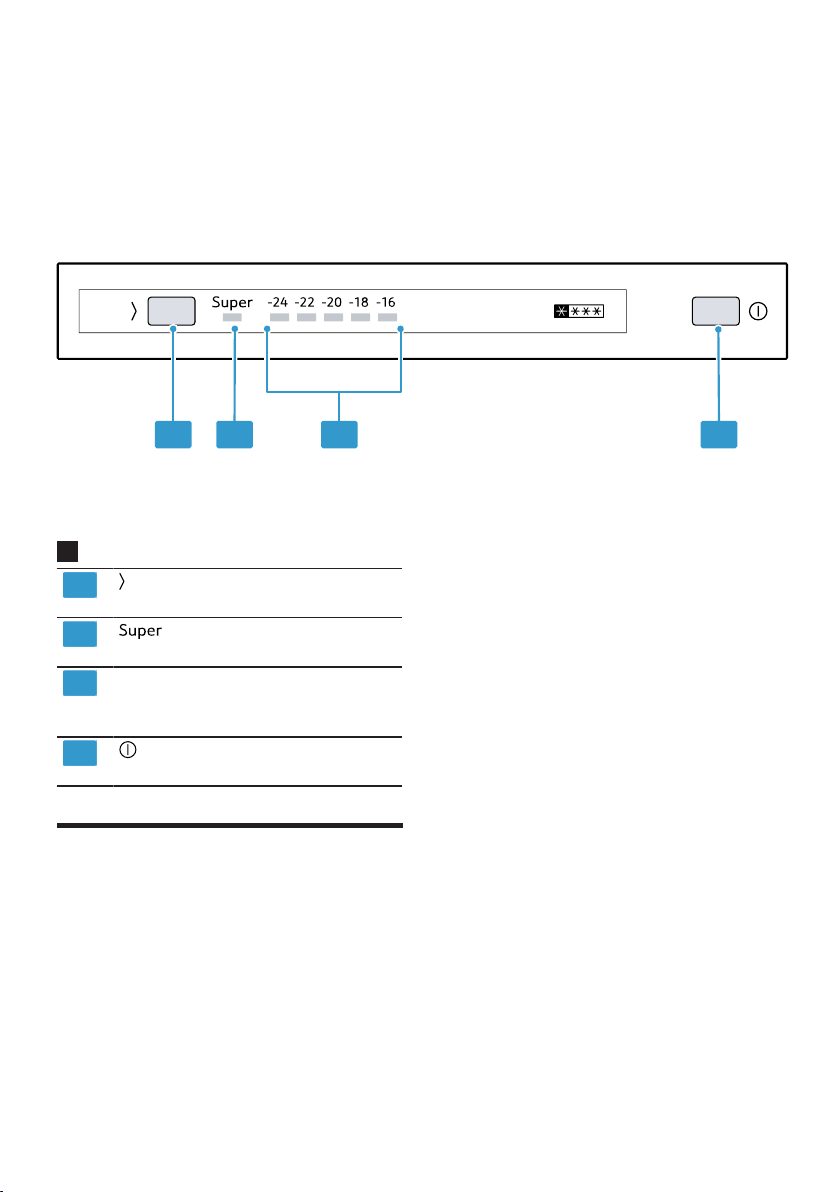
en Features
12
5.2 Control panel
You can use the control panel to configure all functions of your appliance and
to obtain information about the operating status.
1 2 3 4
2
1
sets the temperature of the
freezer compartment.
2
lights up when Super
freezing is switched on.
3
Displays the set temperature
for the freezer compartment
in °C.
4
switches the appliance on
or off.
Features
6 Features
Features
The features of your appliance de-
pend on the model.
6.1 Accessories
Use original accessories. These have
been made especially for your appli-
ance.
The accessories for your appliance
depend on the model.
Ice pack
Use the ice pack for temporarily
keeping food cool, e.g. in a cool bag.
Tip:If a power failure or malfunction
occurs, the ice pack can be used to
slow down the thawing process for
the stored frozen food.
Ice cube tray
Use the ice cube tray to make ice
cubes.
Making ice cubes
1. Fill the ice cube tray with water up
to ¾ and place in the freezer com-
partment.
If the ice cube tray is stuck to the
freezer compartment, loosen it with
a blunt implement only (e.g. spoon
handle).
2. To loosen the ice cubes, twist the
ice cube tray slightly or hold it
briefly under flowing water.
Loading ...
Loading ...
Loading ...