Documents: Go to download!
Installation Instruction
- Installation Instruction - (English)

- BLUETOOTH PAIRING
- BUTTON FUNCTIONS
- CUSTOM EQ3 SOUND MODES
- CHARGING EARBUDS
- CHARGING CASE
- FITTING
- QUICK TIPS
- WARNING
- TROUBLESHOOTING
- CAUTIONS
Table of contents
User manual Earbuds
BLUETOOTH PAIRING
1. Remove tab and close door.
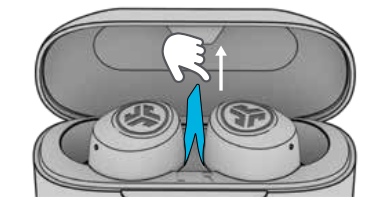
2. Red light on case indicates charge. Remove earbuds from case.
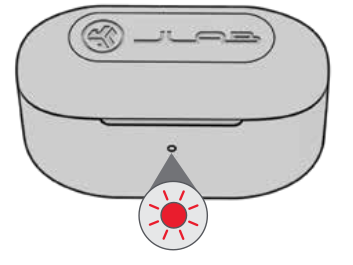
3. One earbud will blink blue/white indicating ready to pair to your device.
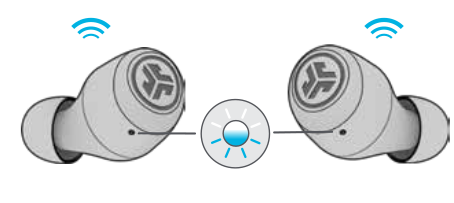
4. Select “JLab GO Air Pop” in your device's Bluetooth settings to connect.
Voice prompt “You're connected” followed by blinking white lights will indicate you are connected.
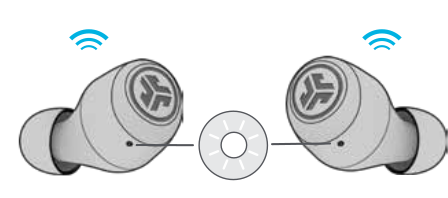
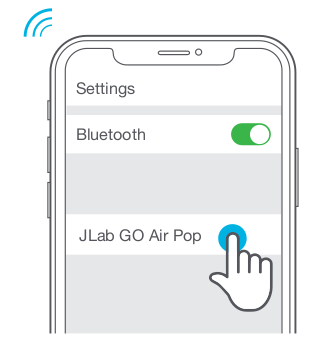
ADDING NEW / ADDITIONAL BLUETOOTH DEVICES:
Turn OFF Bluetooth from any previously connected device. Turn ON Bluetooth from new device.
Take earbuds out of the case. Earbuds will automatically enter Bluetooth Pairing.
Select “JLab GO Air Pop” in device settings to connect.
BUTTON FUNCTIONS
Left

- VOLUME DOWN: Single tap
- SIRI (iOS) or “OK GOOGLE” (ANDROID): Double tap
- TRACK BACK: Press & hold 1+ sec
- ANSWER CALL: Single tap
- HANGUP: Double tap
- REJECT INCOMING CALLS: Press & hold 1+ sec
- EQ CHANGE: Triple tap
Right

- VOLUME UP: Single tap
- PLAY / PAUSE: Double tap
- TRACK FORWARD: Press & hold 1+ sec
- ANSWER CALL: Single tap
- HANGUP: Double tap
- REJECT INCOMING CALLS: Press & hold 1+ sec
- EQ CHANGE: Triple tap
VOICE PROMPTS
- “Hello”: Power ON
- “Ready to Pair”: GO Air Pop is ready to pair to Bluetooth device
- “Bluetooth Connected”: Earbud is connected to device
- “Battery Full”: 100-75%
- “Battery Medium”: 75-25%
- “Low Battery”: Less than 25% (When power decreases to 10%. “Low Battery” will play one time)
- “Goodbye”: Power OFF
CUSTOM EQ3 SOUND MODES
Tap either the right or left earbud 3 times for different EQ settings (GO Air Pop will cycle 3 EQ settings).


JLab SIGNATURE:
JLab C3 signature sound with amplified bass and vocals

BALANCED:
Even sound with no additional enhancements

BASS BOOST:
See other models: GO AIR
Amplified bass and sub-bass
CHARGING EARBUDS
1. Earbuds will power off when placed in the case and start charging the earbuds.
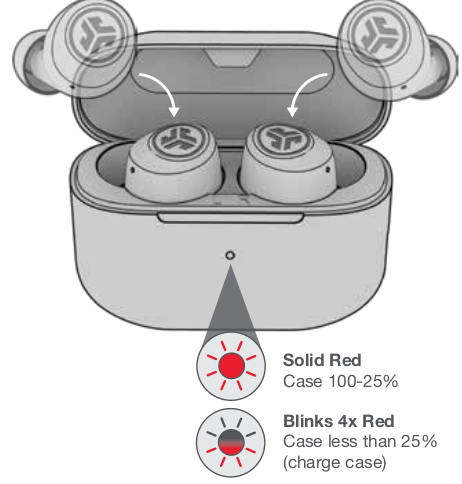
2. Earbuds will auto power on and connect to your device when removed.
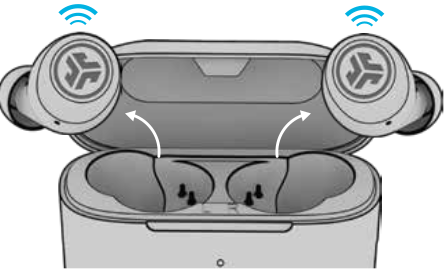
CHARGING CASE
Connect the GO Air Pop into a computer or USB 5V 1A (or less) output device.
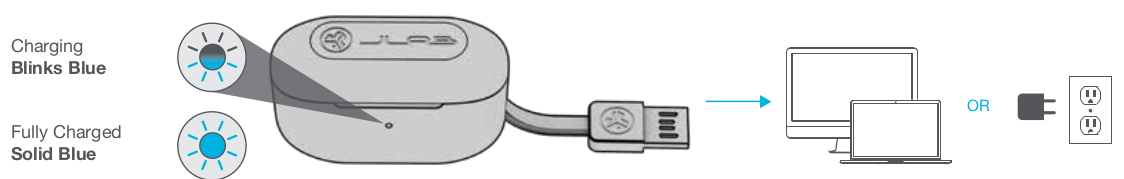
FITTING
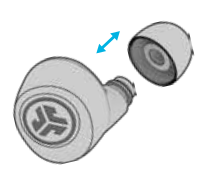
Try all ear tips for best fit and proper seal.
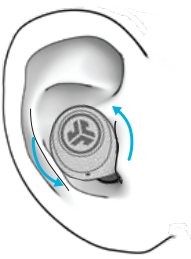
Place the earbud in the ear canal and slightly rotate to adjust for best fit.
QUICK TIPS
- The left or right earbud can be used independently for music and phone calls. Simply choose one and take out of the case to connect.
- Only ONE Bluetooth device can be connected at a time. Turn off Bluetooth on unwanted devices and turn on Bluetooth on chosen device to connect.
- Fully dry off earbuds before putting in the charging case to avoid any damage to the case. The earbuds are sweat/water resistant but the case is not.
WARNING
Fully dry off the earbuds before putting in the charging case to avoid any damage to the case.
The earbuds are sweat/water resistant but the case is not.

TROUBLESHOOTING
Connection failure or earbuds disconnected from each other (Manual Reset)
- Keep the earbuds in the charging case and forget “JLab GO Air Pop” from your Bluetooth device settings.
- Quick tap 7x on one earbud in charging case. Earbud blinks blue 4 times.
- Quick tap 7x on other earbud in charging case. Earbud blinks blue 4 times.
- Take both earbuds out of the charging case. One earbud will be solid white and other will blink blue/white indicating ready to pair to your device.
CAUTIONS
- Avoid extreme heat, cold, and humidity.
- Avoid dropping or crushing the earbuds.
- Wax may build up in the earbud tips, lowering the sound quality. Carefully remove the wax with a cotton swab or other small tool to improve the sound quality.
- If you experience discomfort or pain, try lowering the volume or discontinuing use temporarily.
- If you experience regular discomfort while using this product, discontinue use and consult your physician.
- We recommend you treat your earbuds as you would a nice pair of sunglasses and keep them in safe location when not in use.
