Loading ...
Loading ...
Loading ...
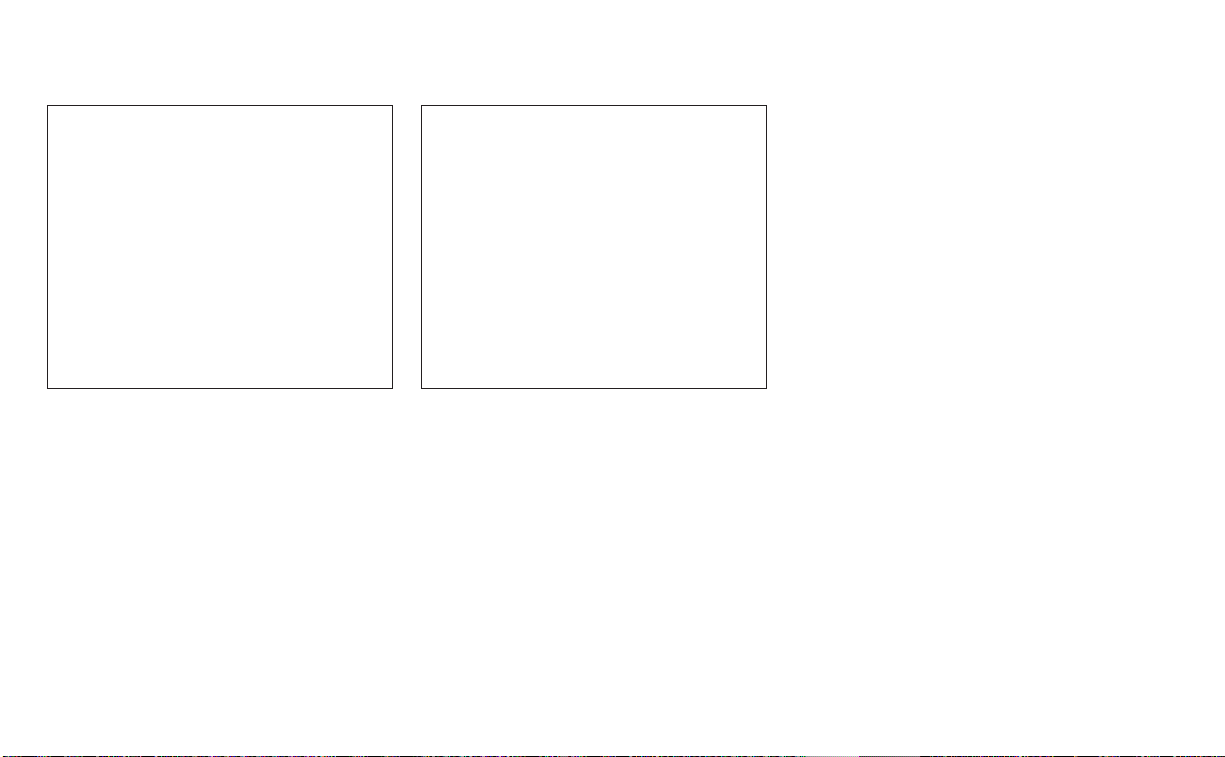
LOCKING WITH INSIDE LOCK KNOB
To lock the door without the key, move the
inside lock knob to the lock position
O
1
,
then close the door.
To unlock the door without the key, move
the inside lock knob to the unlock position
O
2
.
LOCKING WITH POWER DOOR
LOCK SWITCH
To lock all the doors without a key, push the
door lock switch (driver's or front passen-
ger's side) to the lock position
O
1
. When
locking the door this way, be certain not to
leave the key inside the vehicle.
To unlock all the doors without a key, push
the door lock switch (driver's or front pas-
senger's side) to the unlock position
O
2
.
Lockout protection
With the Intelligent Key left in the vehicle
and any door open, all doors will unlock
automatically and a chime will sound after
the door is closed.
These functions help to prevent the Intelli-
gent Key from being accidentally locked
inside the vehicle.
AUTOMATIC DOOR LOCKS
• All doors lock automatically when the ve-
hicle speed reaches 15 mph (24 km/h)
• All doors unlock automatically when the
transmission is placed in the P (Park) po-
sition or when the ignition switch is
placed in the OFF position, depending on
the option selected in the “Vehicle Set-
tings” menu.
NOTE:
The Auto Door Unlock feature can be
changed using the "Vehicle Settings"
menu on the vehicle information display.
For additional information, see “Vehicle
information display- 5 inch (13 cm) Type
A (if so equipped)” (P. 2-18) or “Vehicle
information display —7 inch (18 cm) Type
B (if so equipped)” (P. 2-33).
LPD2862
Inside lock
LPD2309
Door lock switch
3-6 Pre-driving checks and adjustments
Loading ...
Loading ...
Loading ...
