Loading ...
Loading ...
Loading ...
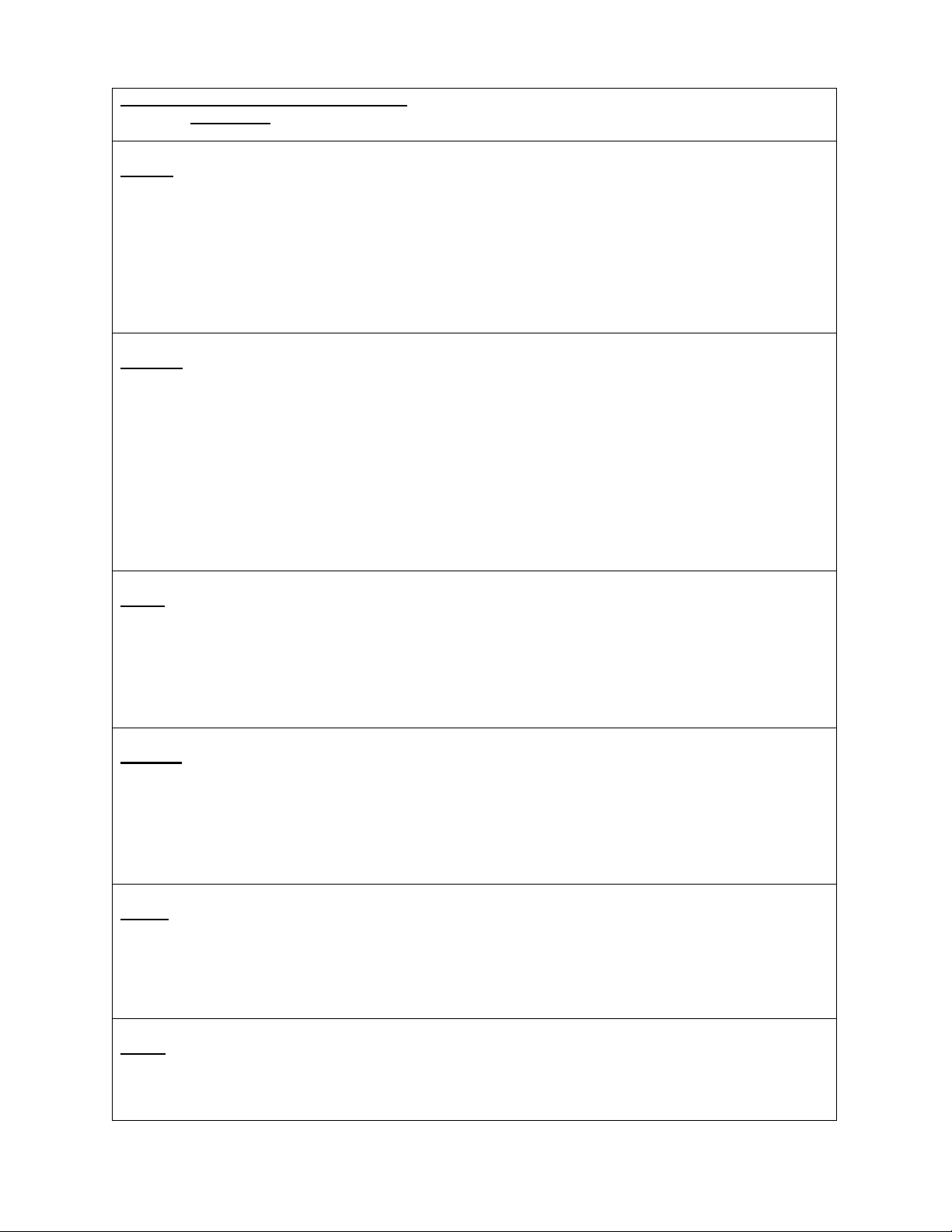
12
OPERATING YOUR OVEN / AIR FRYER
Press the FUNCTION button to activate the control panel to select any of the cooking functions below:
(When the cooking cycle is completed, open door fully and remove food carefully.)
TOAST
• Press the function button.
• Turn the selector knob until the TOAST function is flashing on the display.
• Press the Time / Darkness or Temp / Darkness button and turn the knob to select the desired
toast shade (1 is the lightest – 6 is the darkest).
• Press the Start / Cancel button to either start or stop the cooking cycle.
Different types of bread require different toasting times. Lighter breads and waffles require a shorter
toasting time. Darker breads, muffins, and English muffins require a longer toasting time.
AIR FRY
• Press the Air Fry Button
• The Air Fry program will flash on the display.
• Press the Start / Cancel button to start the pre-heating cycle, “PRE” will be shown in the LED
display. After 5 minutes of pre-heating, the unit will beep to advise the oven is pre-heated.
• Open the door, place the food on the tray / air-fry rack, insert the tray / rack on the middle rack
position and close the door.
• Press the Temp button and turn the knob to select the desired cooking temperature.
• Press the time button and turn the knob to select the desired cook time.
Press the Start / Cancel button to either start or stop the cooking cycle.
BAKE
• Press the function button.
• Turn the selector knob until the BAKE function is flashing on the display.
• Press the Temp button and turn the knob to select the desired cooking temperature.
• Press the time button and turn the knob to select the desired cook time.
Press the Start / Cancel button to either start or stop the cooking cycle.
COOKIE
• Press the function button.
• Turn the selector knob until the COOKIE function is flashing on the display.
• Press the Temp button and turn the knob to select the desired cooking temperature.
• Press the time button and turn the knob to select the desired cook time.
Press the Start / Cancel button to either start or stop the cooking cycle.
BROIL
• Press the function button.
• Turn the selector knob until the BROIL function is flashing on the display.
• Press the time button and turn the knob to select the desired cook time.
Press the Start / Cancel button to either start or stop the cooking cycle.
PIZZA
• Press the function button.
• Turn the selector knob until the PIZZA function is flashing on the display.
• Press the Temp button and turn the knob to select the desired cooking temperature.
Loading ...
Loading ...
Loading ...
