Loading ...
Loading ...
Loading ...
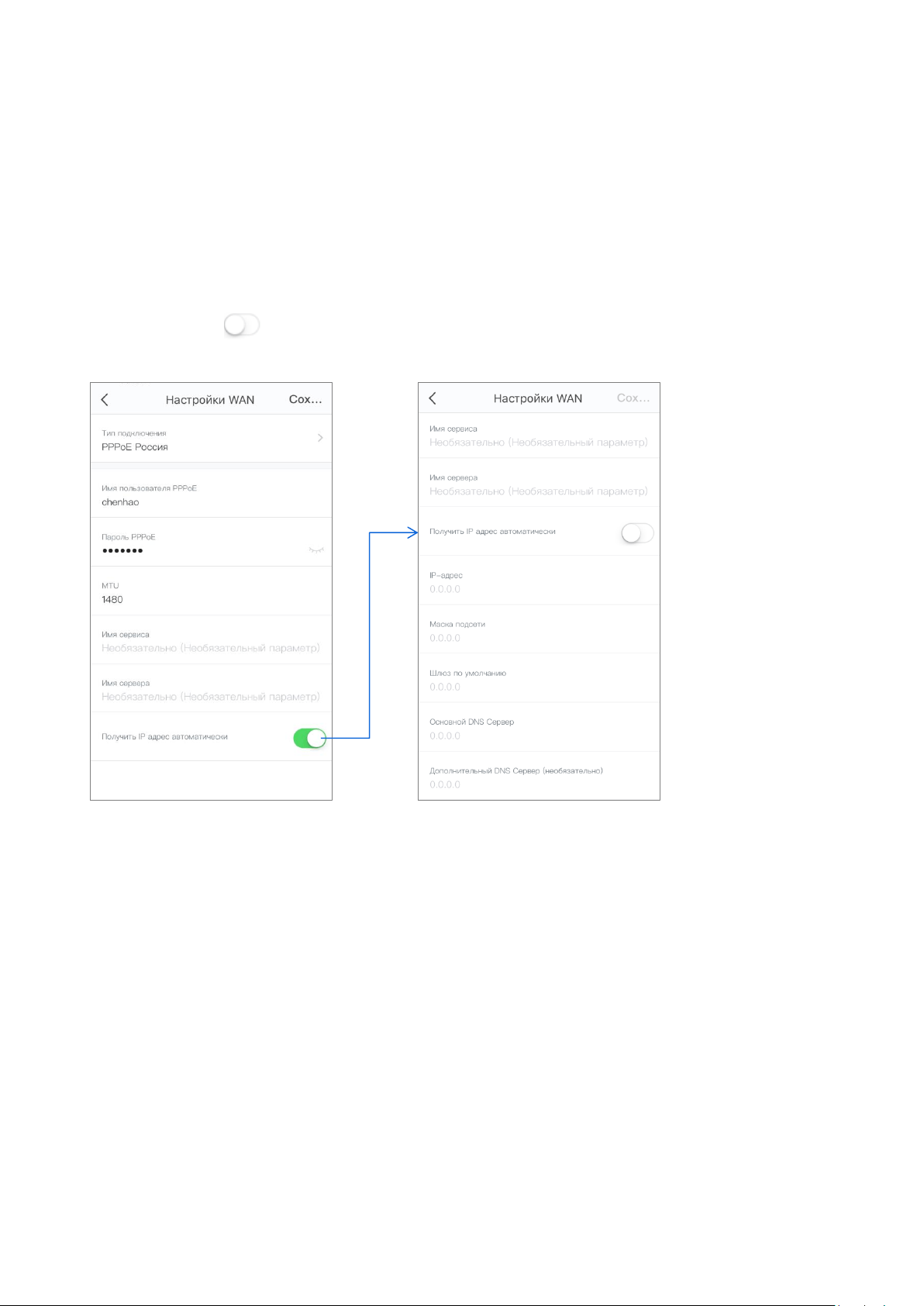
19
Russian UI is used for illustration here.
Setting up PPPoE Russia
Step 1 Choose Настройки > Настройки Интернета to enter the configuration page.
Step 2 Tap Тип подключения.
Step 3 Select PPPoE Россия.
Step 4 Enter Имя пользователя PPPoE, Пароль PPPoE, Имя сервиса and Имя сервиса, and change the
MTU value as needed.
If a static IP address and related information are provided, set the Получить IP адрес автоматически
button to state, and enter them as well.
Step 5 Tap Сохранить.
Loading ...
Loading ...
Loading ...
