Loading ...
Loading ...
Loading ...
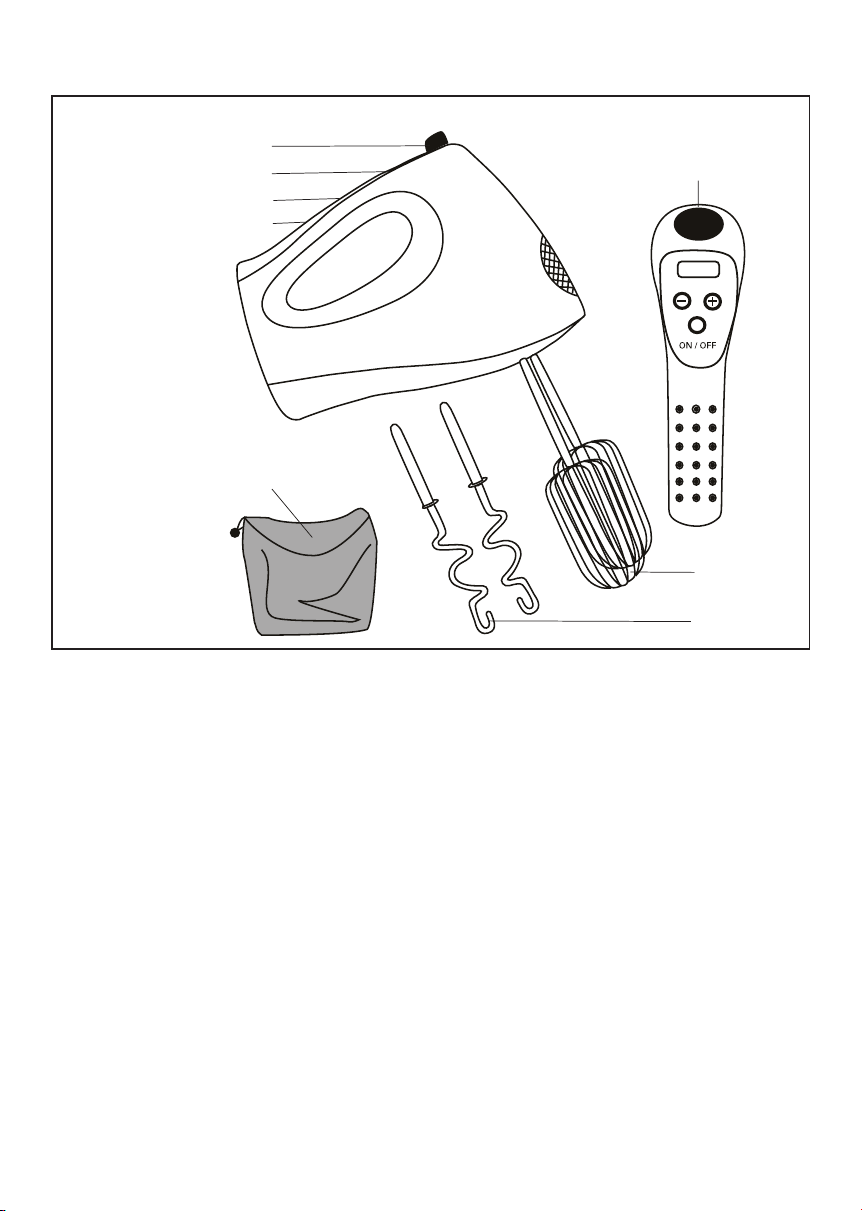
4
Getting to know your 10-Speed Hand Mixer
Product may vary slightly from illustration
Using Your Hand Mixer
1. Make sure the mixer is unplugged.
2. Insert the beaters or dough hooks into the bottom of the mixer. Push the selected attachment into place
until it clicks.
3. Plug hand mixer into power outlet.
4. Place beaters or dough hooks into bowl. Press the ON/OFF button until the speed setting display is lit.
5. Press Speed Control Buttons “+” or “—” to set the speed from 1 to 10, tting your desired usage.
6. When mixing is nished, switch off the unit by pressing the ON/OFF button and the Speed Setting Display
will unlit.
7. Unplug the hand mixer.
Cleaning And Maintenance
This appliance requires little maintenance. It contains no user-serviceable parts. Any servicing requiring
disassembly other than cleaning must be performed by a qualied appliance repair technician. This appliance is
for household use only.
CAUTION: Be sure to unplug this appliance before cleaning. To protect against electrical shock, do not immerse
cord, plug or unit in water or other liquid. After each use, always make sure plug is rst removed from wall outlet.
1. Press the Release Button to eject the beaters or dough hooks.
NOTE: Never wash the beaters or dough hooks when they are still inserted in the mixer.
2. Wipe the appliance’s exterior surface with a soft, damp cloth to remove stains.
3. Wash beaters and hooks with warm soapy water, then rinse.
NOTE: Beaters and dough hooks are dishwasher safe. Attachments are to be washed on the
Top –Rack ONLY.
Figure 1
Eject Button
Speed Setting LCD Display
Speed Control Buttons
Storage Bag
Control Panel
top view
ON/OFF Button
Beaters
Dough Hooks
SO-312616_00000_BELLA 10 sp Digital hand mixer_Best Buy_IM.indd 4 2015-06-08 12:29 PM
Loading ...
Loading ...
Loading ...
