Loading ...
Loading ...
Loading ...
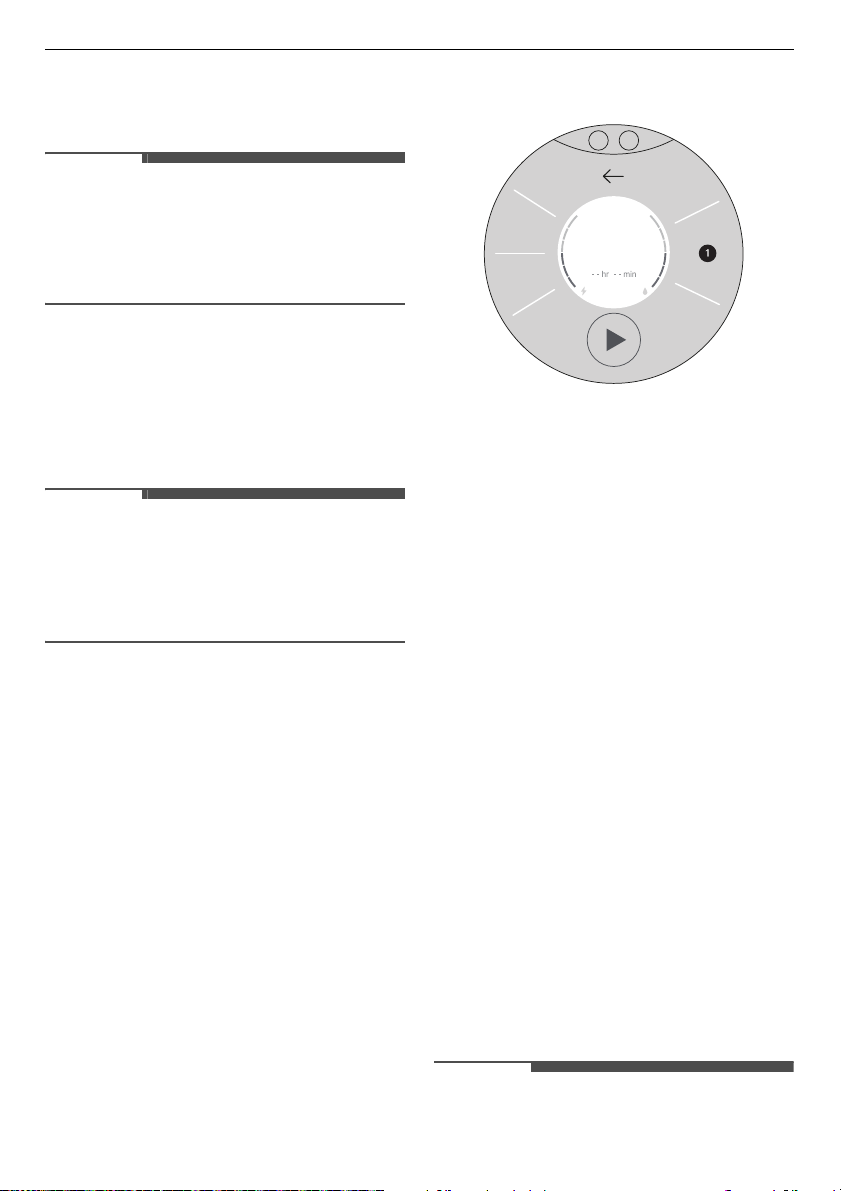
40
OPERATION
Prewash
This option is recommended when washing a
heavily soiled load.
NOTE
• If you select this option after putting the
detergent directly in drum, the detergent may
be washed away, causing less washing
performance. When selecting this option, be
sure to set to the
Auto Detergent
.
Medic Rinse
Adding this option allows the final rinse to be
heated to 40 ℃.
Crease Care
Adding this option reduces wrinkles by steaming
after spin.
NOTE
• Selecting this option will tumble the clothes
briefly every few minutes for up to 30 minutes
after the selected programme finishes. While
this option is running,
ENd
appears on the
display.
Follow the next steps to use a special
option.
1
Press the
Power
button.
2
Select a washing programme.
3
Press the
Add Option
a
on the display as
necessary.
4
Select the options (
Turbo Wash
,
Prewash
,
Medic Rinse
or
Crease Care
) and press the
OK
button.
5
Press the
Start/Pause
button.
Selecting a Time for the
Programme to Finish
You can set this function so that the appliance
starts automatically and finishes after a specified
time interval.
1
Press the
Power
button.
2
Select a washing programme.
3
Press the
Delay End
button.
4
Select a time for the programme to finish the
washing clothes.
5
Press the
OK
button.
6
Press the
p
button.
NOTE
• Except for LED of the
Power
button, LCD display
will be turned off within 20 minutes. When LCD
Loading ...
Loading ...
Loading ...