Loading ...
Loading ...
Loading ...
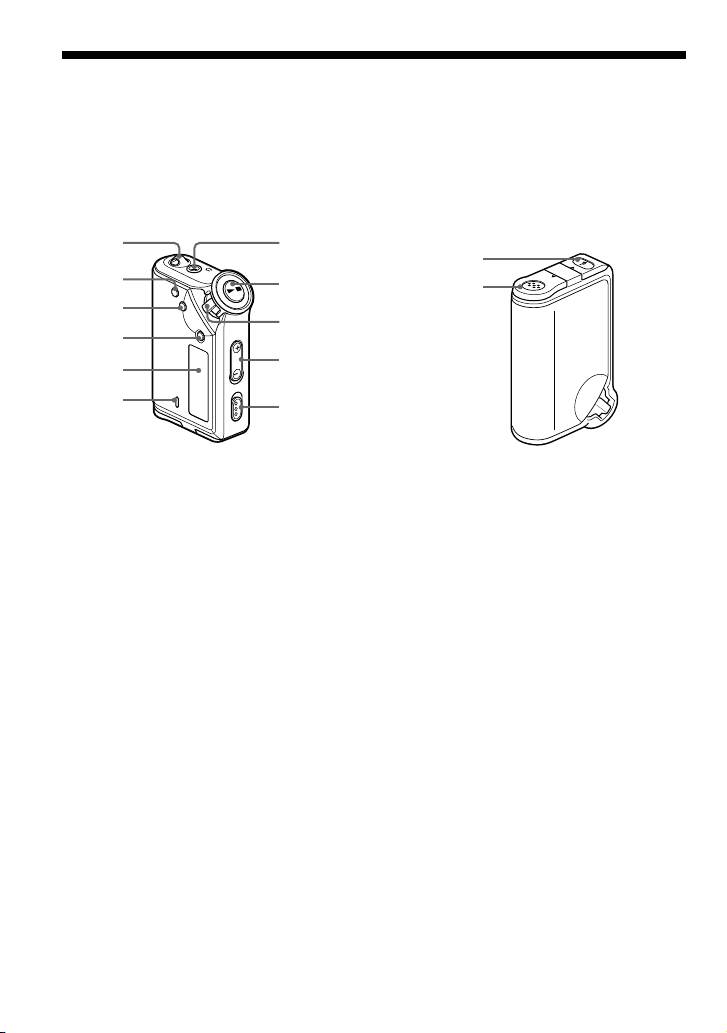
10
Locating controls
For details about each part, refer to the pages in parentheses.
Rear sideFront side
G
r
o
u
p
M
o
d
e
1
2
3
4
5
6
7
8
9
0
qz
OPEN
qs
qd
1 Strap hole for attaching the strap
2 REPEAT/SOUND button
(page 18 to 20, 23)
3 MENU button (page 16 to 22, 24, 26 to
34)
You can switch to the Time display by
pressing the MENU button for a while.
4 GROUP button (page 15, 23)
5 Display (page 11, 18, 39)
For details on the display and icons,
refer to page 11.
6 ACCESS lamp (page 12, 46)
7 Headphone jack (page 14)
8 Nx button
(page 14, 16 to 17, 19 to 22, 24, 26 to
34)
9 Shuttle switch
(page 16 to 17, 19 to 22, 24, 26 to 34)
0 VOLUME +/– button (page 14, 29)
qa HOLD (Locking controls) switch
(page 14, 25)
qs USB jack (page 12, 46)
qd Battery compartment (page 9)
Loading ...
Loading ...
Loading ...