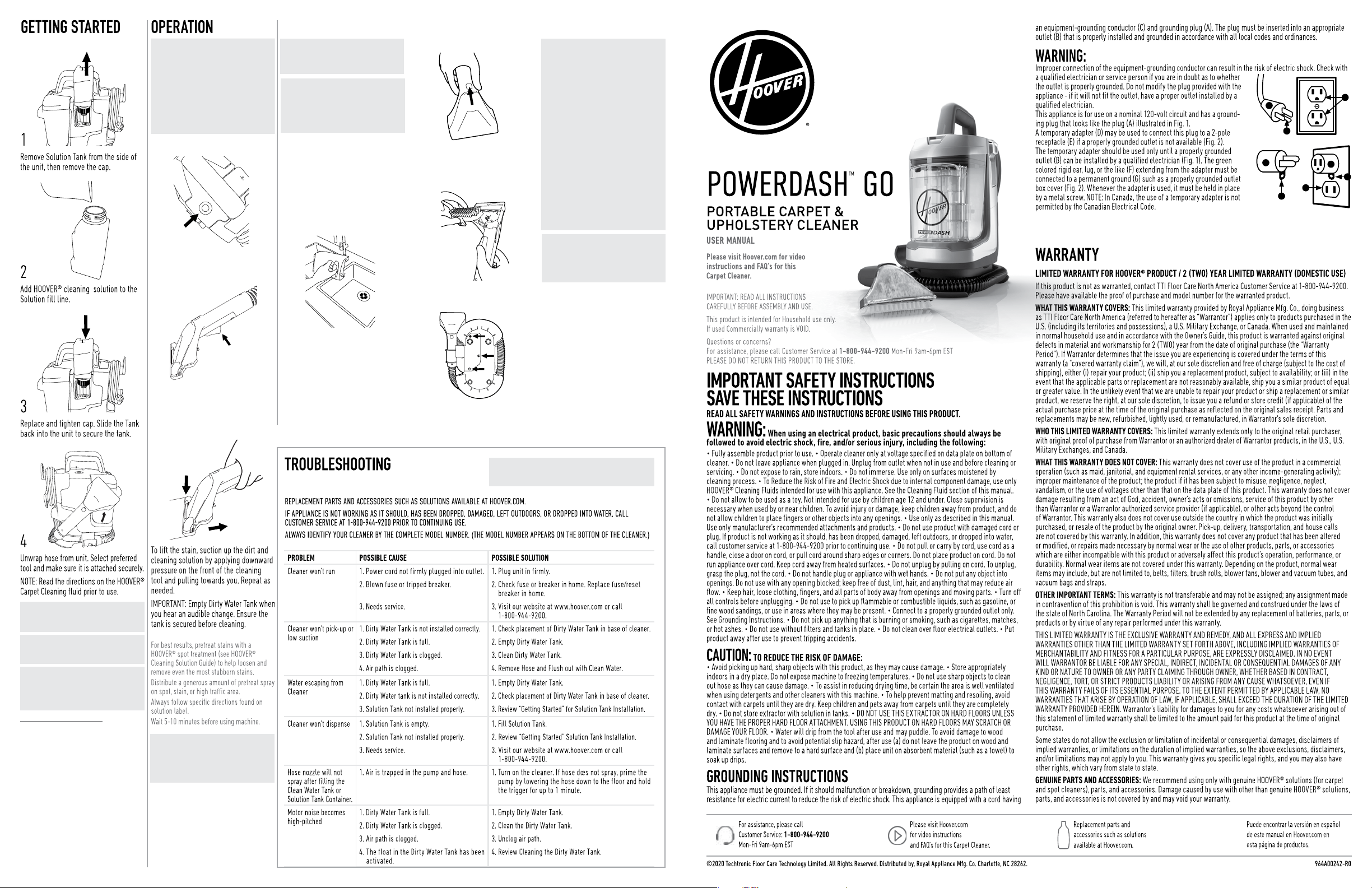
HOW TO CLEAN THE DIRTY
WATER TANK (CONT’D)
Remove Insert and rinse under faucet.
Access the hose for cleaning by remov-
ing the three screws on the bottom of
the carpet cleaner. Once removed, slide
the piece away and rinse.
2
3
4
Rinse hand tool under faucet. Remove
nozzle cover by pressing release button
on top.
Versión en
español:
PROBLEM POSSIBLE CAUSE POSSIBLE SOLUTION
Cleaner won’t run 1. Power cord not firmly plugged into outlet. 1. Plug unit in firmly.
2. Blown fuse or tripped breaker. 2. Check fuse or breaker in home. Replace fuse⁄reset
breaker in home.
3. Needs service. 3. Visit our website at www.hoover.com or call
1-800-944-9200.
Cleaner won’t pick-up or
low suction
1. Dirty Water Tank is not installed correctly. 1. Check placement of Dirty Water Tank in base of cleaner.
2. Dirty Water Tank is full. 2. Empty Dirty Water Tank.
3. Dirty Water Tank is clogged. 3. Clean Dirty Water Tank.
4. Air path is clogged. 4. Remove Hose and Flush out with Clean Water.
Water escaping from
Cleaner
1. Dirty Water Tank is full. 1. Empty Dirty Water Tank.
2. Dirty Water tank is not installed correctly. 2. Check placement of Dirty Water Tank in base of cleaner.
3. Solution Tank not installed properly. 3. Review “Getting Started” for Solution Tank Installation.
Cleaner won’t dispense
1. Solution Tank is empty. 1. Fill Solution Tank.
2. Solution Tank not installed properly. 2. Review “Getting Started” Solution Tank Installation.
3. Needs service. 3. Visit our website at www.hoover.com or call
1-800-944-9200.
Hose nozzle will not
spray after filling the
Clean Water Tank or
Solution Tank Container.
1. Air is trapped in the pump and hose. 1. Turn on the cleaner. If hose dœs not spray, prime the
pump by lowering the hose down to the floor and hold
the trigger for up to 1 minute.
Motor noise becomes
high-pitched
1. Dirty Water Tank is full. 1. Empty Dirty Water Tank.
2. Dirty Water Tank is clogged. 2. Clean the Dirty Water Tank.
3. Air path is clogged. 3. Unclog air path.
4. The float in the Dirty Water Tank has been
activated.
4. Review Cleaning the Dirty Water Tank.
WARNING:
To reduce the risk of personal
injury - Unplug before cleaning or servicing.
CLEANING FLUID: SEE THE HOOVER
SOLUTION GUIDE insert or visit Hoover.
com/cleaning-solutions.
CAUTION:
Not to be used for
grooming a pet.
CAUTION:
DO NOT USE THIS
EXTRACTOR ON HARD FLOORS. USING
THIS PRODUCT ON HARD FLOORS MAY
SCRATCH OR DAMAGE YOUR FLOOR.
Before You Begin Cleaning
Use your Hoover upholstery and spot cleaner
only if upholstery fabric is marked with a “W”
(for “wet” clean) or “S/W” (for “solvent/dry”
or “wet” clean). Don’t clean fabric marked “S”
(“solvent/ dry” clean only).
Test for colorfastness in a small, hidden area.
Gently rub surface with a dampened white
cloth. Wait ten minutes and check for color
removal or bleed with a white paper towel.
NOTE: To prevent staining, use plastic or
aluminum foil to protect wood or metal
surfaces from possible water spray.
NOTE: To avoid damage to wood floors
underneath area rugs or carpet, place
waterproof material (e.g. plastic) underneath
them before cleaning.
2
D
D
F
E
G
1
A
C
B
THERMAL PROTECTION
A thermal protector has been designed
into your cleaner to protect it from
overheating. When the thermal protector
activates the cleaner will stop running.
If this happens proceed as follows:
1. Turn cleaner OFF and unplug it
from the electrical outlet.
2. Empty dirty water tank.
3. Inspect for any obstructions.
Clear obstructions if present.
4. When cleaner is unplugged and
motor cools for 30 minutes, the
thermal protector will deactivate
and cleaning may continue.
If the thermal protector continues to
activate after following the above steps,
your cleaner needs servicing.
WARNING:
To reduce the risk of
personal injury - Unplug before
cleaning or servicing.
This product contains no serviceable parts.
If appliance is not working as it should, has
been dropped, damaged, left outdoors, or
dropped into water, call customer service at
1.800.944.9200 prior to continuing use.
HOW TO CLEAN THE DIRTY
WATER TANK
Press TANK RELEASE button then lift lid
o for emptying and rinsing. Clean water
will help remove dirt & debris from the
tank. Let air dry before reinstalling.
1
MAINTENANCE
1
2
3
Plug power cord into electrical outlet.
Press Red Button on top of unit to turn ON.
Spray a generous amount of cleaning
solution over the soiled area by pressing
the trigger behind the tool and scrub the
stain in a back and forth motion.
STORAGE: Wrap cord around the cord
hooks for convenient storage. Attach the
plug end to the cord.
For fast cord release, simply turn upper
cord wrap downward.
CAUTION:
Do not clean over floor
electrical outlets. Water will drip from
the tool after use and may puddle. To
avoid damage to wood and laminate
flooring and to avoid potential slip
hazard, after use (a) do not leave the
product on wood and laminate surfaces
and move to a hard surface and (b)
place unit on an absorbent material
(such as a towel) to soak up drips.
WARNING:
To reduce risk of fire
and electric shock due to internal
component damage, use only HOOVER®
cleaning products intended for use with
the appliance as noted.
LUBRICATION: The motor is equipped
with bearings which contain sufficient
lubrication for their lifetime. The addi-
tion of lubricant could cause damage. Do
not add lubricant to motor bearings.
Loading ...
