Loading ...
Loading ...
Loading ...
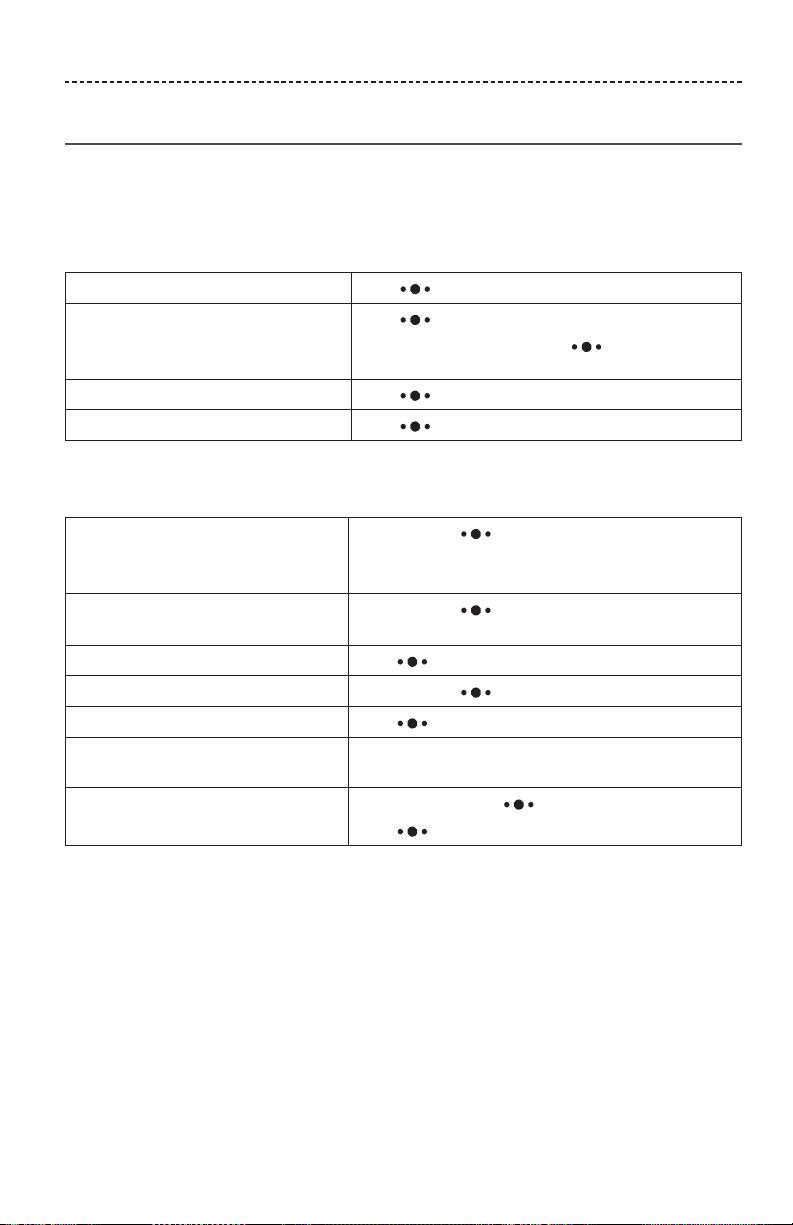
ENGLISH - 13
GETTING STARTED
Using the Multi-function button
This button controls music sources and speakerphone calls on your mobile device from
your speaker.
Playback controls
Play Press .
Pause Press .
Note: In Input mode, pressing mutes the audio
(see page 21).
Skip forward to the next track Press twice.
Skip backward to the previous track Press three times.
Speakerphone controls
Make a call Press and hold to access voice control on your
mobile device.
Note: See page 14 for more information.
Switch a call from speakerphone to
your mobile device, while on a call
Press and hold .
Answer a call Press .
Reject a call Press and hold .
End a call Press .
Mute a call Press and hold + and – simultaneously.
Press and hold again to unmute.
Switch between calls While on a call, press to answer a second call.
Press twice to switch between the calls.
Loading ...
Loading ...
Loading ...