Loading ...
Loading ...
Loading ...
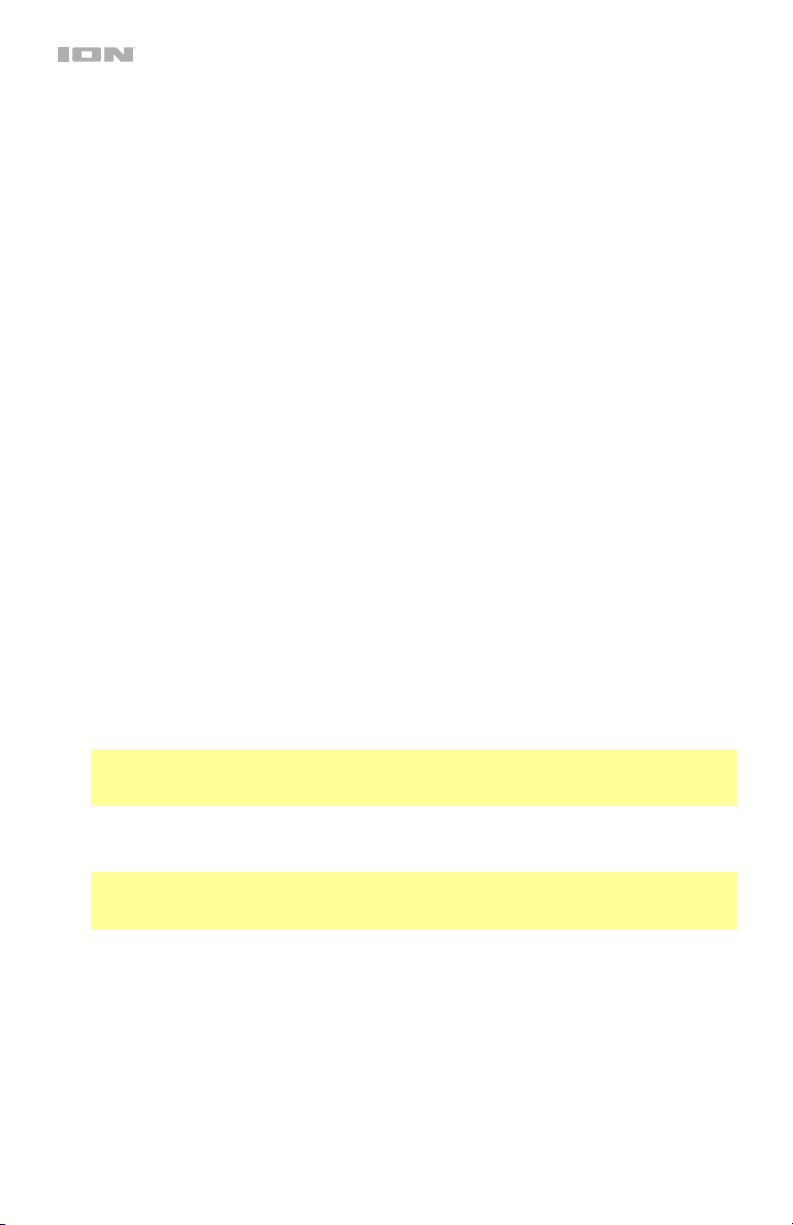
6
12. Display: Displays the current radio station, battery status, and Bluetooth status.
• Battery Status Icon:
o When the power cable is connected, movement of the battery segments shows
the battery is charging. When fully charged, all battery segments will be lit without
blinking.
o When the power cable is disconnected, the battery segment shows the level of
the battery.
o When the battery level is low, the bottom battery segment will blink.
o If a front panel button is not pressed within 60 seconds, the battery level indicator
will turn off (to save energy). The battery level indicator will reappear when any
button is pressed. Also, when the battery gets to the lowest battery icon segment,
the battery level indicator will turn back on.
• Lightning Bolt Icon:
o The charging indicator will illuminate when the power cable is connected to wall
power.
o When the unit is off and the power cable is connected, the charging indicator will
be lit for 5 seconds and then turn off to save energy.
o If the unit is powered off while the power cable is connected, the charging
indicator will illuminate for 5 seconds and then turn off to save energy.
• Bluetooth Icon: The Bluetooth icon will be lit solid when a device is paired to
Trailblazer
™
.
• Power Icon: The power icon will be lit when Trailblazer
™
is powered on. The power
icon will not be lit when Trailblazer
™
is powered off.
• Link Icon: The Link icon will be lit when stereo-linked to another speaker. The Link
icon will be off when a single speaker is used.
• Qi Icon: The Qi icon will be lit when the Qi function is on. The Qi icon will not be lit
when the Qi function is off.
• Volume Icon: The Volume icon will be lit when the Volume is adjusted, and turns off
after 3 seconds of not being adjusted.
13. Auxiliary Input: Open the rubber compartment cover to access the auxiliary input. This
stereo 3.5 mm (1/8”) input can be used to connect a CD player, MP3 player, or other
audio source.
Note: When the rubber compartment cover is open, the unit will not be water resistant.
Make sure Trailblazer
™
and connections are dry before charging. Never charge when the
unit is wet.
14. USB Charging Port: Open the rubber compartment cover to access the USB port.
Connect your device’s charge cable here to charge it. USB charging only functions when
the unit’s power is turned on.
Note: When the rubber compartment cover is open, the unit will not be water resistant.
Make sure Trailblazer
™
and connections are dry before charging. Never charge when the
unit is wet.
15. Control Knob: This adjusts the speaker’s main mix volume, which includes the Auxiliary
Input, Radio, and the audio of a paired Bluetooth device. Turn this knob in EQ mode to
adjust the treble and bass frequencies. The volume of Trailblazer
™
does not affect your
Bluetooth device volume. For the best sound quality, set your input source volume to
100% and use the Control Knob to adjust the volume.
Loading ...
Loading ...
Loading ...
