Loading ...
Loading ...
Loading ...
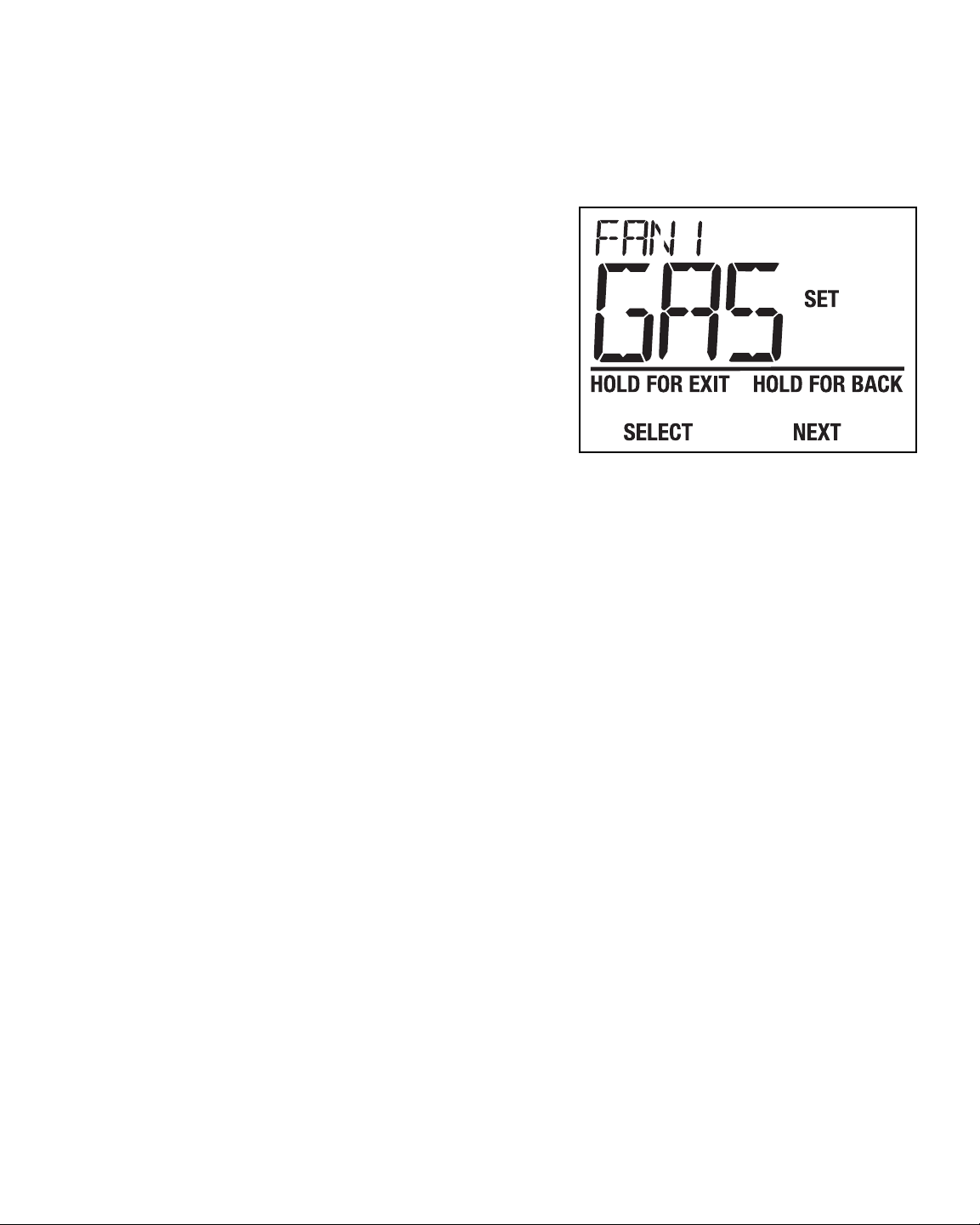
8
Configuration
4
Use the following instructions to configure the zone panel.
To start configuration:
1. Press SETUP and hold for 3 seconds.
2. The panel backlight will turn on and the display will change.
3. Change setting if needed by pressing SELECT.
4. To save and advance to the next setting press
the NEXT button.
5. Repeat steps 3-4 as necessary.
6. Press HOLD FOR BACK for 3 seconds to go back a step.
7. Press HOLD FOR EXIT for 3 seconds to exit setup menu.
Loading ...
Loading ...
Loading ...