Loading ...
Loading ...
Loading ...
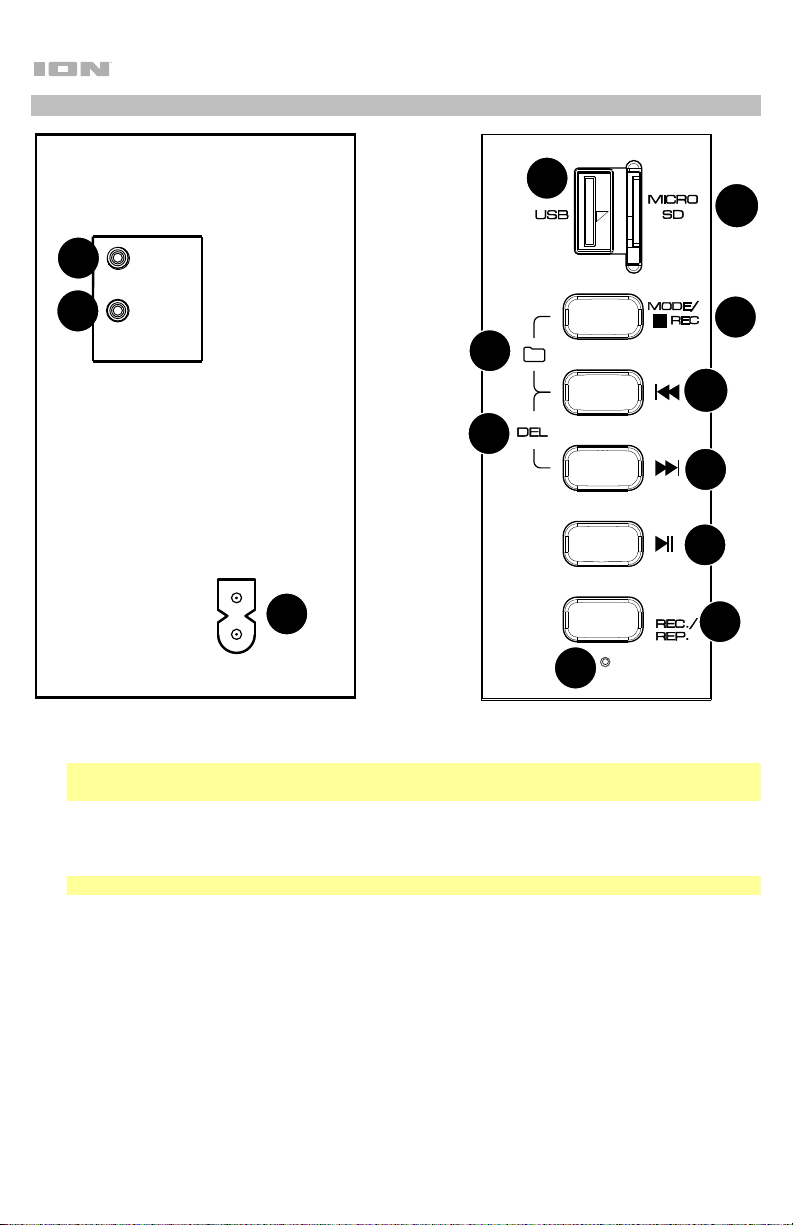
6
Side Panels
1. Headphone Output: Connect your headphones to this 1/8” (3.5 mm) output. When using
headphones, the internal speakers will be muted.
Note: When headphones are connected to the Headphone Output, the internal speakers will
be muted.
2. Aux Input: Connect your smartphone, MP3 player, or similar device here using an 1/8” (3.5 mm)
cable (not included).
3. 2-Prong IEC Power Input: Connect the included power cable here.
Note: Ensure the Charging switch is turned on in order to charge the unit.
4. USB Port: Connect your USB flash drive here to play music or record the audio from Bluetooth,
tape, radio, internal mic, or the aux input.
5. Micro SD Card Slot: Insert your micro SD card here to play music or record audio from
Bluetooth, tape, radio, internal mic, or the aux input.
6. Mode/Stop Rec: Press and release this button to switch between Bluetooth, USB, or micro SD
card source playing modes. When recording, press and release this button to stop recording.
7. Switch Folders: Press the Mode/Stop Rec and Previous Track buttons simultaneously to
switch between the recorded tracks folder and other music folders on a USB flash drive or
micro SD card.
1
2
AUX
PHONE
3
4
5
7
9
8
6
11
12
13
10
Loading ...
Loading ...
Loading ...