Loading ...
Loading ...
Loading ...
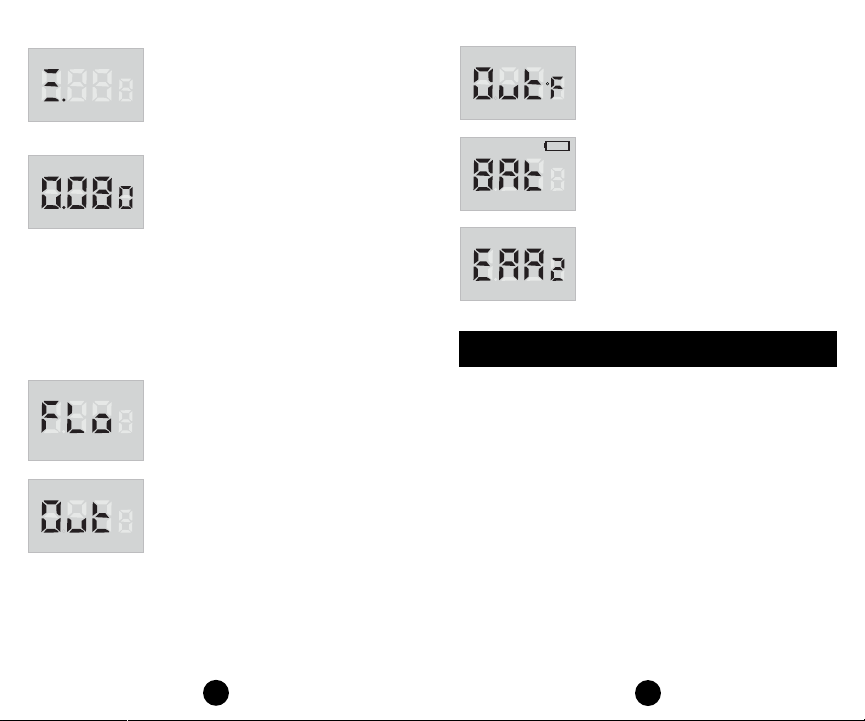
Error Notification
START
BAC
BAC
BAC
BAC
BAC
BAC
BAC
Error Notification
START
BAC
BAC
BAC
BAC
BAC
BAC
BAC
Error Notification
START
BAC
BAC
BAC
BAC
BAC
BAC
BAC
Error Notification
START
BAC
BAC
BAC
BAC
BAC
BAC
BAC
STEP 4: When the countdown reaches
zero, “START” will ash and the screen
will display three lines. Blow through the
mouthpiece for ve seconds until there
is a double beep sound.
STEP 5: Once the sensor has
analyzed the breath sample, the
estimated BAC value is displayed.
If a user does not blow a sufcient
breath sample, the LCD will display
“FLo”. Press start to restart the
countdown cycle and retest.
If there is no breath sample blown
within 15 seconds, the LCD will
display “Out”. Press start to restart
the countdown cycle and retest.
8
9
If the unit is powered on outside of the
acceptable temperature range (0-40 °C
or 32-104 °F) the unit will display Out°F
and testing cannot be performed.
If the battery indicator display is
empty, install two new alkaline AAA
batteries.
If the unit displays ”Err2” after step 4,
it means excessive salvia went into
the sensor during the test. Wait 20
minutes, and then try again.
Enter the memory mode by pressing the memory button
during the countdown. The most recent test result
will occur rst. The next test results will be displayed
sequentially by pressing the memory button. The
breathalyzer will recall up to 10 tests. If the memory is
full, the oldest test will be deleted automatically.
The BACtrack Breathalyzer will turn off automatically in
15-20 seconds. You can also turn off the breathalyzer
during the countdown by pressing and holding down
(start button symbol) for 3 seconds.
Memory Mode
Loading ...
Loading ...
Loading ...