Loading ...
Loading ...
Loading ...
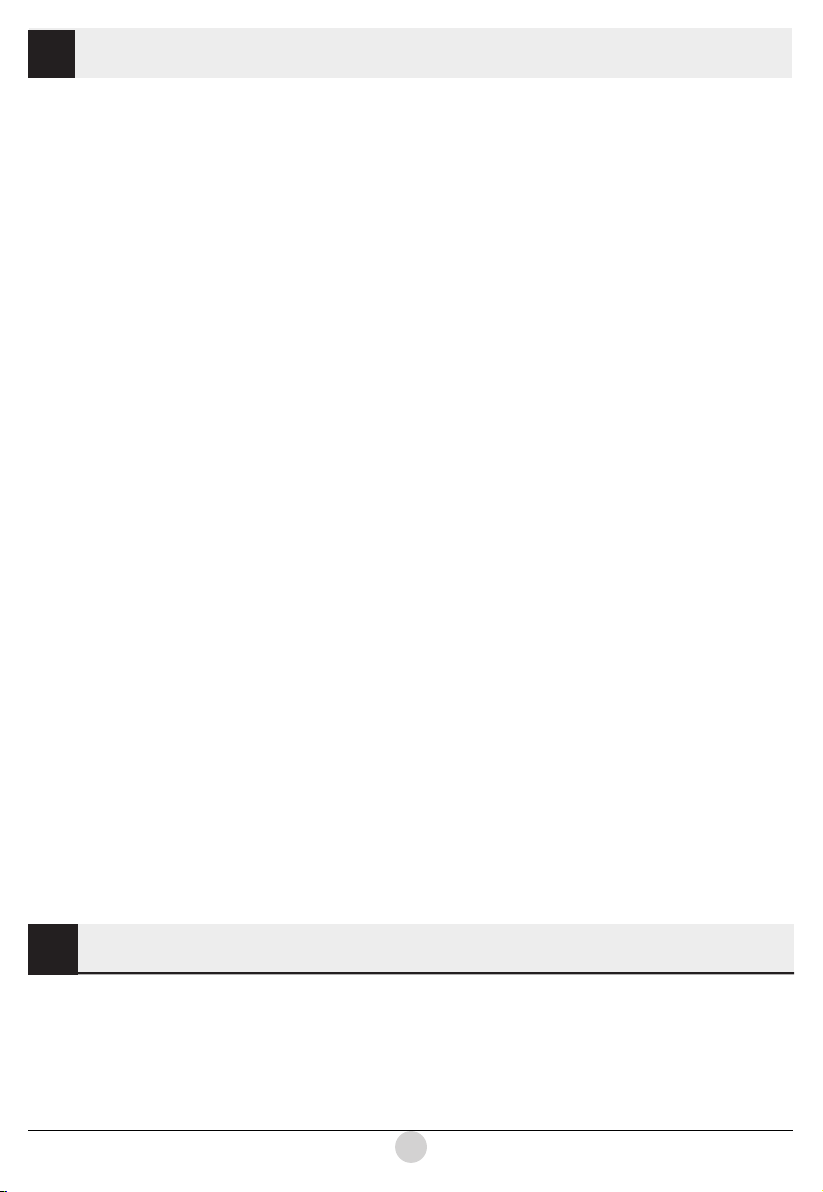
11
QUICK COOK SETTINGS
12
CLEANING AND CARE
1. When cleaning surfaces of door and oven that comes together on closing the door, use only mild, nonabrasive soups,
or detergents applied with a sponge or soft cloth.
2. Turn off the oven and remove the power plug from the wall socket before cleaning.
3. Keep the inside of the oven clean. When food splatters or spilled liquids adhere to oven walls, wipe with a damp
cloth. Mild detergent may be used if the oven gets very dirty. Avoid the use of spray and other harsh cleaners as
they may stain, streak or dull the door surface.
10
11.1 POTATO
For potatoes (4 to 6 oz. per entries):
1.Touch POTATO once.
2.Enter number of potatoes by touching number
pads from 1 to 4.
3.Touch START/STOP.
For the large potatoes (8 to 10 oz. per entries):
1.Touch POTATO twice.
2.Enter number of potatoes by touching number
pads from 1 to 4.
3.Touch START/STOP.
11.4 BEVERAGE
For coffee cups (5 to 7 oz. per share):
1.Touch BEVERAGE once.
2.Enter number of cups by touching number pads
from 1 to 4.
3.Touch START/STOP.
For the larger coffee cups (9 to 11 oz. per share)
1.Touch BEVERAGE twice.
2.Enter number of cups by touching number pads
from 1 to 4.
3.Touch START/STOP.
11.2 POPCORN
1.Touch POPCORN.
POPCORN automatically sets the cooking time for a
3.5 oz. bag of microwave popcorn.
2.Touch START/STOP.
NOTE:
To change the preset POPCORN time:
1.Touch POPCORN twice.
2.Use number pads to enter minutes and seconds.
3.Touch START/STOP.
The longest cooking time is 99 minutes and 99
seconds. The new cooking time will be set as the
default one until you reset it or next power on.
11.5 FROZEN DINNER
For small (7 to 9 oz. per share) frozen dinners:
1.Touch FROZEN DINNER once.
2.For 1 entree or 2 entrees, touch the number pad
“1” or “2”
3.Touch START/STOP pad.
Microwaving larger (10 to 12 oz. per share) frozen
dinners:
1.Touch FROZEN DINNER twice.
2.For 1 entree or 2 entrees, touch the number pad
“1” or “2”:
3.Touch START/STOP.
11.3 PIZZA
Reheating a slice of pizza:
1.Touch PIZZA once.
2.Touch START/STOP.
Heating a whole frozen pizza:
1.Touch PIZZA twice.
2.Touch START/STOP.
11.6 REHEAT
For a plate of cool food (11 to 14 oz)
1.Touch REHEAT pad.
2.Touch START/STOP.
NOTE: This setting lets you reheat a dinner plate of
chilled leftovers with good results.
The QUICK COOK settings allow you to cook or reheat food automatically without entering power level or time.
For smaller portions, simply touch the applicable pad and start. For larger portions, push the pad twice.
FROZEN DINNER, POTATO and BEVERAGE allow you to cook multiple amounts of the same food. Simply
touch pad once, and ENTER AMT appears in the display. Enter the amount of servings and start.
Loading ...