Loading ...
Loading ...
Loading ...
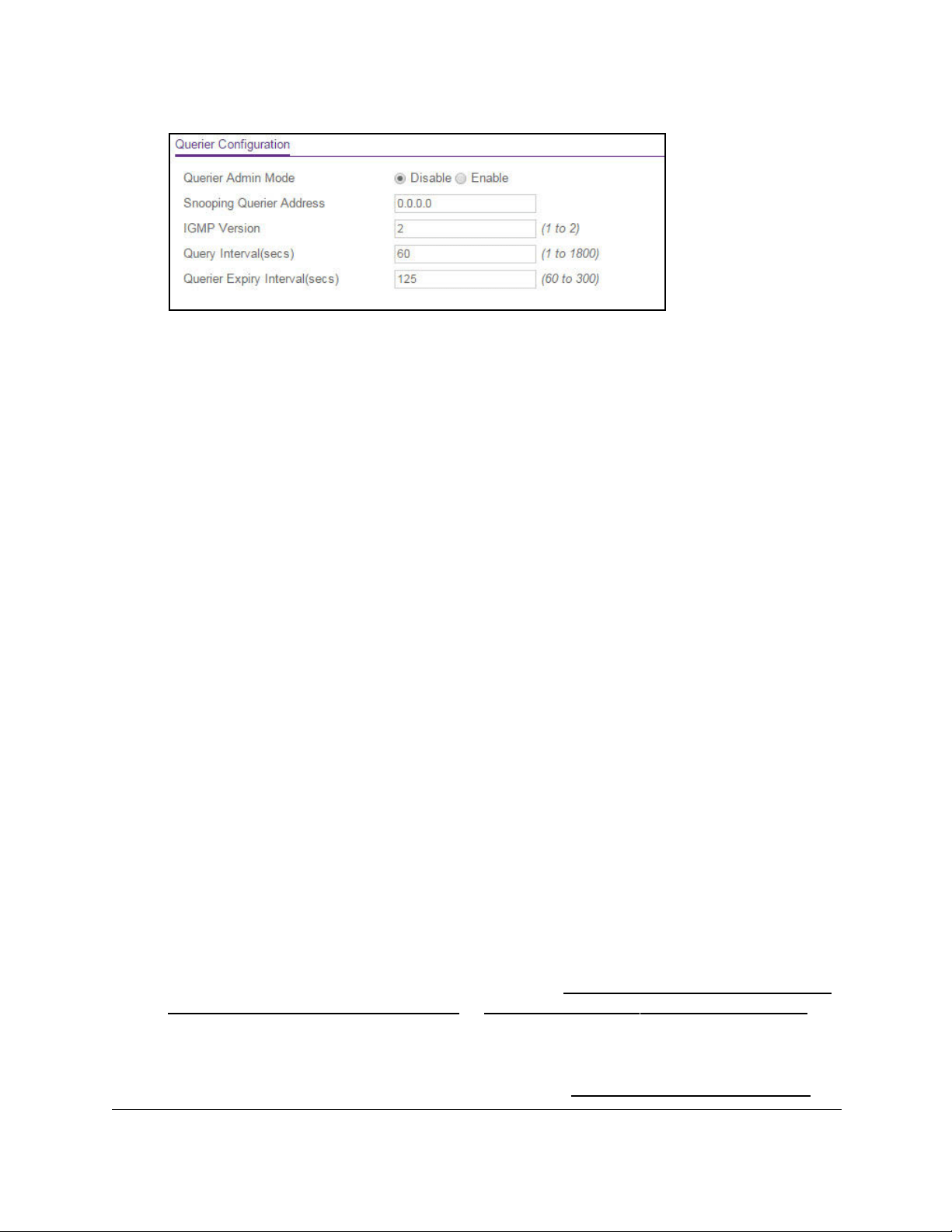
24-Port Gigabit (Hi-Power) PoE+ Ethernet Smart Managed Pro Switch with 2 SFP Ports
Configure Switching User Manual193
7. Configure the following settings:
• Querier Admin Mode. Enable or disable IGMP snooping for the switch. The default
is Disable.
• Snooping
Querier IP Address. Enter the
snooping querier IP address to be used as
the source address in periodic IGMP queries. This address is used when no address
is configured on the VLAN on which a query is being sent.
• IGMP Version. Specify the IGMP protocol version used in periodic IGMP queries.
The range is 1 to 2. The default value is 2.
• Query
Interval (secs). Specify the
time interval in seconds between periodic queries
sent by the snooping querier. The query interval must be in the range from 1 to 1800.
The default value is 60 seconds.
• Querier Expiry Interval (secs). Specify the time interval in seconds after which the
last querier information is removed. The querier expiry interval must be in the range
from 60 to 300.
The default value is 125 seconds.
8. Click the Apply button.
Your settings are saved.
Configure an IGMP snooping querier for a VLAN
You can configure IGMP queriers for use with VLANs on the network.
To configure IGMP snooping for a VLAN:
1. Connect your computer
to the same network as the switch.
You can use a WiFi or wired connection to connect your computer to the network, or
connect directly to a switch that is off-network using an Ethernet cable.
2. Launch
a web browser.
3. In the address field of your web browser, enter the IP address of the switch.
If you do not know the IP address of the switch, see
Access the switch on-network and
connected to the Internet on page 18 or Access the switch off-network on page 27.
The Local Device Login page displays.
If you did not yet register the switch with your NETGEAR account, the Register
to unlock
all features page displays. For more information, see
Register the switch on page 31.
Loading ...
Loading ...
Loading ...
