Loading ...
Loading ...
Loading ...
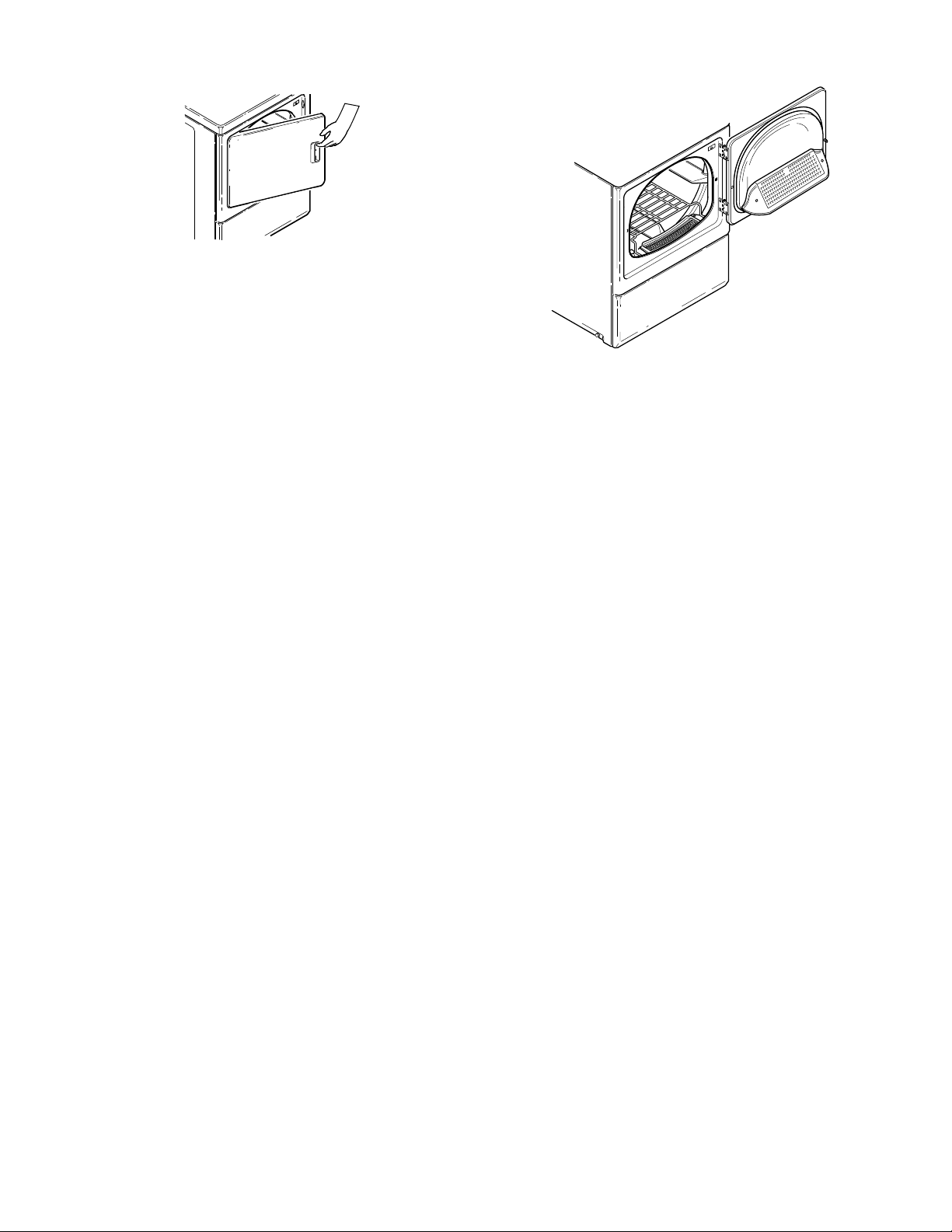
D668IE0A
5. Select Fabric Selector. Follow garment manufacturer's care
labels for recommended temperature settings.
6. Select optional EXTENDED TUMBLE setting to continue
tumbling items at no heat.
7. Select timer setting in cycle desired. These cycles control
the drying time.
The ENERGY SAVER settings, marked with an asterisk (*),
show which dryer settings will use the least energy and will
leave items damp for easier ironing.
8. Push start button if available or push in timer knob to start
dryer.
NOTE: To stop dryer at any time, open the door or
turn timer knob to an off position. To restart dryer,
close door, reset timer if necessary, and push start
button or push in the timer knob.
End Of Cycle Signal
The volume of the signal tone may be set on OFF, LOUD or be-
tween the two selections. If a volume level is selected, the sig-
nal will let you know when the cycle is done. The signal will
stop when the door is opened, or when the timer is advanced
to an OFF position.
NOTE: The signal will come on every 10 minutes when
the optional EXTENDED TUMBLE setting is selected.
Optional Drying Rack
A drying rack, Part No. D512082, is available at extra cost
through your Factory Authorized Service Center.
The drying rack can be used in manual cycles only for no-tum-
ble drying of articles such as tennis shoes, sweaters, stuffed
toys or other delicate items.
DRY2332N_SVGDRY2332N_SVG
Operating Your Dryer
©
Copyright, Alliance Laundry Systems LLC -
DO NOT COPY or TRANSMIT
12 Part No. D516890ENR5
Loading ...
Loading ...
Loading ...
