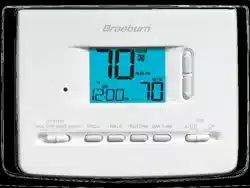Loading ...
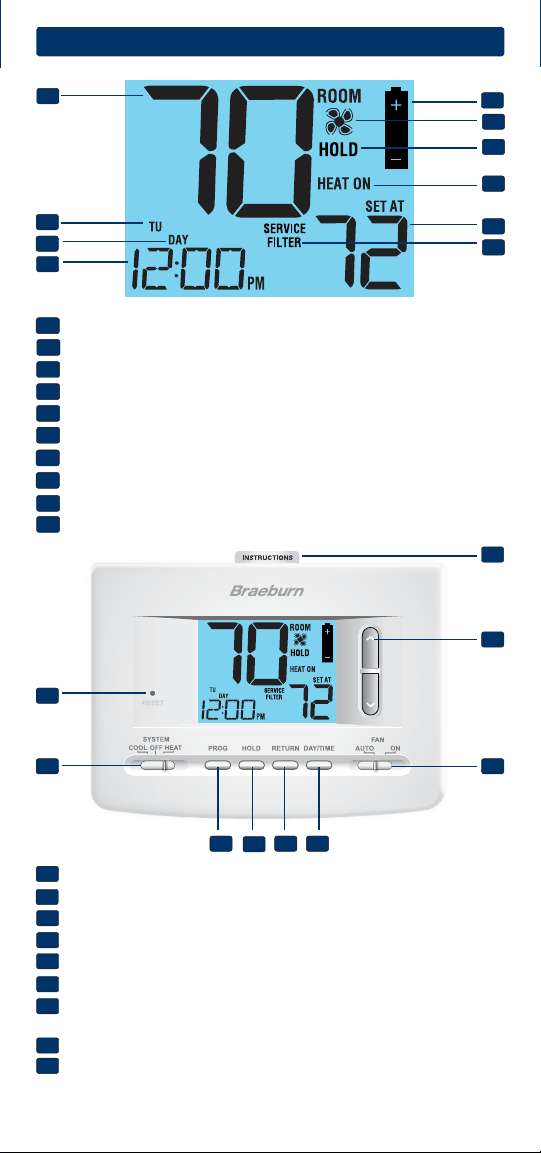
1
Single Stage Heat / Cool
Conventional and Heat Pump
6
Setting Your Program Schedule
7
Operating Your Thermostat
8
Additional Operation Features
9
Thermostat Maintenance
For installation by experienced service
technicians only.
Up to 2 Heat / 1 Cool Conventional
Up to 2 Heat / 1 Cool Heat Pump
2
About Your Thermostat
Room Temperature ........... Displays the current room temperature
Day of Week ...................... Displays the current day of week
Program Event Indicator .. Indicates the current program event
Time of Day ....................... Displays the current time of day
Low Battery Indicator ......
Indicates when batteries need to be replaced
Fan Indicator .................... Indicates when the system fan is running
Hold Mode Indicator ......... Displays if in HOLD mode
System Status Indicator ... Displays information about system status
Set Temperature ............... Displays the current set point temperature
Service Filter Indicator ..... Displays service/maintenance reminders
1
2
3
4
5
7
5
6
8
9
6
7
8
10
9
10
Model number is located on back of thermostat
1
2
4
3
Reset Button ..........
Resets thermostat back to factory defaults
System Switch .......
Selects system preference
PROG Button .......... Selects programming mode
HOLD Button .......... Enters/Exits the HOLD mode (program bypass)
RETURN Button ...... Returns to normal from program or setting modes
DAY/TIME Button ... Used to set the time and day of week
Quick Reference
Instructions ........... Stored in slot at top of thermostat
Arrow Buttons ....... Used to increase or decrease settings
Fan Switch ............. Selects the system fan mode
Battery Compartment .... Located in back of the thermostat
11
12
17
13
14
15 16
18
19
11
12
13
14
15
16
17
18
19
Loading ...
Loading ...
Loading ...