Loading ...
Loading ...
Loading ...
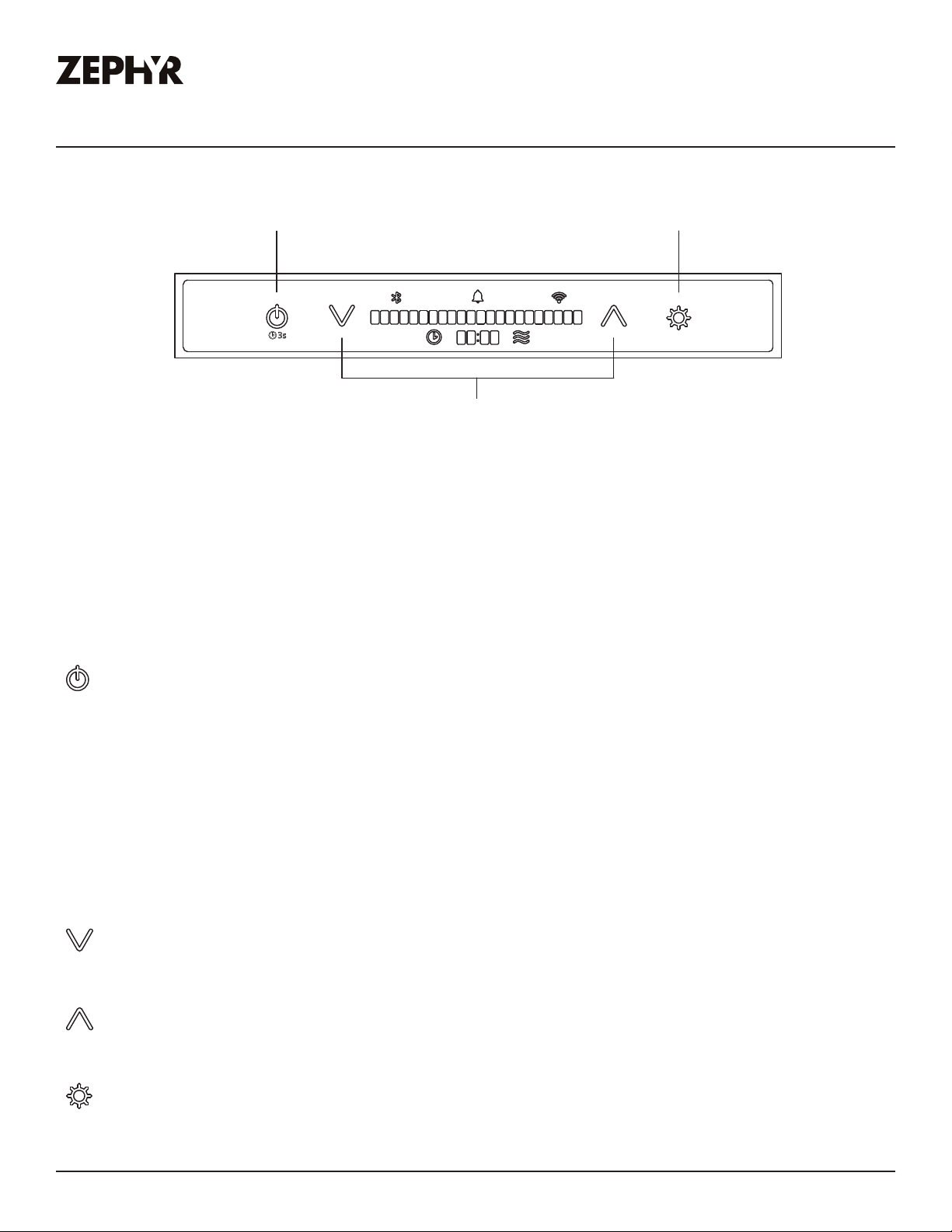
23
Monsoon Connect Use, Care, and Installation Guide
ZEPHYRONLINE.COM
Features & Controls
Proximity Controls
Power Lights
Adjust 6 Speed Levels
Display & Icons
PROXIMITY SENSOR
Ź When approaching the hood while it is powered o, the Power, Fan Decrease, Fan Increase,
and Light icons will illuminate, and “HELLO” will appear on the LCD display for 2 seconds.
Ź If neither the fan nor lights are turned on within 60 seconds, the icons will turn o, and
“GOODBYE” will appear on the LCD display for 2 seconds.
Ź The icons will not disappear until the fan and lights are turned o.
CONTROL ICONS
Power
Ź Press the power icon to power on or o the fan and lights.
Ź The hood has a memory function to remember the last used settings for the fan and lights.
Ź After pressing the power icon to power o the hood, “GOODBYE” will appear on the LCD
display for 2 seconds.
Ź The 3s icon under the power icon only illuminates when the fan is powered on. It is an
indicator to enable Automatic Delay O by pressing and holding the power button
for 3 seconds.
Decrease Fan Speed
Ź Press the icon to decrease fan speed from 6, 5, 4, 3, 2, 1, o.
Increase Fan Speed
Ź Press the icon to increase fan speed from o, 1, 2, 3, 4, 5, 6.
Lights
Ź Press the lights icon to change lighting level from 1, 2, 3, o.
Loading ...
Loading ...
Loading ...
