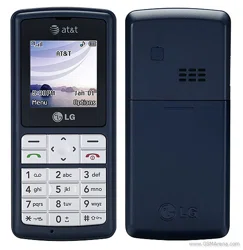Loading ...
Loading ...
Loading ...

Game
Menu 7.1
You can play the game that is pre-installed
on the phone.
Audio & Ringtones
Menu 7.2
The right soft key [Options] will bring up
the following options.
] Set as Ringtone: You can set as the
Ringtone with the selected audio file.
n Note
Sounds supplied as default can only be
used under the Set as Ringtone mode.
Graphics
Menu 7.3
The right soft key [Options] will bring up
the following options.
] View: You can see the currently
selected picture.
] Set as Wallpaper: Currently selected
picture can be set as a Wallpaper.
] List/Icon View: You can configure the
graphic files to List style or Icon style.
n Note
Pictures supplied as default can only be
used under the Set as Wallpaper mode.
My Stuff
46
CG180_Eng_0822 8/27/07 9:25 AM Page 46
Loading ...
Loading ...
Loading ...