Loading ...
Loading ...
Loading ...
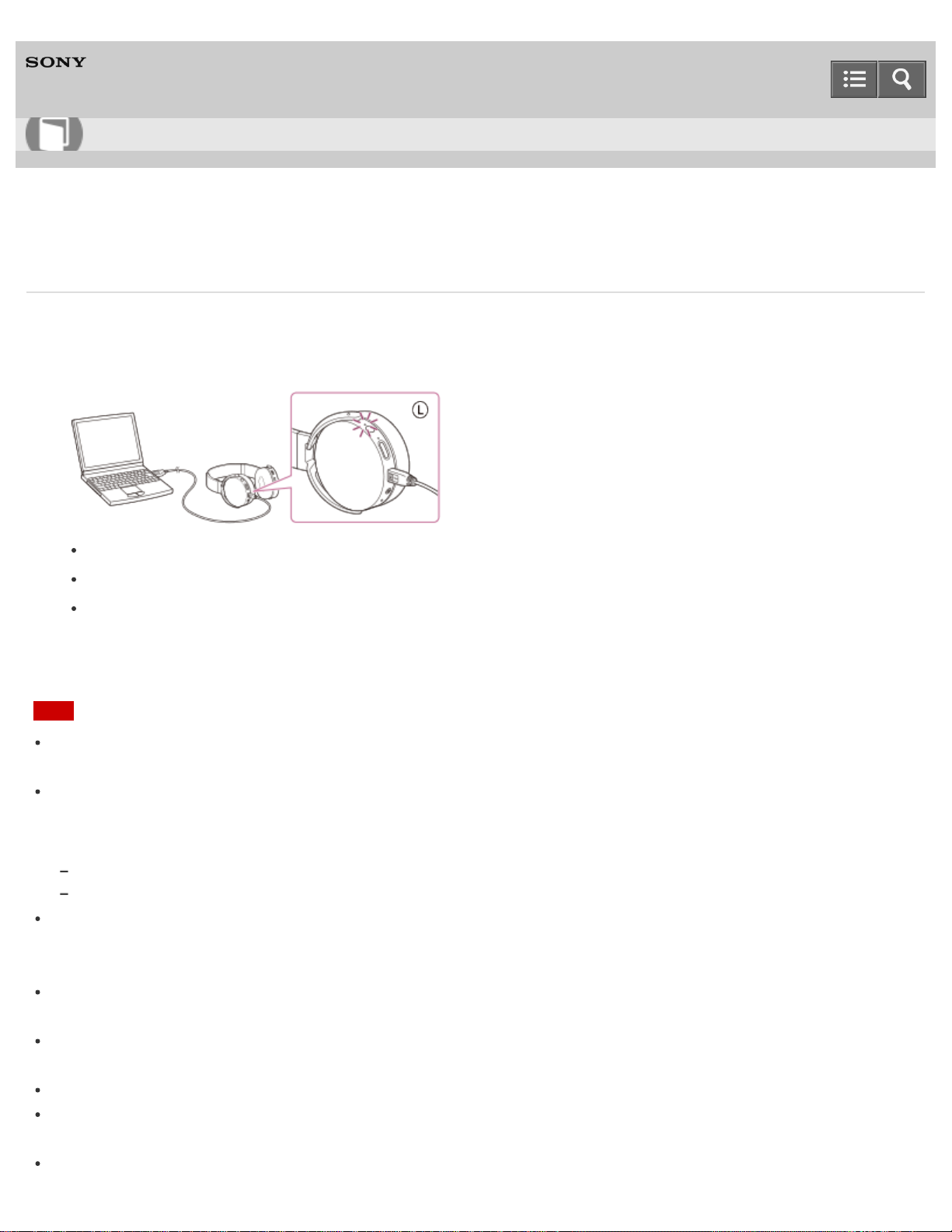
Wireless Stereo Headset
MDR-XB950BT
Charging the headset
The headset contains a lithium ion rechargeable battery. Charge the headset using the supplied micro-USB cable.
1. Connect the supplied micro-USB cable to the headset, and then connect the other end to a booted computer.
Make sure that you connect the plug of the micro-USB cable in the direction as shown in the illustration above.
Make sure that the indicator (red) lights up.
Charging is completed in about 4 hours (*) and the indicator (red) goes off automatically.
*
Time required for charging the empty battery to its full capacity.
Note
The headset cannot be turned on, nor can the BLUETOOTH and Electro Bass Booster functions be used, during
charging.
If the headset detects a problem while charging due to following causes, the indicator (red) may turn off, although
charging is not complete. In this case, charge again within the charging temperature range. If the problem persists,
consult your nearest Sony dealer.
Ambient temperature exceeds the charging temperature range of 5 °C – 35 °C (41 °F - 95 °F).
There is a problem with the battery.
If the headset is not used for a long time, the indicator (red) may not light up when you connect the micro-USB cable
to charge the headset. In this case, do not disconnect the micro-USB cable from the headset and wait until the
indicator (red) lights up.
If the headset is not used for a long time, the battery may be quickly depleted, however, after a few recharges, the
battery life will improve.
If you store the headset for a long time, charge the battery to its full capacity once every 6 months to avoid over
discharge.
If the headset is not used for a long time, it may take longer to charge the battery.
If the life of the built-in rechargeable battery drops significantly, the battery should be replaced. Consult your nearest
Sony dealer for replacement of the rechargeable battery.
Avoid exposure to temperature extremes, direct sunlight, moisture, sand, dust or mechanical shock. Never leave the
Help Guide
How to Use
45
Loading ...
Loading ...
Loading ...
