Loading ...
Loading ...
Loading ...
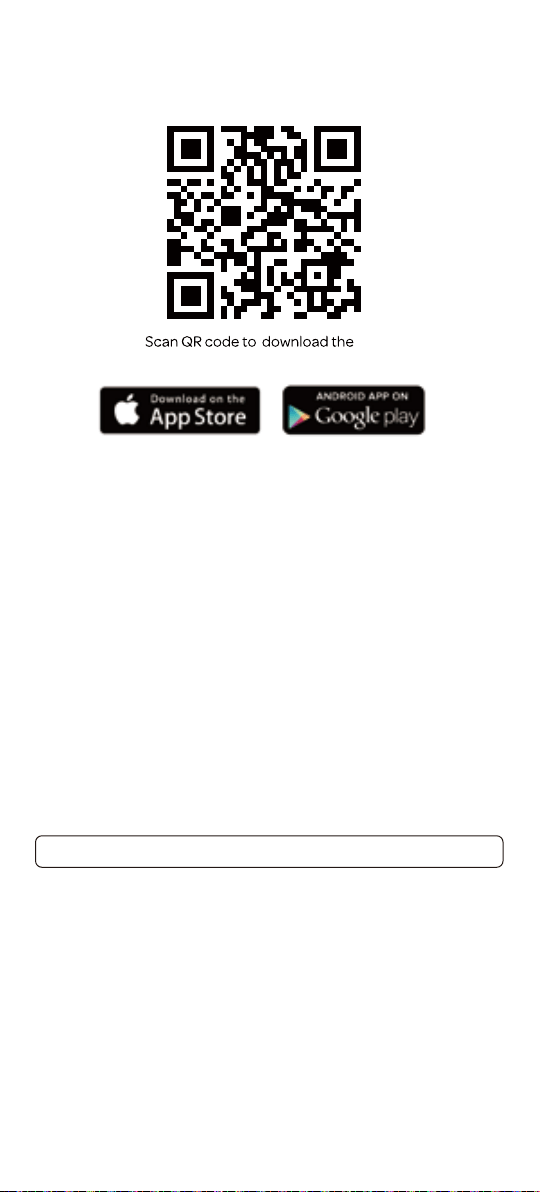
- 11 -
Step 1
Scan above QR code to download the App, or search “U-tec”in
App Store (iOS) and Google Play (Android).
Step 2
Open the App, register U-tec account and log in the account.
Step 3
Make sure the lock is in Factory Default Mode. Turn on Bluetooth
on your smartphone, stay near the lock (within 10 feet / 3 meters)
and search the lock in the App.
Step 4
Pair the lock in the App and start to use it.
DON’T WANT TO USE THE APP?
Please go to page 15 for programming guide for Standalone
Mode.
App
2. Lock Setup
Note: Please refer to the guide in U-tec App for more information.
Loading ...
Loading ...
Loading ...
