Loading ...
Loading ...
Loading ...
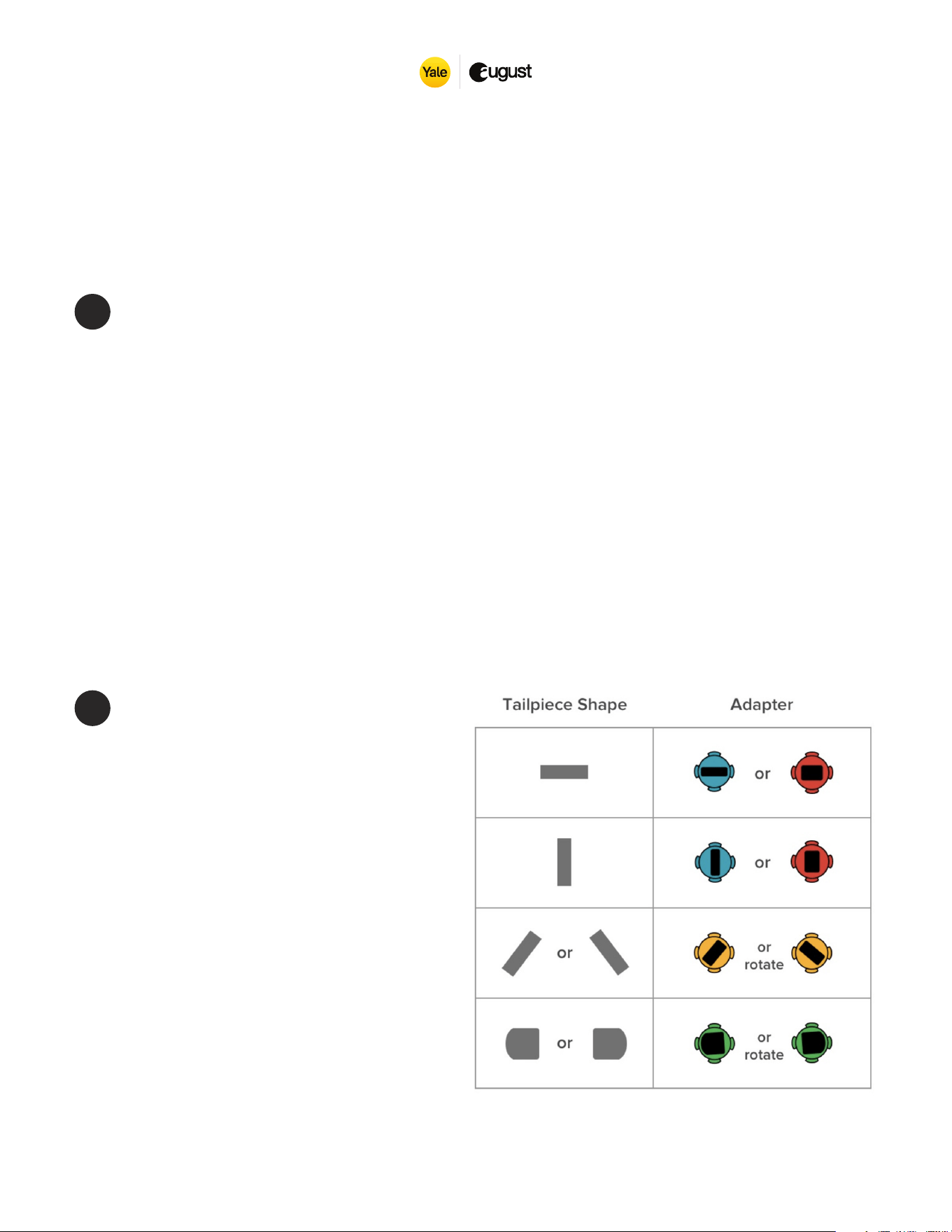
Installation
© 2021 August Home Inc.
Page 3 of 7
Optional: Determine if you need the Cover Plate
For oversized deadbolt holes, an optional cover plate is included with your smart lock.
If your smart lock’s mounting plate does not fully cover the hole left by the removed
thumbturn, you may want to use the included Cover Plate.
Attach the Mounting Plate
1. If using the optional Cover Plate, place it over the deadbolt hole.
2. Take note of the DOOR SIDE and UP arrow.
3. Pass the mounting plate screws through the larger opening in the Cover Plate, taking
note of the UP arrow.
4. Tighten the screws until the mounting plate is settled securely against the door.
4
Choose your
adapter
Select your adapter from the
Compatibility Chart. If your lock
brand is not in the chart, slide
each adapter onto the tailpiece
to find the right one. The correct
adapter will have one of the
teeth pointing up.
5
Loading ...
Loading ...
Loading ...
