Loading ...
Loading ...
Loading ...
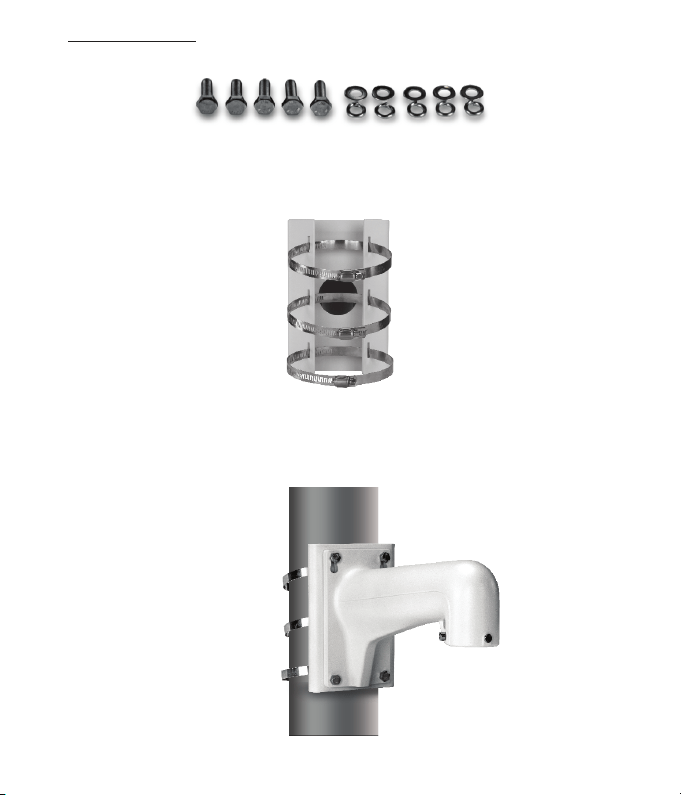
7
5 pan head screws and spring washers.
Mounting Accessories
Mounting
1. Loosen the three pole mounting hoops with a flathead screwdriver.
2. Loop the hoops through the rectangular holes on the pole adapter.
3. Pull cables through the center hole. Leave enough slack so that the cable can pass through
the bracket.
4. Secure the three pole mounting hoops to the pole (5 in. or 127mm max. pole diameter), and
tighten the screws of the hoops with a flathead screwdriver.
Loading ...
Loading ...
Loading ...
