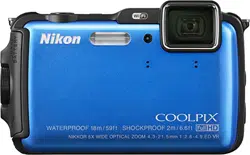Loading ...
Loading ...
Loading ...

E8
Reference Section
Changing the Favorites Album Icon
1 Use the multi selector to select an
album and press the d button.
2 Use JK to select an icon color
and press the k button.
3 Select an icon and press the k
button.
• The icon changes.
Press the c button (playback mode) M c button M h Favorite
pictures M k button
Choose icon
Favorite pictures
Back
Choose icon
Back
Choose icon
Loading ...
Loading ...
Loading ...