Loading ...
Loading ...
Loading ...
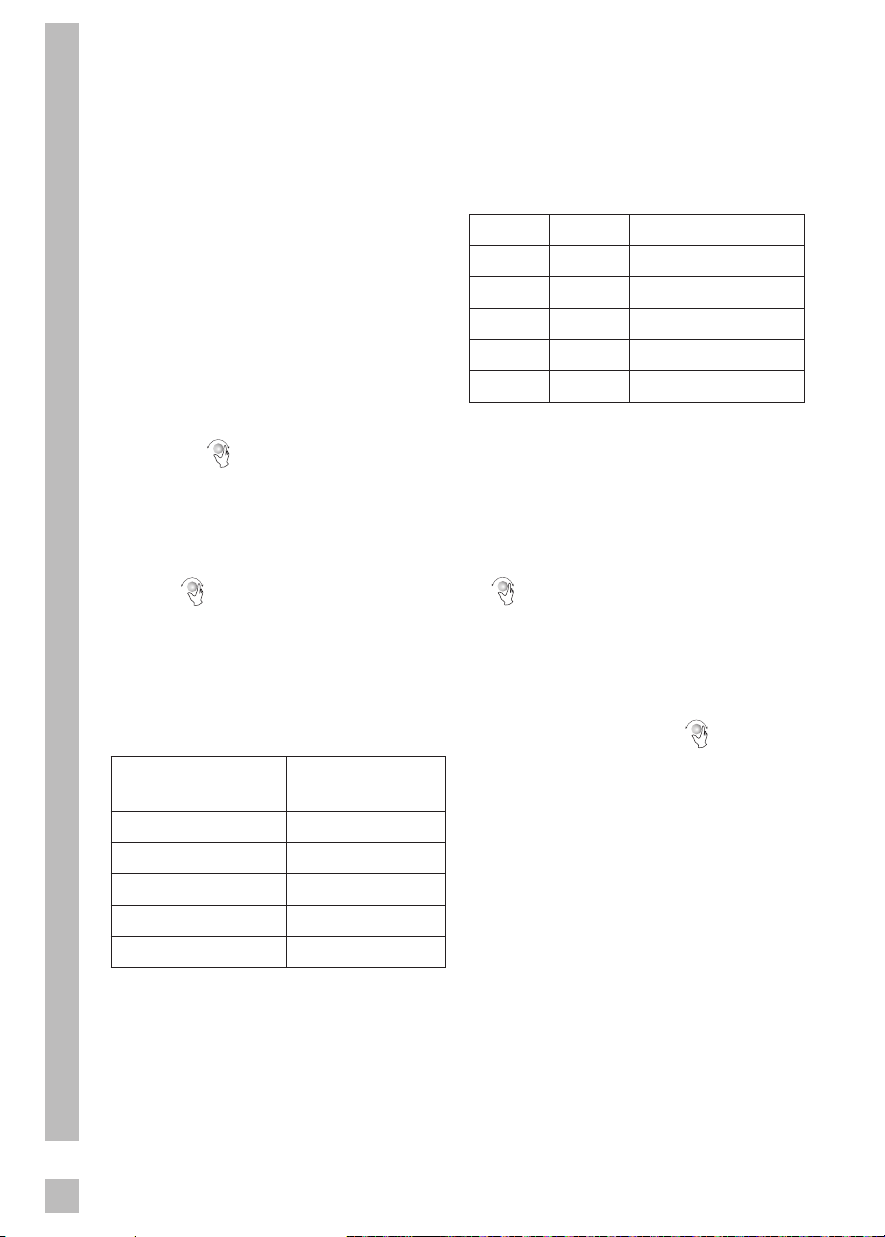
24
4. Press “Start/+30 Sec./Confirm”
again to start cooking.
5. Press “Microwave” once and
“P100” will be displayed in the
screen.
Example:
• If you want to use 80% microwave
power to cook for 20 minutes, you
can operate the oven with the fol-
lowing steps.
6. Press ”Microwave” once again
or turn to set 80% microwave
power.
7. Press “Start/+30Sec./Confirm“
to confirm and "P 80” will be
displayed in the screen.
8. Turn to adjust the cooking time
until the oven displays "20:00".
9. Press “Start/+30 Sec./Confirm”
to start cooking.
The steps for adjusting the time in
coding button are as below:
Setting the dura-
tion
Increment
amount
0-1 minute 5 seconds
1-5 minutes 10 seconds
5-10 minutes 30 seconds
10-30 minutes 1 minute
30-95 minutes 5 minutes
4.2.3 Microwave keypad in-
structions
Order Screen Microwave Power
1 P100 100%
2 P80 80%
3 P50 50%
4 P30 30%
5 P10 10%
4. 3 Cooking with grill or com-
bination mode
1. Press “Grill/Combination”
and "G” will be displayed in
LED screen. Press “Grill/
Combination” repeatedly or turn
to select the desired power.
Each time you press the key, “G”,
”C-1” or “C-2” will be displayed
respectively.
2. Press “Start/+30 Sec./Confirm”
to confirm and turn to set the
cooking time to a value between
0:05 and 95:00.
3. Press “Start/+30 Sec./Confirm”
again to start cooking.
Example:
• If you want to use 55% microwave
power and 45% grill power (C-1)
to cook for 10 minutes, you can
operate the oven with the follow-
ing steps.
1. Press ”Grill/Combination” once
and "G” will be displayed in the
screen.
Operation
Loading ...
Loading ...
Loading ...