Loading ...
Loading ...
Loading ...
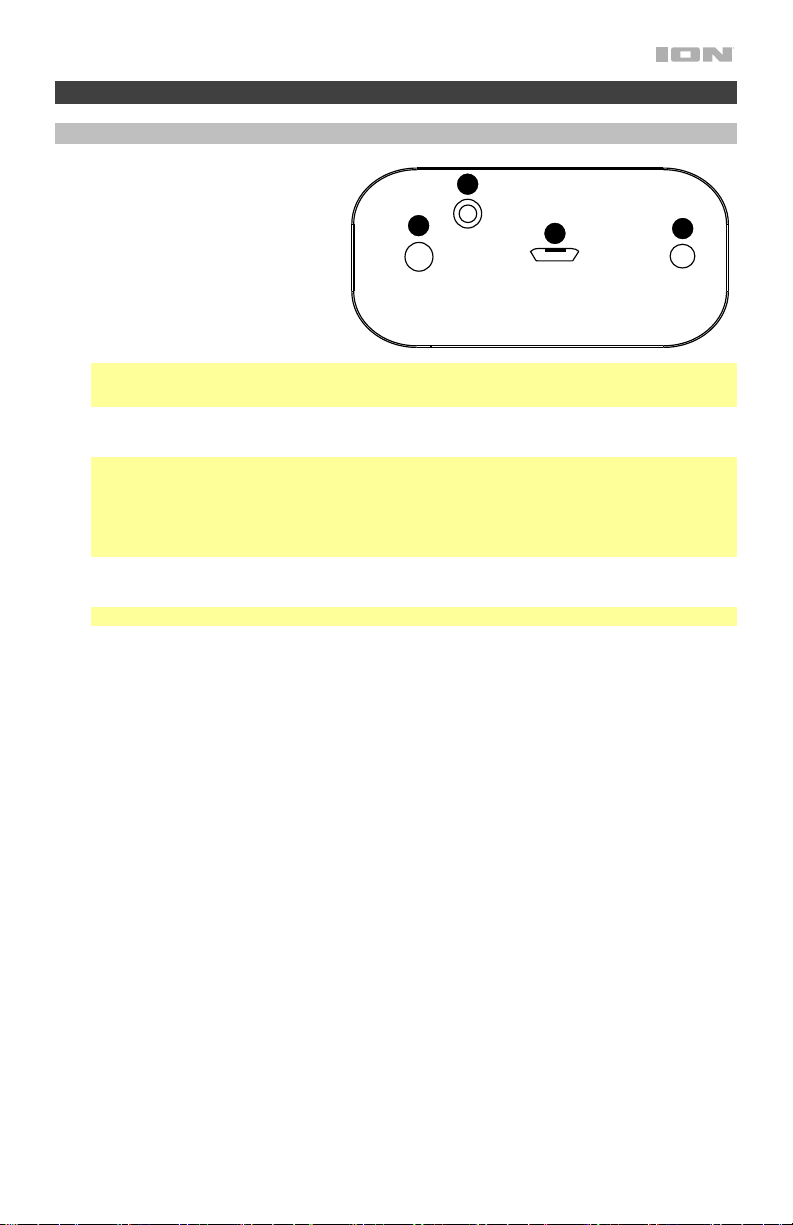
5
Features
Side Panel
1. Bluetooth LED: The LED will
flash blue when in Bluetooth
pairing mode. The LED will be lit
solid blue when connected to a
Bluetooth device.
2. Power/Linking: Hold this button
for 2 seconds to power Sound
Stone 2 on and off. See Linking
two Sound Stone 2 Speakers
for more details.
Note: Power off the unit after use in order to conserve the battery.
Note: Sound Stone 2 will automatically power off after 30 minutes if no audio is playing.
3. Micro-USB Charging Port: Insert the included charging adapter here to charge the
Sound Stone 2 battery.
Note: A solid red LED will appear to indicate that the speaker is charging. When charging
is complete, the red LED will turn off.
Note: If you experience the music cutting out at loud volumes, this is an indication that
the battery is low. To avoid experiencing audio cutting out while the product’s battery is
at a low state of charge: decrease the volume, and/or charge the battery.
4. Aux Input: This stereo 1/8” (3.5 mm) input can be used to connect a CD player, MP3
player, or other audio source.
Note: Audio from the auxiliary input will not be transmitted to a linked speaker.
1
2
3
4
Loading ...
Loading ...
Loading ...