Loading ...
Loading ...
Loading ...
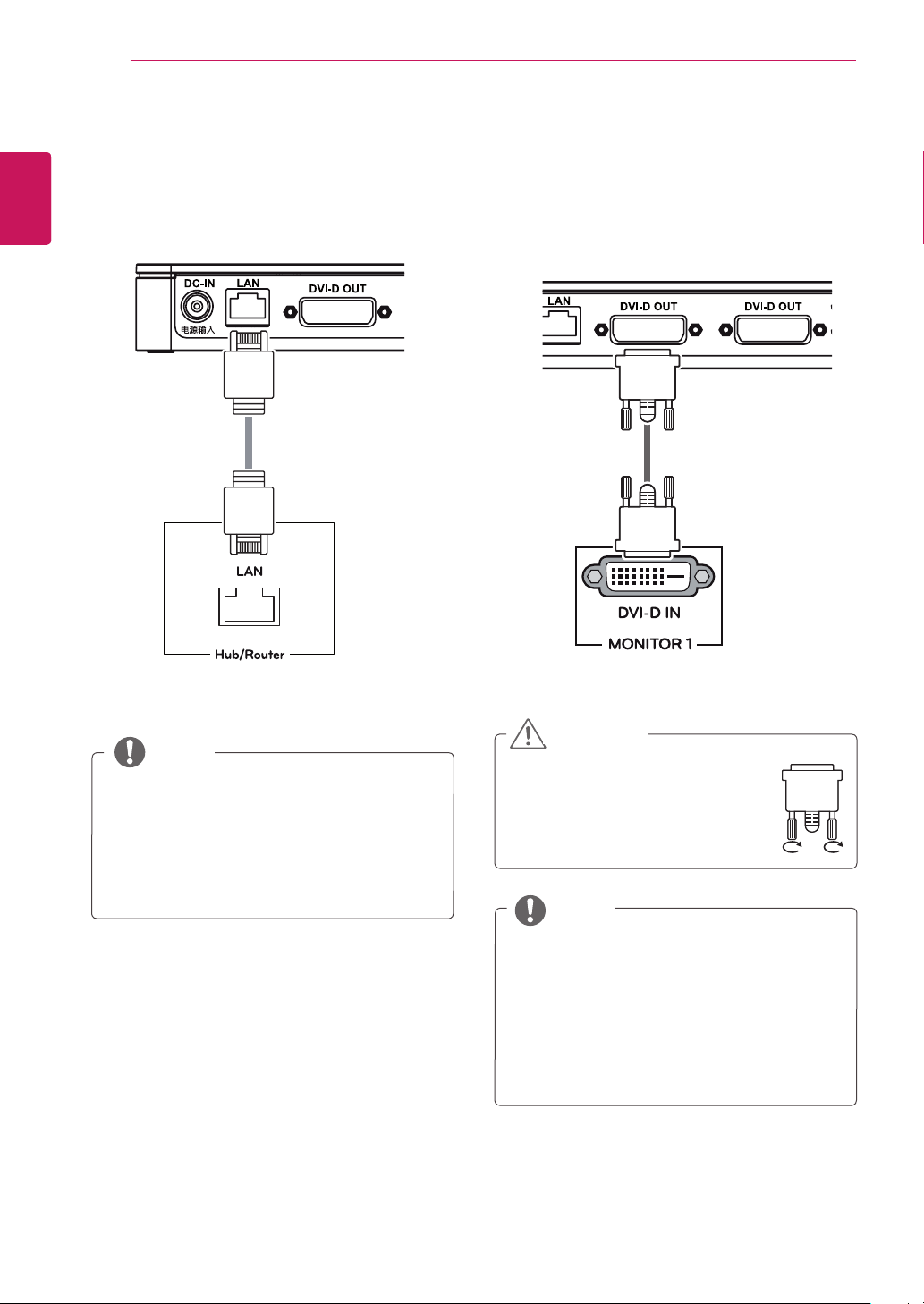
6
ENG
English
Connecting LAN/Peripherals
CONNECTING LAN/PERIPHERALS
DVI Connection
Transmitsdigitalvideosignalstothemonitor.Con-
necttheproductusingtheDVIcableasillustrated
below.
Connecttheinputsignalcable
andturninthedirectionofthe
arrow.Topreventdisconnection
securethecabletightly.
TheLANcableissoldseparately.
ThefollowingLANcabletypecanbeused:
Standard:IEEE802.3ETHERNET
ConnecttheLANcableandtheperipheralde-
vicestousetheCITRIXcloudmonitor.
Whenconnectingthepowercordtothe
outlet,useagrounded(3-hole)multi-socket
oragroundedpoweroutlet.
DVIcableisnotincludedinthebasiccom-
ponents.UsetheDVIcableprovidedwith
themonitororthestandardDVIcable.
CAUTION
NOTE
NOTE
LAN Connection
Connecttherouterorswitchtothemonitorusinga
LANcableasillustratedbelow.
Loading ...
Loading ...
Loading ...