Loading ...
Loading ...
Loading ...
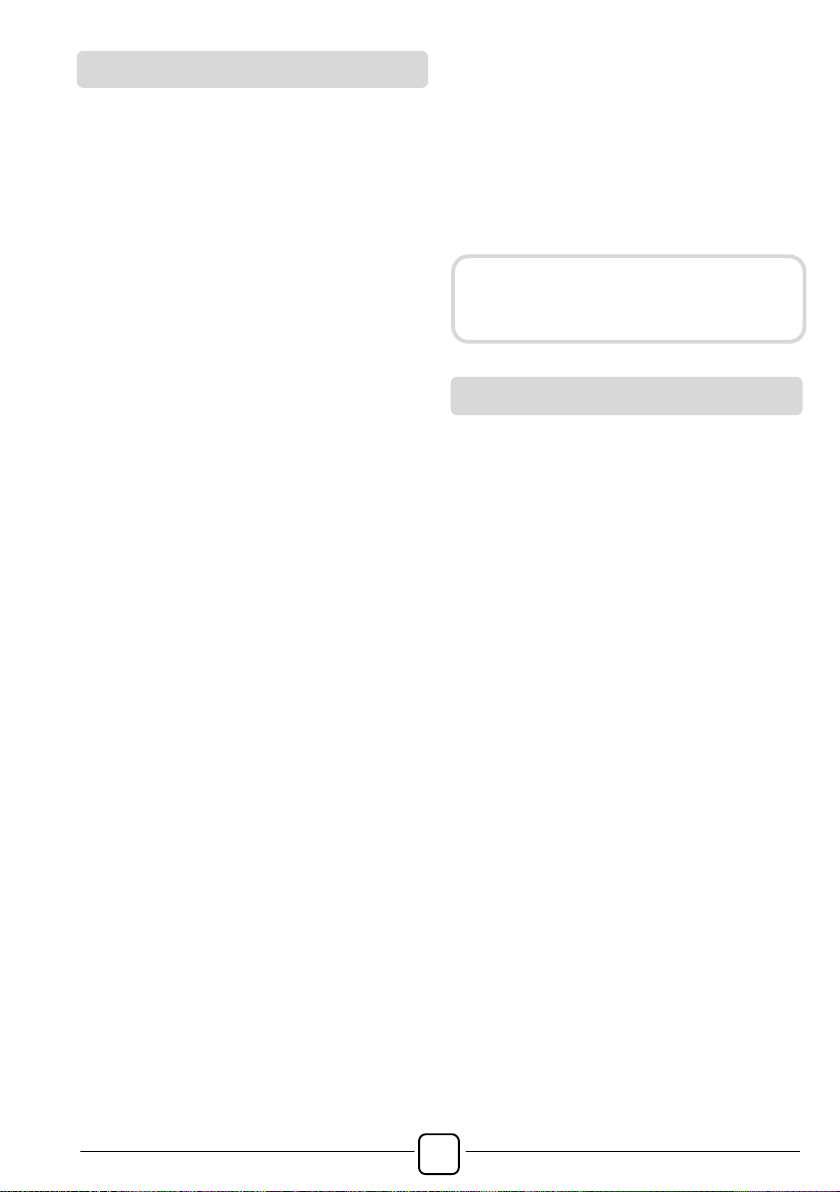
!
30
! To exit remote control, press "Progr. 3sec
WiFi" again for 3 secs.
! When no cycle is under way:
- The Wi-Fi indicator light will start to flash
slowly and the message "REMOTE
CONTROL OFF" will appear on the
display.
! When a cycle is under way:
- The Wi-Fi indicator light will start to flash
slowly and the message "REMOTE
CONTROL OFF" will appear on the
display.
- The message "DOOR OPEN" will appear
on the display.
- The cycle will be completed without
control from the App.
Alternative way to exit remote control.
! Press the "Start/Reset" button for 3 secs
If there is a cycle under way, it will be
cancelled, and the machine will exit
REMOTE CONTROL mode.
The "Wi-Fi" indicator light will flash
slowly. It is now possible to set a new
wash cycle from the control panel.
! Press the "ON/OFF" button for 3 secs
(or power off)
If there is a cycle under way, it will be
paused and the machine will exit
REMOTE CONTROL mode.
On switching on again, the "Wi-Fi"
indicator light will flash slowly and any
cycle under way will continue from the
point of interruption.
! Indicates the connection status of the
product to the home Wi-Fi network. It can
be:
- SLOW FLASHING: remote control
disabled.
- QUICK FLASHING FOR 3 SECONDS,
THEN OFF: the machine cannot
connect to the home Wi-Fi network or
has not yet been enrolled on the App.
- SLOWLY FLASHING 3 TIMES, THEN
OFF FOR 2 SECONDS: enrolment
procedure on the App in progress.
DISABLING REMOTE CONTROL
Opening the door, any REMOTE
CONTROL will be disabled. To resume
control from the App, close the door.
"Wi-Fi" indicator light
Loading ...
Loading ...
Loading ...