Loading ...
Loading ...
Loading ...
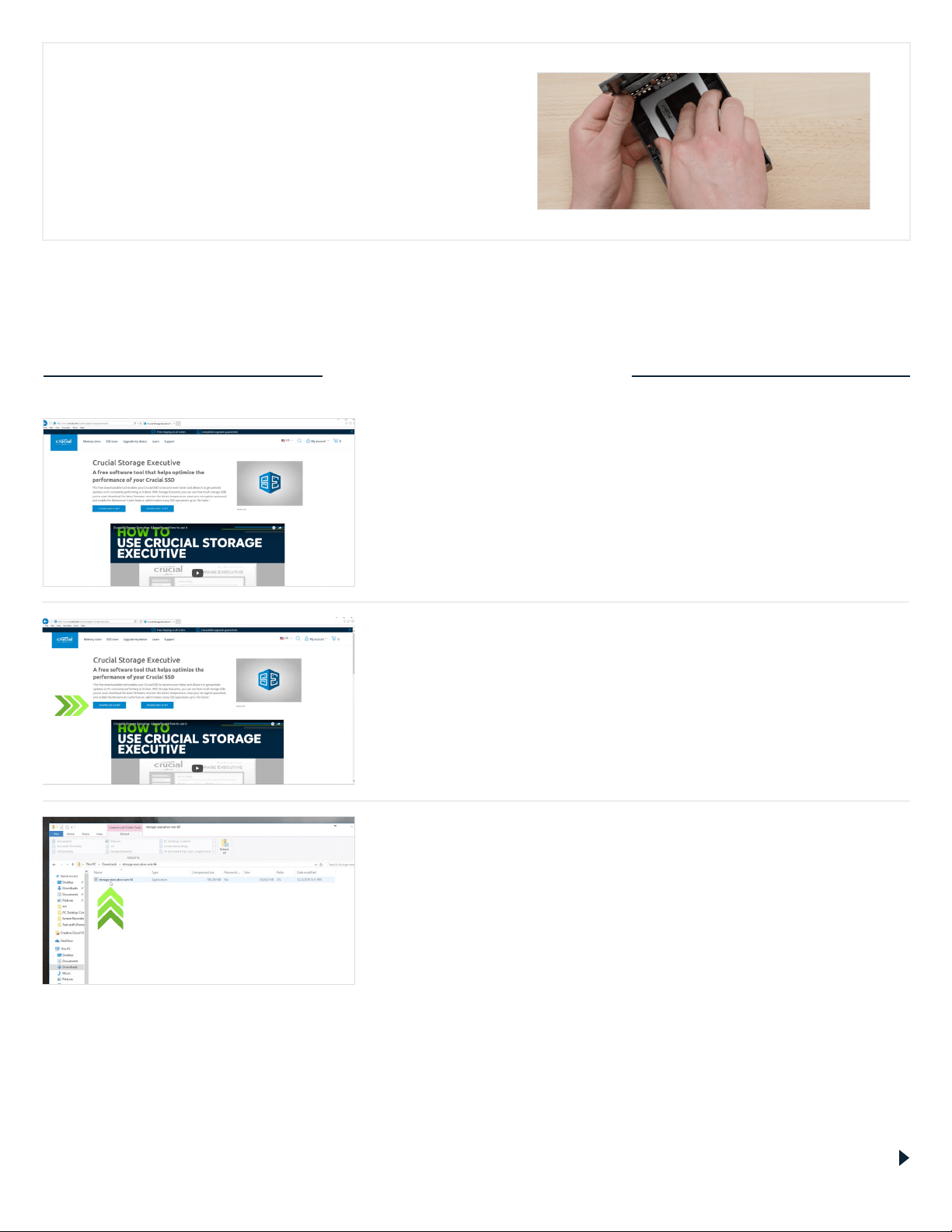
Page 7
For desktops
Some storage bays and existing hard drives are significantly
larger than a standard size SSD. If this is the case in your
system, you’ll need a 2.5-inch to 3.5-inch converter to make
the SSD fit snug. You can get one of these on www.crucial.com.
DID YOU KNOW...?
Millions of people around the world have made their computers faster by installing a Crucial SSD.
No computer skills are required!
1. Enable Storage Executive
On the computer you installed the SSD in, go to crucial.com/se
PART 4: DOWNLOAD
2. Click on one of the “download” buttons
Then click on one of the “download” buttons on the page.
3. Install and run Storage Executive
Open Storage Executive by clicking on the file you just downloaded.
If it doesn’t open right away, double click on it, then save it to your
desktop and open it from there. Follow the onscreen prompts and
instructions to install and start using the software.
Loading ...
Loading ...