Loading ...
Loading ...
Loading ...
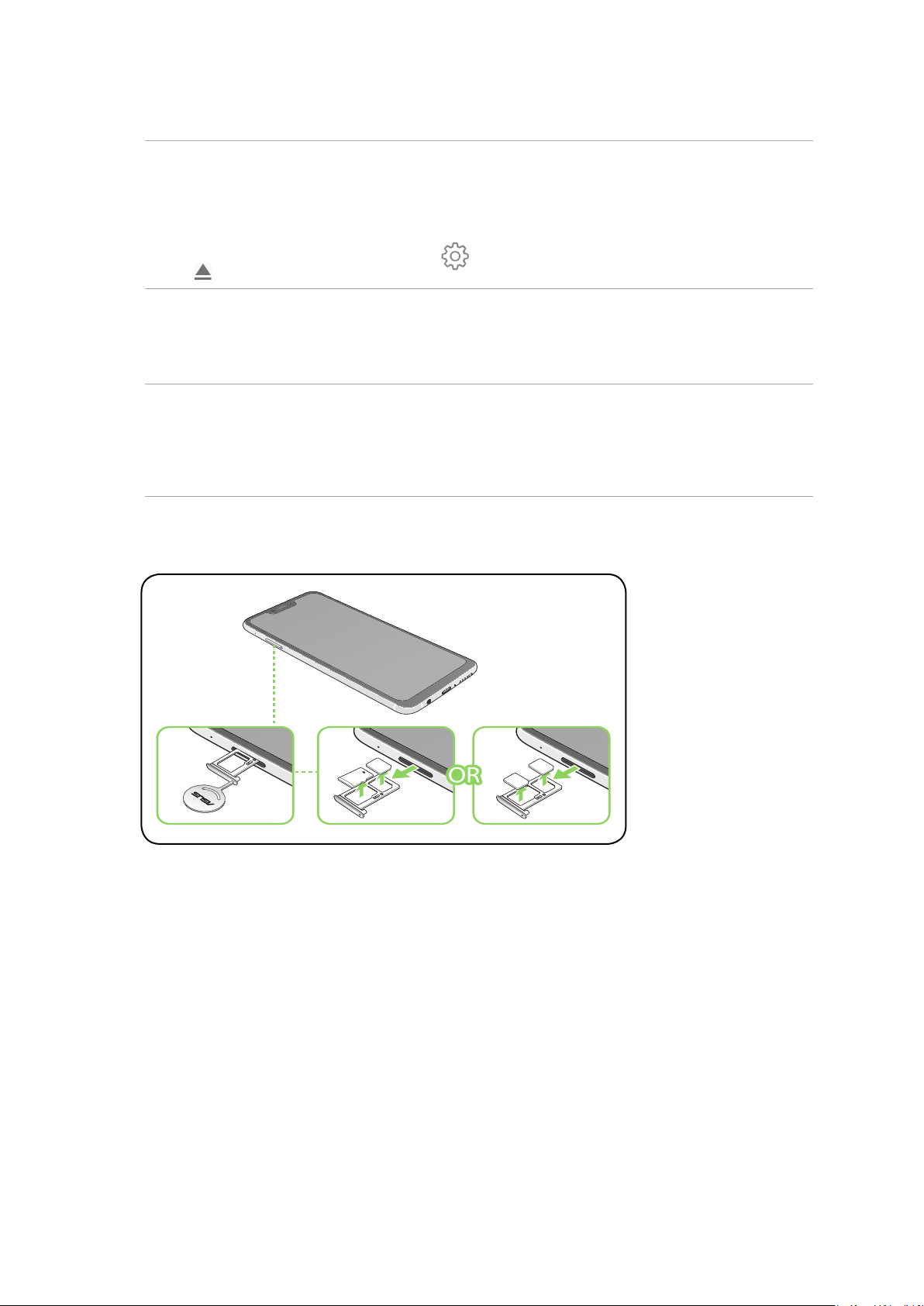
10
Chapter 1: Basics
RemovingananoSIM/memorycard
CAUTION!
• BeextracarefulwhenhandlingananoSIMcard/memorycard.ASUSisnotresponsibleforanydata
lossordamageincurredtoyournanoSIMcards/memorycard.
• Ejectthememorycardproperlytosafelyremoveitfromdevice.Toejectthememorycard,swipe
down from the top of your screen and tap > Storage & memory, then under Portable storage,
tap beside Micro SD.
To remove a nano SIM card / memory card:
1. Push the bundled eject pin into the hole on the card slot to eject the tray out.
CAUTION!
• Becarefulnottodamagethecardslotcoverorinjureyourfingernailswhenyouremovethecover.
• Donotforciblyremove,shear,ordistortthecard slot cover.
• Donotusesharptoolsorsolventonyourdevicetoavoidscratchesonit.
2. Remove the nano SIM or microSD card from the card slot.
3. Gently push the tray back in until it’s securely closed.
Nano-SIM1
Nano-SIM2
Micro SD
Nano-SIM1
Loading ...
Loading ...
Loading ...