Loading ...
Loading ...
Loading ...
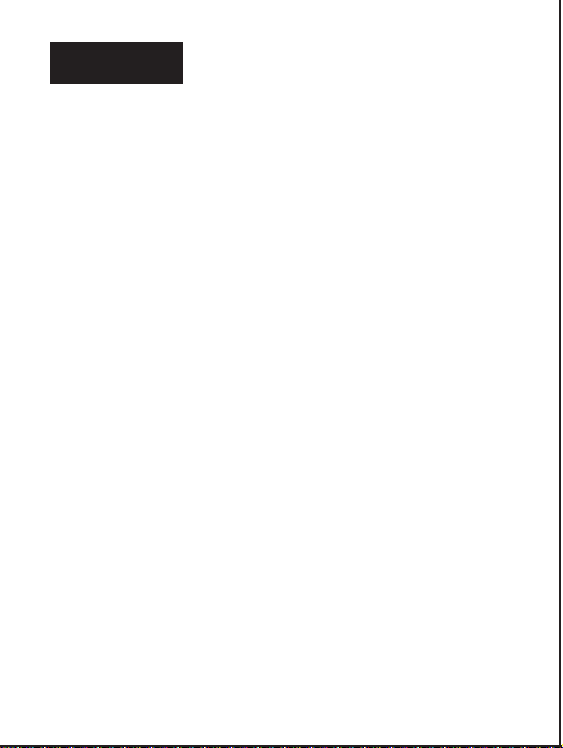
Easy Pairing
1. Hold Power Button for 3 seconds to turn on the
headphones, and then the device enter paring mode.
2. Keep the headphones and your Bluetooth device as close
as possible during the pairing process.
3. Turn on Bluetooth function of your Bluetooth device.
Search headphones' Bluetooth signal on your Bluetooth
device, and select “S40” to pair it with your Bluetooth
device. The Indicator Light slowly flashes blue when the
headphones pair successfully.
4. lf you are asked for the Password/PIN code during the
pairing procedure, enter “0000” (four zeros).
Pair to The Second Bluetooth Device
1. Make sure the headphones have been connected to the
first Bluetooth device successfully. And the headphones are
not playing music.
2. Turn off the first device’s Bluetooth.
3. Turn on the second device’s Bluetooth, find the “S40” model
name and select it to pair with your device.
4. Turn on the first device’s Bluetooth and select “S40” pair
it again.
Restore factory setting
Press and hold the volume up and down buttons simultaneously
for 5 seconds to clear the Bluetooth pairing record.
65
Functions
ANC-Active Noise Cancelling :
Turn on ANC: Push ANC button to “on” side and the ANC
Indicator light on green.
Turn off ANC: Push ANC button to “off ” side and the ANC
Indicator turns off.
AUX Wired Connection:
The headphones supports AUX input for wired external audio
source connection. Simply Power Off the headphones and plug
in the audio cable.(Note
:Wired mode is not available when the
headphones ran out of battery)
NOTE: The buttons and microphone on bopmen S40 will not
work when connected as wired headphones.
NOTE: bopmen S40 only has one audio channel, if you want
to play music from another Bluetooth device, please pause the
current device's music first.
Loading ...
Loading ...
Loading ...
