Loading ...
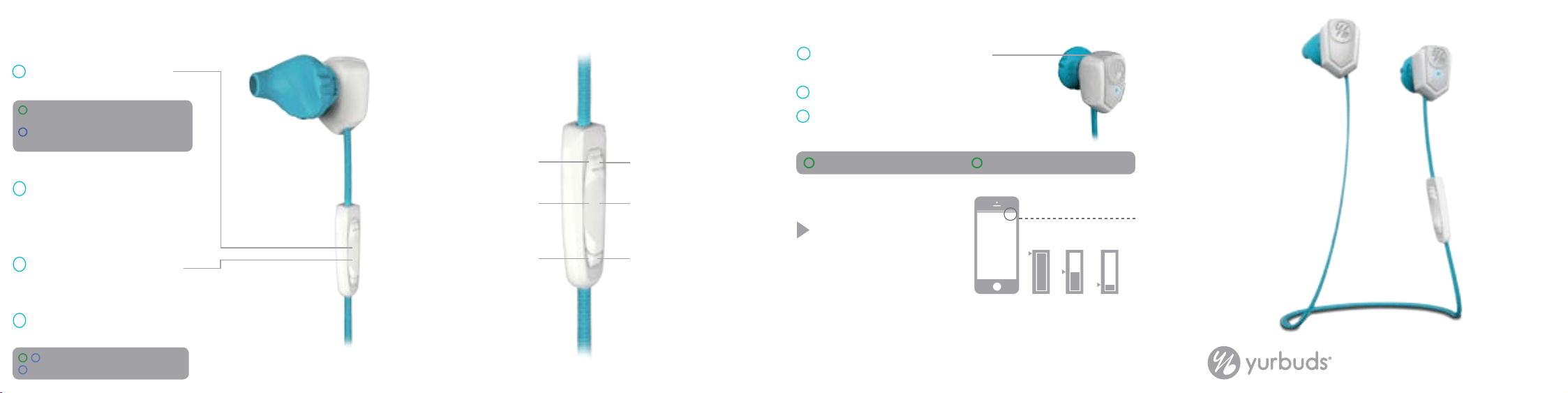
Briefly press and hold the Center
button on the 3-Button Control.
Locate the charging port at the top of the
right earphone.
Lift cover for USB charging port
Plug in device with the provided
charging cable
POWERING ON/OFF
GREEN FLASH WITH AUDIBLE ALERT:
Power on, Not Paired
EXTENDED BLUE FLASH WITH AUDIBLE
ALERT: Powered Off
BLUE & GREEN FLASH: Pairing Mode
BLUE FLASH: Power on, Paired
1
TRACK
Volume Up: 1 Click
Volume Down: 1 Click
Next Track: Long Press
Pause/Play: 1 Click
Previous Track: Long Press
CHARGE
FLASHING GREEN: Indicates Charging
SOLID GREEN: Indicates Fully Charged
THANK YOU
and welcome to yurbuds
CHARGE STATUS
On-Screen Indicator* shows
level of charge
STATUS
FULL HALF CRITICAL
MUSIC & CALLS
Answer/End Calls: 1 Click
Voice Activation*: 2 Clicks
AUDIBLE ALERTS
Status provided once when battery is low
FOR MORE INSTRUCTIONAL DETAILS FOR YURBUDS LEAP WIRELESS FOR WOMEN,
PLEASE VISIT YURBUDS.COM
POWER & PAIR
CALLS
1
2
3
*Compatible with iOS only
VOLUME
VOLUME
*Green light flashes rapidly when
pairing in low power mode
PAIRING
FIRST TIME USE: LEAP Wireless For Women
will automatically be set to pairing mode. Skip to
step 4 to complete set-up.
CONSECUTIVE USES: Begin with LEAP Wireless
For Women powered off and your Bluetooth device
powered on and in search mode.
Press and hold the Center button on the
3-Button Control for an extended period of time,
until the light is alternately flashing green and
blue indicating it is pairing mode.
Select “yurbuds LEAP Wireless For Women”
on your device.
2
3
4