Loading ...
Loading ...
Loading ...
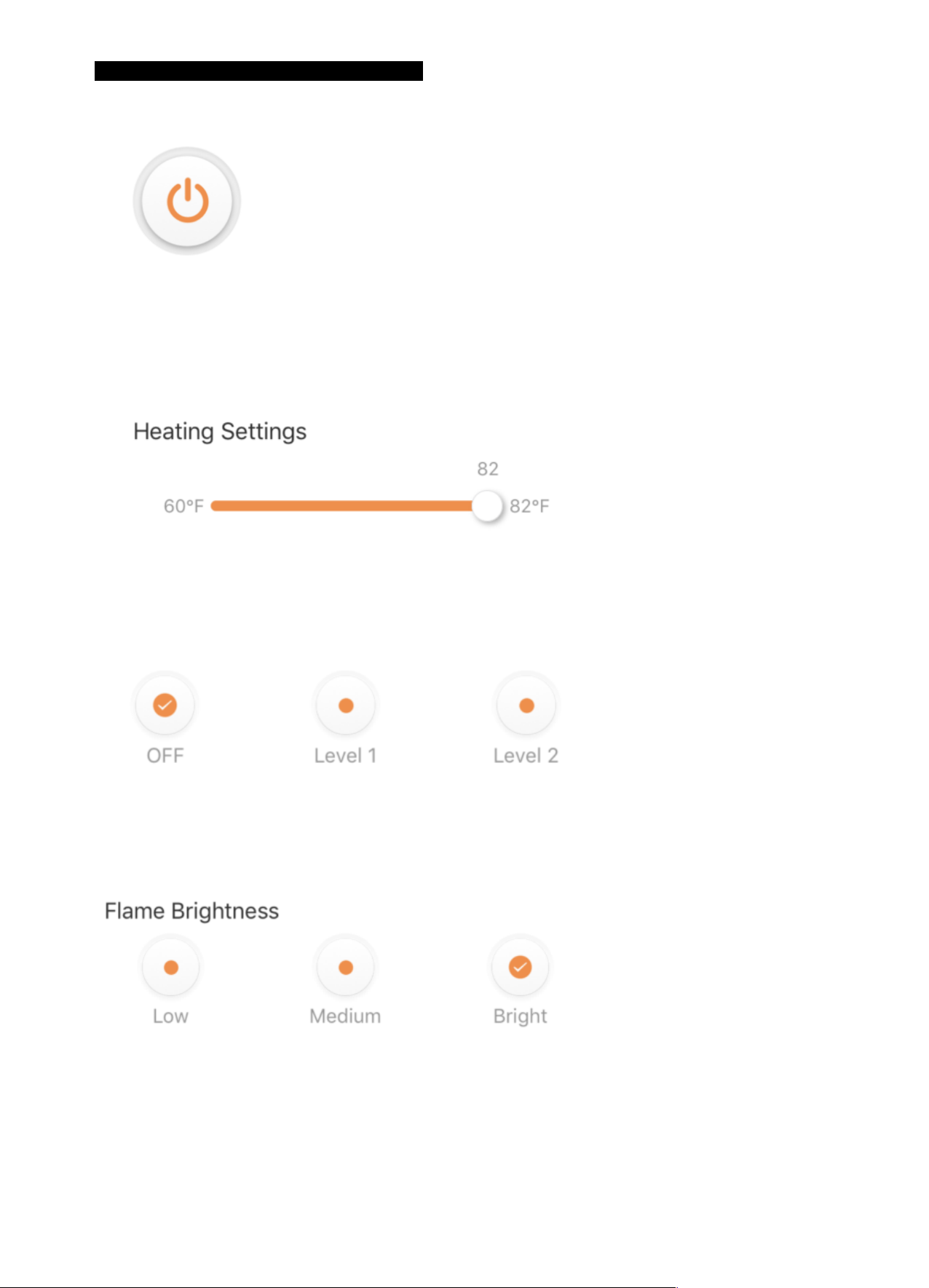
How to control the fireplace on the app.
Power button: Press once to turn on the fireplace. Press again to turn off the fireplace.
Heat Settings:
1. Click “Add Device
Slide your finger to adjust the temperature from 60 F - 82 F.
2. Press the “level 1” button, the heater will start to operate, 750W (LOW HEAT) heater turns on
and the fan starts to blow warm air. Press the “Level 2” Button 1,500W (HIGH HEAT) heater
turns on and blows hot air. Press “off” button, the heater turns OFF. The fan will continue to
blow to allow heater to cool down, and then turns off.
Flame Brightness:
Slide your finger to adjust the flame brightness. Three levels: Low, Medium and Bright.
Loading ...
Loading ...
Loading ...