Loading ...
Loading ...
Loading ...
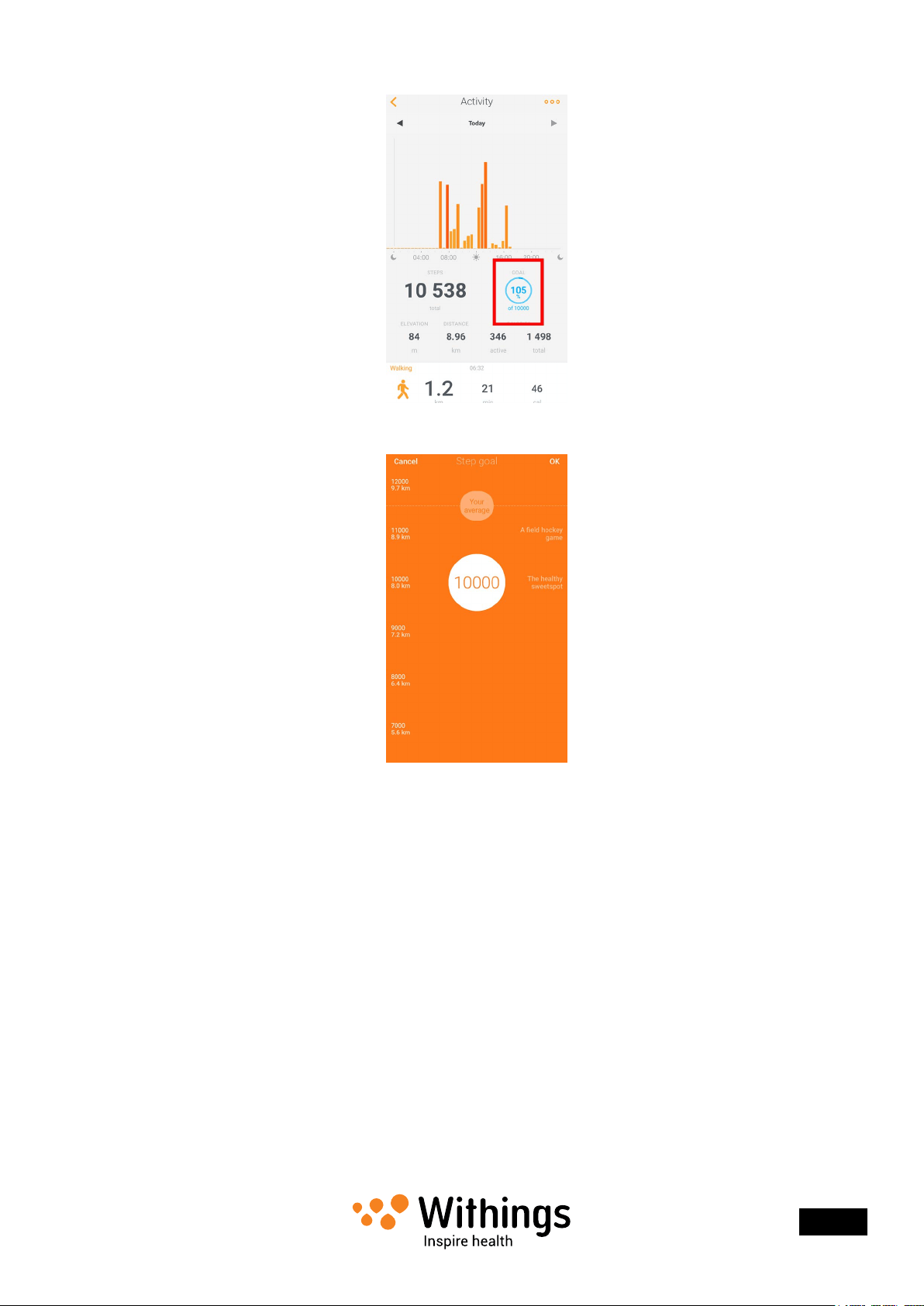
EN - 23
Withings Go
v2.0 | January, 2017
4. Tap Goal once more.
5. Tap and slide the daily step goal up or down to select the goal you want.
6. Tap OK.
7. Sync your Withings Go by opening the Withings Health Mate® app and refreshing your
Timeline by sliding your nger from top to bottom.
Tracking my swimming sessions
Your Withings Go allows you to track your swimming sessions. All you have to do is wear
your Withings Go at the wrist while swimming. It will automatically detect that you’re
swimming and track your swimming sessions without any action required on your part.
Do make sure that you’ve specied in the app that you’re wearing your Withings Go
at the wrist or the swim detection will be disabled. Refer to “Changing the way I wear my
Withings Go in the app” on page18 for more information.
Once you’re done swimming, the Withings Health Mate® app will let you know how long
your session was and how many calories you’ve burned.
After any swimming session, make sure you remove your Withings Go from the wristband,
and let the wristband dry completely.
Loading ...
Loading ...
Loading ...
