Loading ...
Loading ...
Loading ...
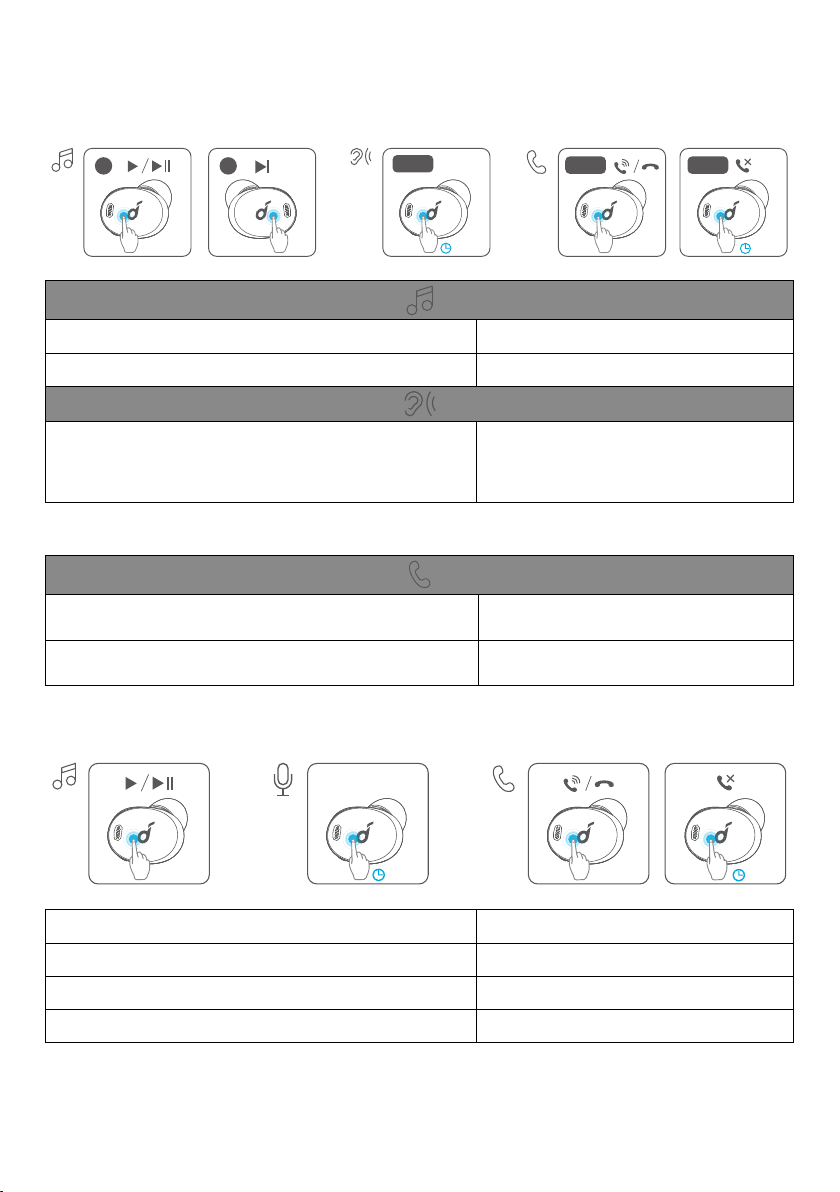
07 EN
Controls
Stereo Mode
×2
1s
L / R L / R
LR
×2
×2
HearID ANC
Transparency
2s
L / R
Play/Pause Tap twice (R)
Next track Tap twice (L)
Switch ambient sound modes
(HearID ANC / Transparency / Normal*)
Press and hold for 2 seconds (L/R)
*You can add "Normal" in the Soundcore app.
Answer/End a call Tap twice (L/R)
Reject a call Press and hold for 1 second (L/R)
Mono Mode
×2
×2
1s
Siri
1s
Play/Pause Tap twice
Activate Siri or other voice assistant software* Press and hold for 1 second
Answer/End a call Tap twice
Reject a call Press and hold for 1 second
*You can enable this function in the Soundcore app.
• All of the controls in stereo mode can be customized in the Soundcore app. In
mono mode, controls cannot be customized in the app.
Loading ...
Loading ...
Loading ...