Loading ...
Loading ...
Loading ...
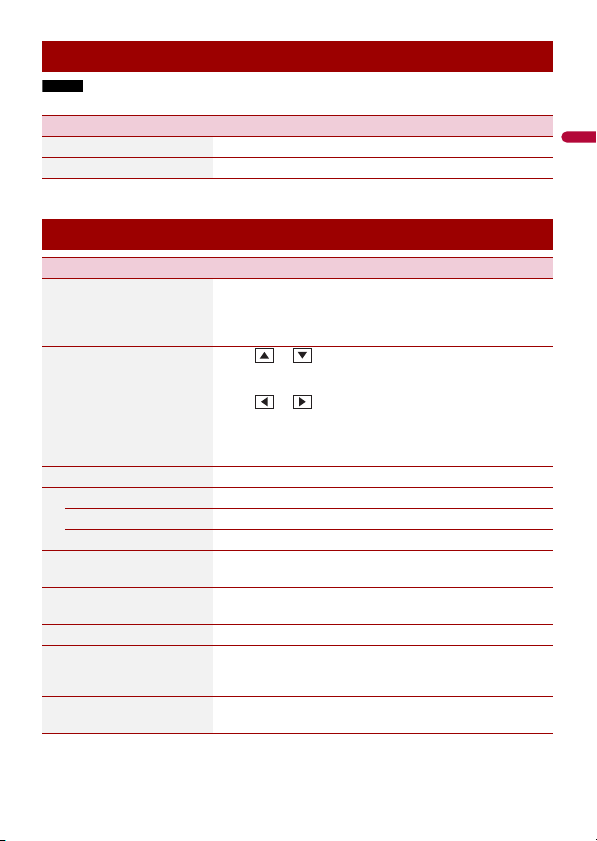
- 38 -
English
NOTE
This setting is not available when the video/image file is in playback.
* DMH-342EX, DMH-341EX, DMH-340EX
Theme Settings
Menu Item Description
[Background] Select the wall paper from the preset items in this product.
[Illumination]* Select an illumination color from the preset list.
Audio Settings
Menu Item Description
[EQ]
[Flat] [Super Bass]
[Powerful] [Natural]
[Vocal] [Custom]
Select or customize the equalizer curve.
[Fader/Balance] Touch or to adjust the front/rear speaker balance.
Set front/rear speaker balance to 0 when using a dual
speaker system.
Touch or to adjust the left/right speaker balance.
TIP
You can also set the value by touching the desired place on the
displayed table.
[Volume] Adjust the volume level by touching [+]/[-].
[Main Volume] Other than Bluetooth audio
[Talking Volume] Hands-free phone
[TA Volume] Traffic announce
[Bluetooth Audio
Volume]
Bluetooth audio
[Loudness]
[Off] [Low] [Mid] [High]
Compensates for deficiencies in the low-frequency and
high-frequency ranges at low volume.
[Bass Boost] Adjust the bass boost level.
[Cutoff]
[Front HPF] [Rear HPF]
[Subwoofer LPF]
Adjust each speaker cutoff frequency value.
[Beep Tone] Select off to disable the beep sound when the button is
pressed or the screen is touched.
Loading ...
Loading ...
Loading ...