Loading ...
Loading ...
Loading ...
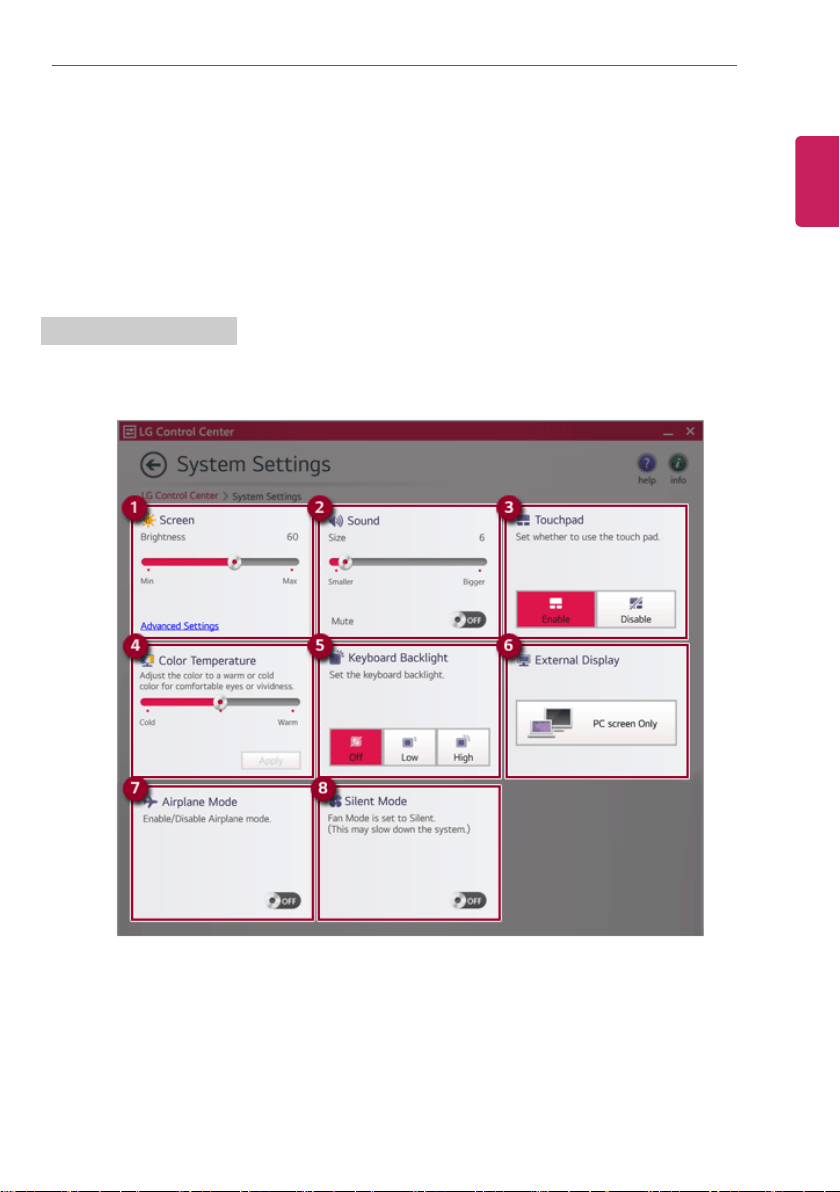
Using Software
137
4 Power Management: Sets the USB-C™ charging function, battery status and battery life
extension function.
5 Windows Security: Sets User Account Control settings and Firewall settings.
6 Instant Booting: You can set the system to automatically boot whenever you open the notebook
PC.
7 System Information: Displ ays the PC OS in use, processor information and other system
information.
System Settings Screen
You can use this screen to configure various devices in your PC.
1 Screen: Allows you to adjust the screen brightness. (This function is not supported in a model that
does not provide the brightness settings in Windows.)
2 Sound: Allows you to adjust the volume of the sound or use the mute function.
3 Touchpad: Allows you to set whether to use the touchpad.
4 Color Temperature: The screen color can be set to cold (with a bluish tint) or warm (with a
reddish tint).
ENGLISH
Loading ...
Loading ...
Loading ...