Loading ...
Loading ...
Loading ...
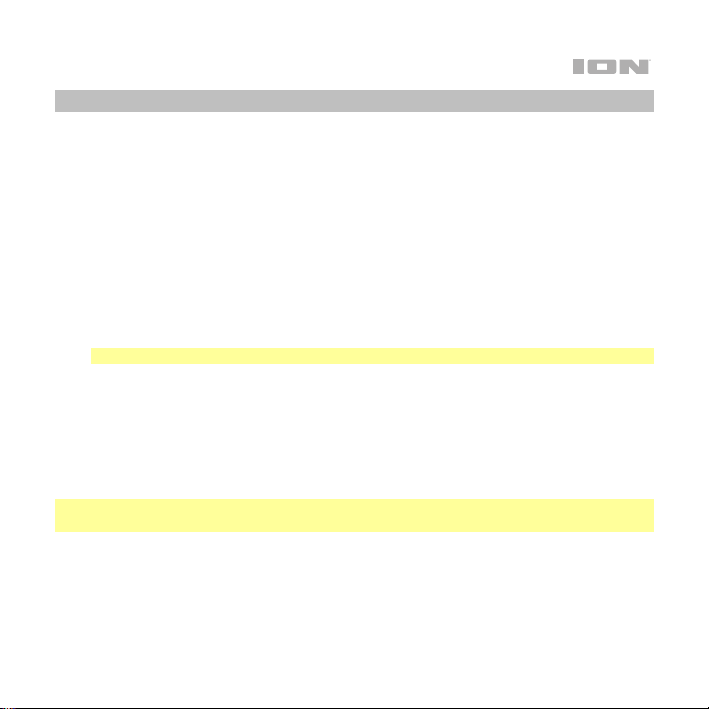
11
Connecting a Bluetooth Device
To connect a Bluetooth device:
1. Turn on your Bluetooth device.
2. If it is not already on, turn on Charge Time by connecting the power input to a power
outlet using the included power adapter.
3. If you have previously paired a Bluetooth device, Charge Time will reconnect
automatically.
If you have not connected a device previously, Charge Time will automatically enter
pairing mode.
4. Navigate to your Bluetooth device’s setup screen, find Charge Time and connect.
Note: If your device requires a passcode or PIN, enter 0000.
5. The Bluetooth LED will light up solid when it is "paired."
If your Bluetooth device is not able to connect to Charge Time, press and hold the
Play/Pause button to break previous Bluetooth connections and reset the Bluetooth
module.
6. Start playback from your Bluetooth device.
IMPORTANT: If a device is connected to the auxiliary input or USB Port, Bluetooth pairing
will be turned off. Disconnect the device to re-enter Bluetooth pairing mode.
To disconnect a connected Bluetooth device, press and hold the Play/Pause button.
Loading ...
Loading ...
Loading ...