Loading ...
Loading ...
Loading ...
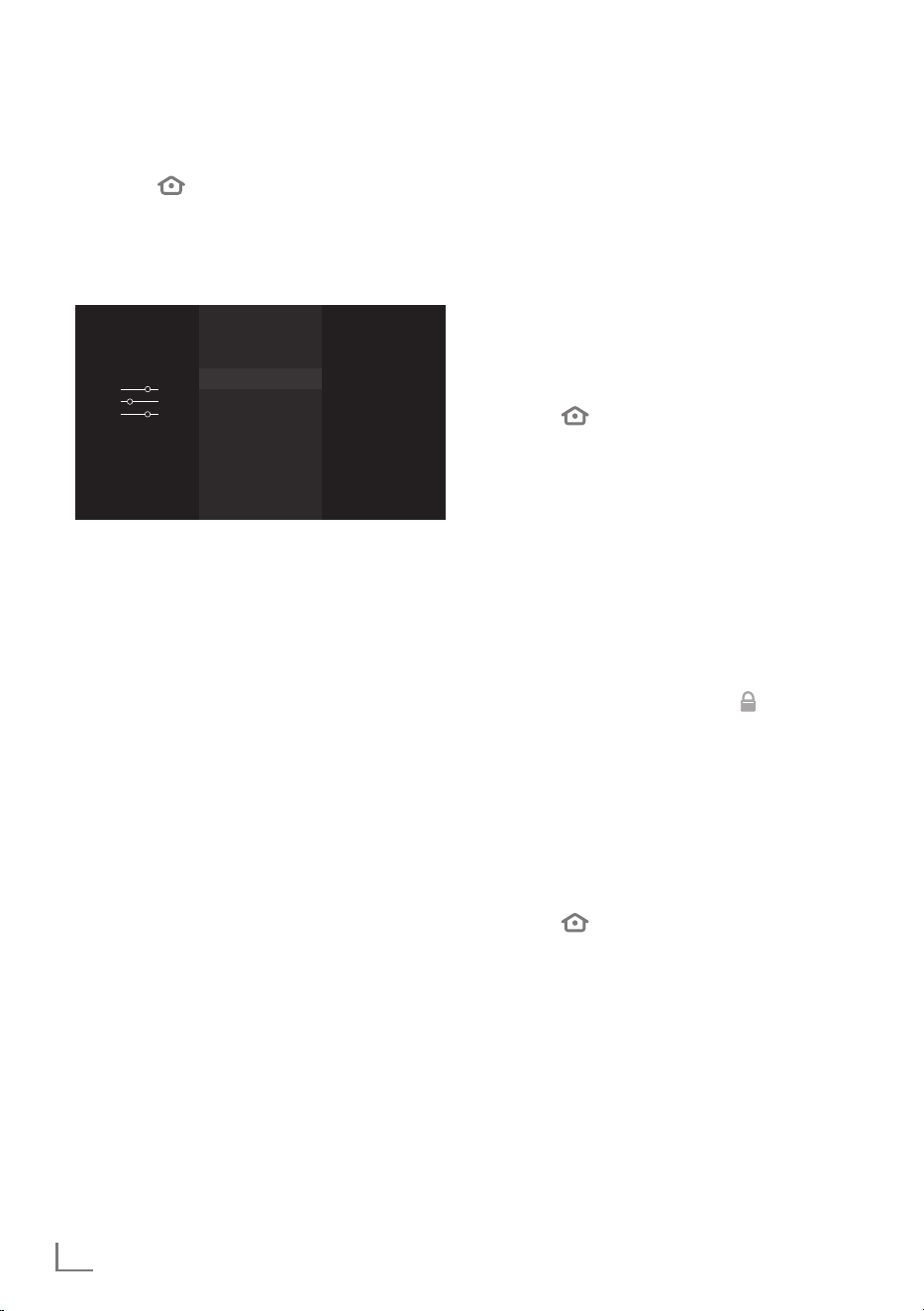
ENGLISH
44
PARENTAL CONTROL
--------------------------------------------------------------------------------
Restrict access to certain types of content not
suitable for children and to in-app purchases.
1 Press »
«.
2 Press »
>
« to select »Settings«.
3 Press »
V
« then »
>
« to select »Preferences«
and confirm with »
«.
– »PREFERENCES« menu will be displayed.
Preferences
PREFERENCES
Parental Controls
Privacy Settings
Data Monitoring
Notification Settings
Featured Content
Auto Power Off
Restrict access to videos,
purchasing and certain types
of content.
4 Press »
V
« or »
Λ
« to select »Parental
Controls« and confirm with »
«.
5 On the screen you will see, set a password.
6 Re-enter the password to confirm.
7 Confirm »Parental Controls Enabled« with
»
«.
– Additional options for parental controls
will be displayed in the menu.
Note:
7
Additional procedures are explained in the
following sections.
PIN protect purchases
You need to enter the PIN you previously set in
order to purchase videos, apps and games.
1 Under the »PARENTAL CONTROLS« menu,
press »
V
« or »
Λ
« to select »PIN Protect
Purchases« and press »
« to set it to
»ON«.
Note:
7
To disable PIN Protect Purchases, press
»
« to set it to »OFF«.
2 Press »
« to return to the previous menu or
press »
« to return to »Home« menu.
Viewing restrictions
You can restrict Amazon videos with age limit.
1 Under the »PARENTAL CONTROLS« menu,
press »
V
« or »
Λ
« to select »Viewing
Restrictions« and press »
« to confirm.
– »VIEWING RESTRICTIONS« menu will be
displayed.
2 Press »
V
« or »
Λ
« to select from »General«,
»Family«, »Teen«, »Young Adults« and
»Mature«, then press »
« to confirm.
– Rating will be marked with »
«.
Depending on the age limit of the selected
rating, the relevant content cannot be
viewed without entering the PIN.
Note:
7
To disable PIN protection for the rating,
press »
V
« or »
Λ
« and confirm with »
«.
The rating will be marked with »✔«.
3 Press »
« to return to the previous menu or
press »
« to return to »Home« menu.
Loading ...
Loading ...
Loading ...
