Loading ...
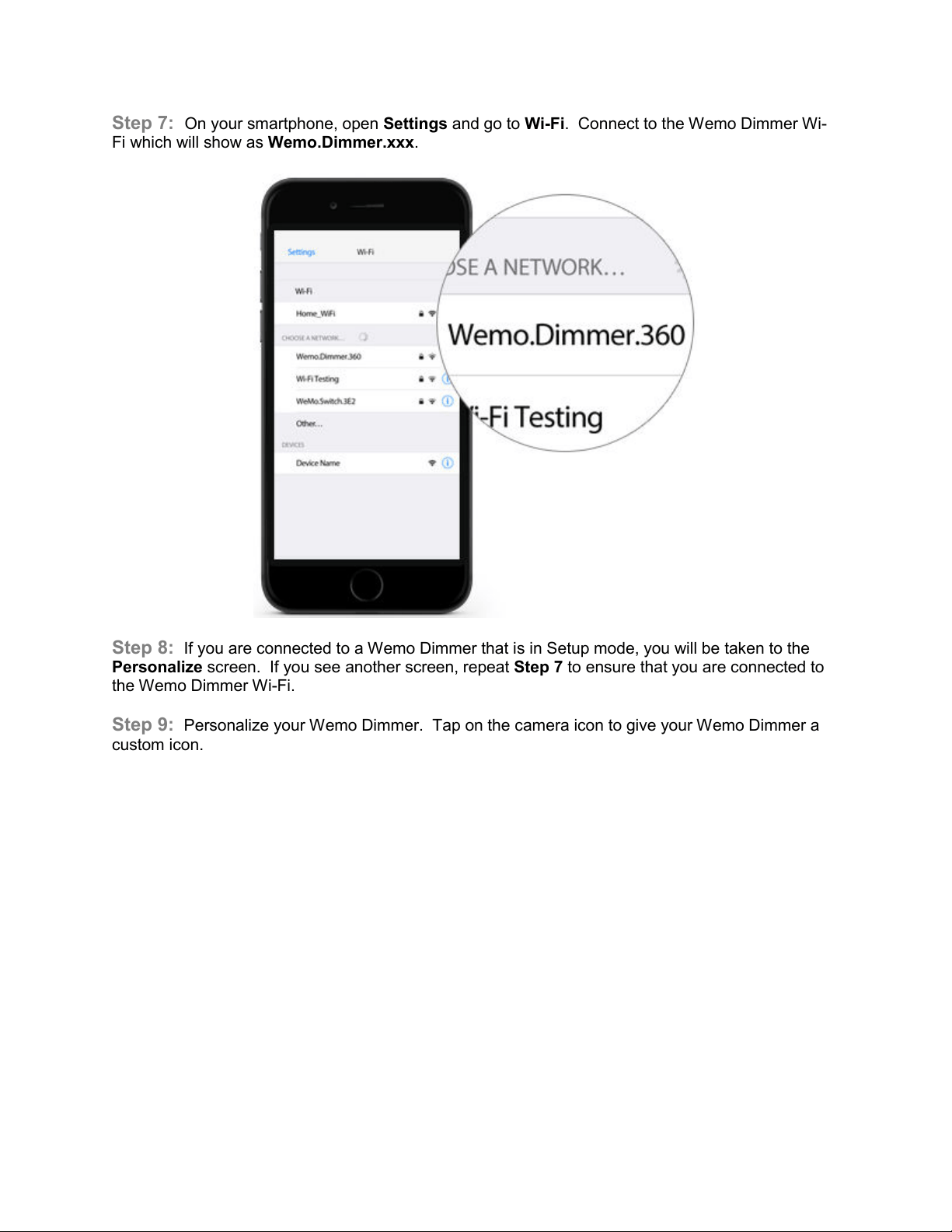
Step 7: On your smartphone, open Settings and go to Wi-Fi. Connect to the Wemo Dimmer Wi-
Fi which will show as Wemo.Dimmer.xxx.
Step 8: If you are connected to a Wemo Dimmer that is in Setup mode, you will be taken to the
Personalize screen. If you see another screen, repeat Step 7 to ensure that you are connected to
the Wemo Dimmer Wi-Fi.
Step 9: Personalize your Wemo Dimmer. Tap on the camera icon to give your Wemo Dimmer a
custom icon.
Loading ...
Loading ...
Loading ...